Loss remote access to Duet2 Wifi after firmware 3.4.3 upgrade
-
I don't have a fixed IP and instead use DHCP
-
@dc42 Sorry, over my lan and the ping is ok but did not work DWC Telnet or FTP, the machine and panelDue work nice.
-
@tximy thanks. Please send M586 from PanelDue or USB and report the response.
-
@dc42 "CORS disabled"?
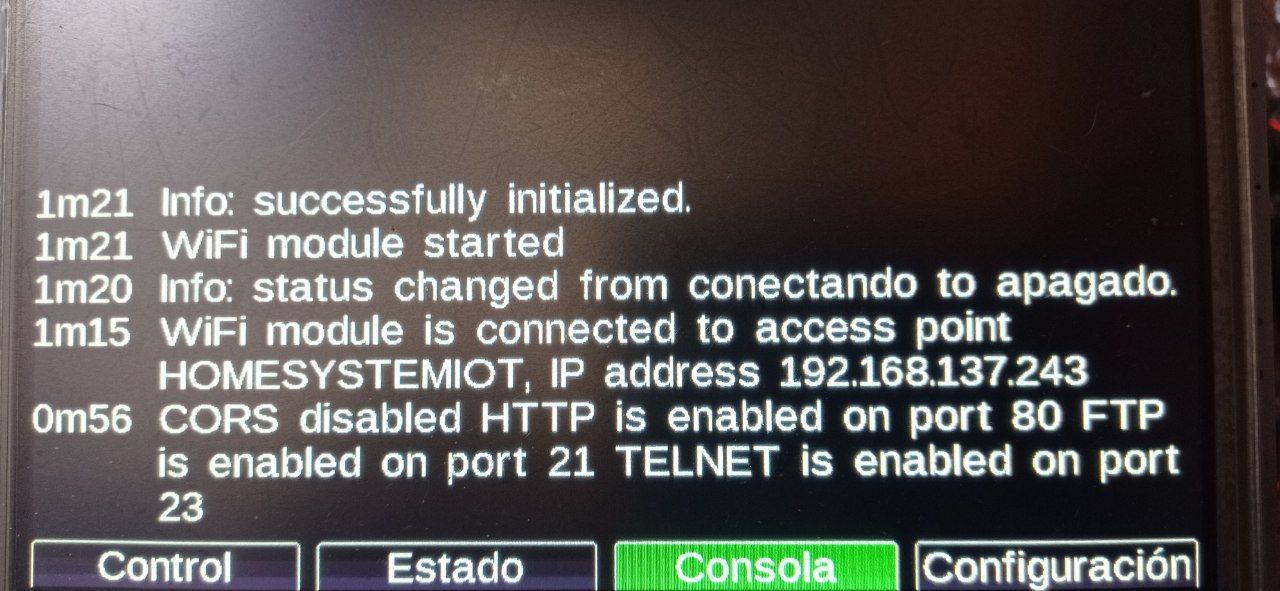
-
@tximy thanks. CORS is disabled by default and doesn't normally need to be enabled.
The following may provide information useful to me to diagnose the problem:
-
Please share some more details about your system - the config.g file will probably tell me all I need to know. It may have some significant feature that the bench system I just tested doesn't.
-
Can you get a Wireshark trace from your PC so that we can see what response (if any) the Duet sends to DWC? If you haven't used Wireshark before, it's straightforward to install, then you need to select the correct network interface. Finally set the display filter to "ip.addr==192.168.137.243" (without the quotes) so that it only displays the traffic to/from the Duet.
-
-
@tximy I may not need you to do that. I have just discovered that if enable FTP and Telnet (which I normally leave disabled) then I am unable to connect DWC. I am investigating.
-
-
@tximy please try this firmware binary.
-
@dc42 tested, it work nice.
Great job. -
@tximy thanks. I'll update the 3.4.3 release with that firmware binary within the next few days.
-
@dc42 said in Loss remote access to Duet2 Wifi after firmware 3.4.3 upgrade:
@tximy please try this firmware binary.
I had to remove the SD and put this binary into the firmware directory then perform an update using M997 S0
DWC now works again as does FTP and Telnet. -
 undefined jay_s_uk referenced this topic
undefined jay_s_uk referenced this topic
