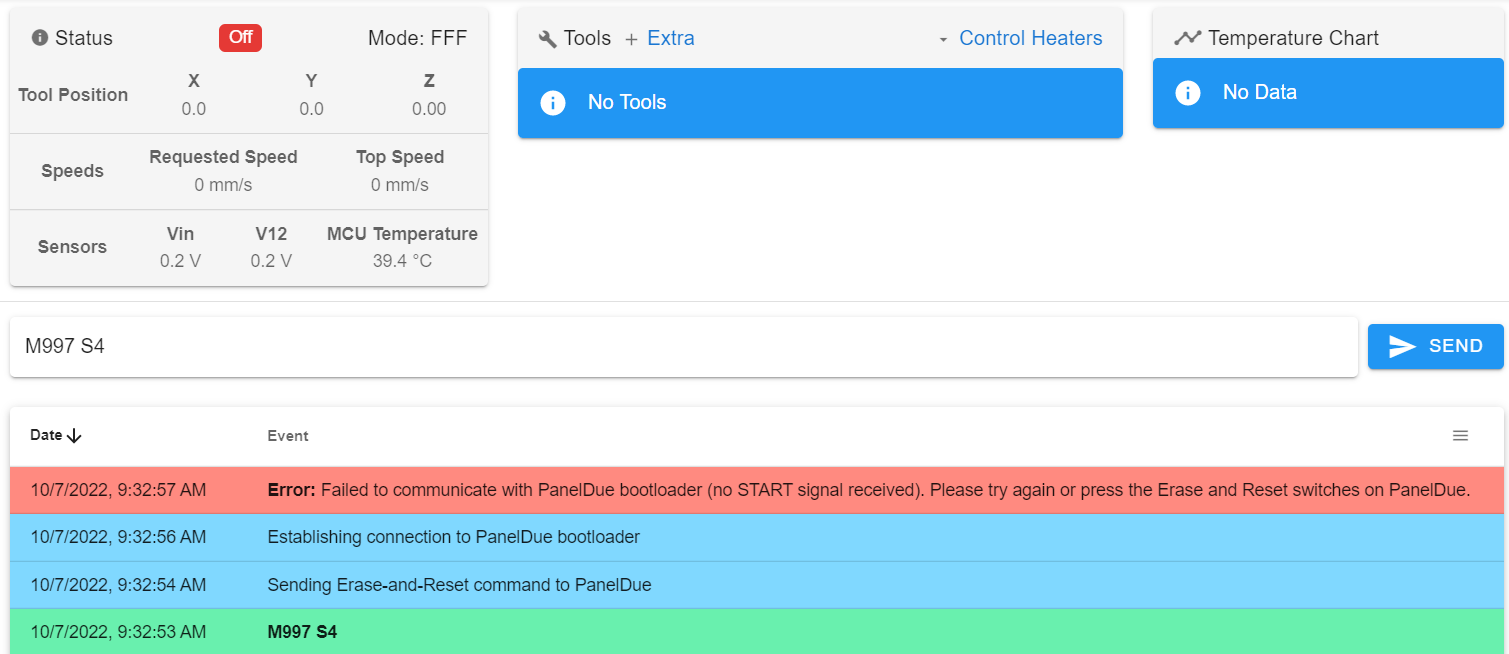paneldue 7.0i accidentally pushed the "erase" button
-
I tried reflashing the firmware using bossa, and i got the screen back, back it doesn't connect to the duet board. I'm new to this, trying to just install this board, and so it may be a simple solution. I tried installing the firmware manually on DWC using M997 S4 but then get this error: "Error: M997: Aux port 0 is not enabled or not in PanelDue mode". Could someone help me get in the right path with this screen setup?
-
@christian_landry-0 if you hit the erase button, flashing firmware from the printer likely won't work. You will need to flash over USB (see https://docs.duet3d.com/en/User_manual/RepRapFirmware/Updating_PanelDue#firmware-update-via-usb).
-
What firmware version did you try reflashing exactly?
What firmware version is on the Duet? -
@christian_landry-0 try sending M575 P1 B57600 S1 (although you should already have that command in config.g) and then M997 S4 again.
-
@phaedrux panelduefirmware-3.4.1-7.0i.bin
-
@oliof tried that, it fails at 31%, don't know why

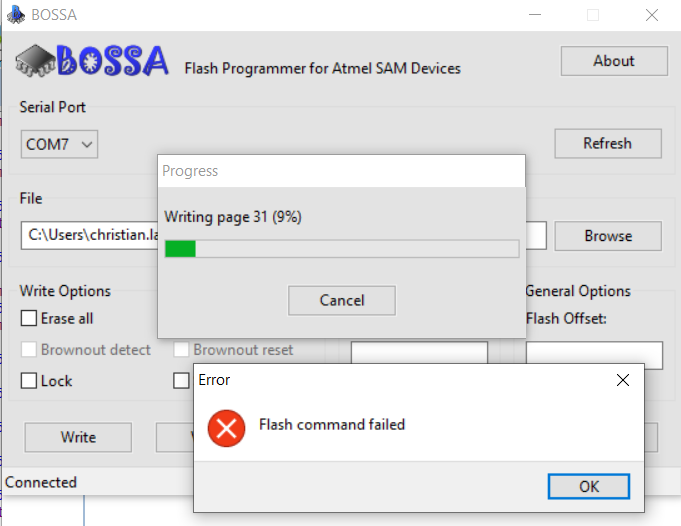
-
@christian_landry-0 the only way I get it to work is if I have "erase all" checked while also having "boot to flash" checked
-
@phaedrux the duet has 3.4.3
-
-
@christian_landry-0 I just did it a second time, and it's now successful lol

-
 undefined dc42 marked this topic as a question
undefined dc42 marked this topic as a question
-
 undefined dc42 has marked this topic as solved
undefined dc42 has marked this topic as solved
-
@christian_landry-0 said in paneldue 7.0i accidentally pushed the "erase" button:
@christian_landry-0 the only way I get it to work is if I have "erase all" checked while also having "boot to flash" checked
Yes, exactly. Just like the instructions show.