I can’t run M584 to map
-
My PCBA are Duet3 MB 6HC and Duet Expansion 3HC. My config.g file and diagnose message are showed below:
; Drives
M569 P0.0 S0
M569 P0.1 S0
M569 P0.2 S0
M569 P0.3 S0
M569 P0.4 S0
M569 P0.5 S0
M569 P1.0 S0
M569 P1.1 S0
M569 P1.2 S0
M569 P2.0 S0
M584 X0.0 Y0.1 Z0.2 U0.3 V0.4 W0.5 A1.0 B1.1 C1.2 D1.1
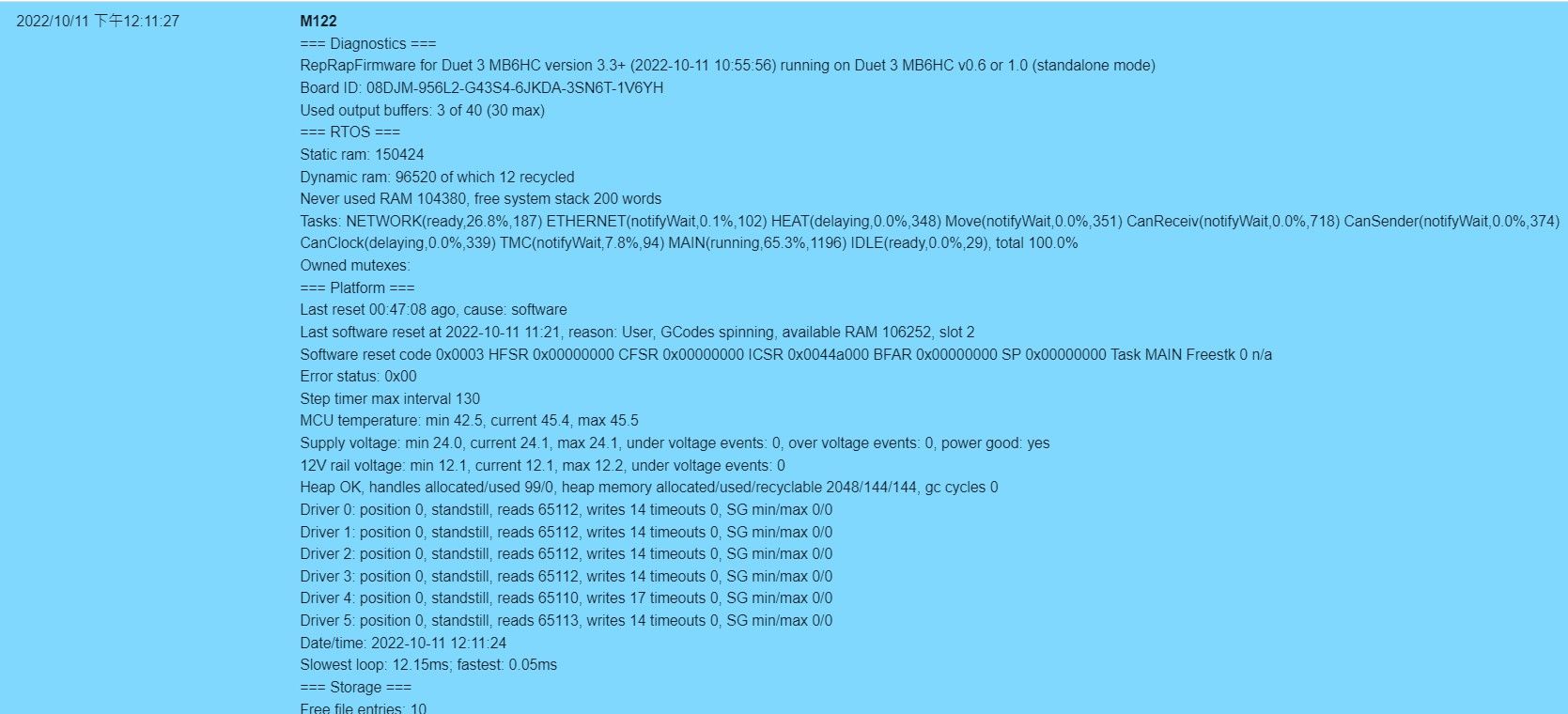
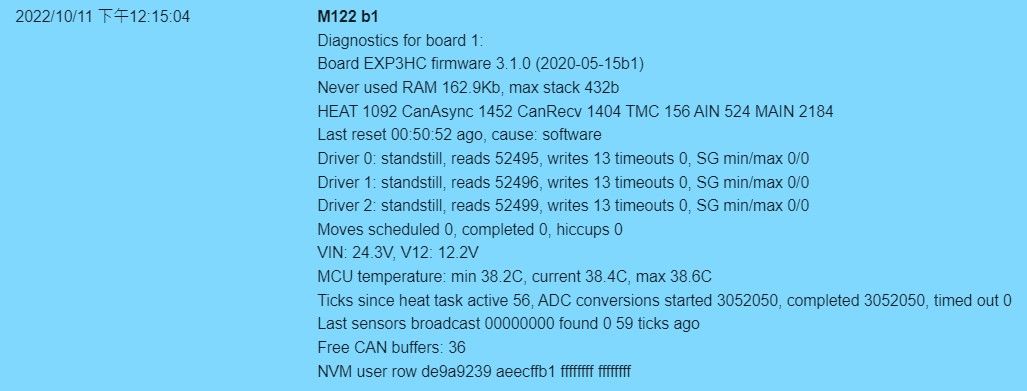
I can’t run M584 to map A axis to drive 1.0. The error is showed below:
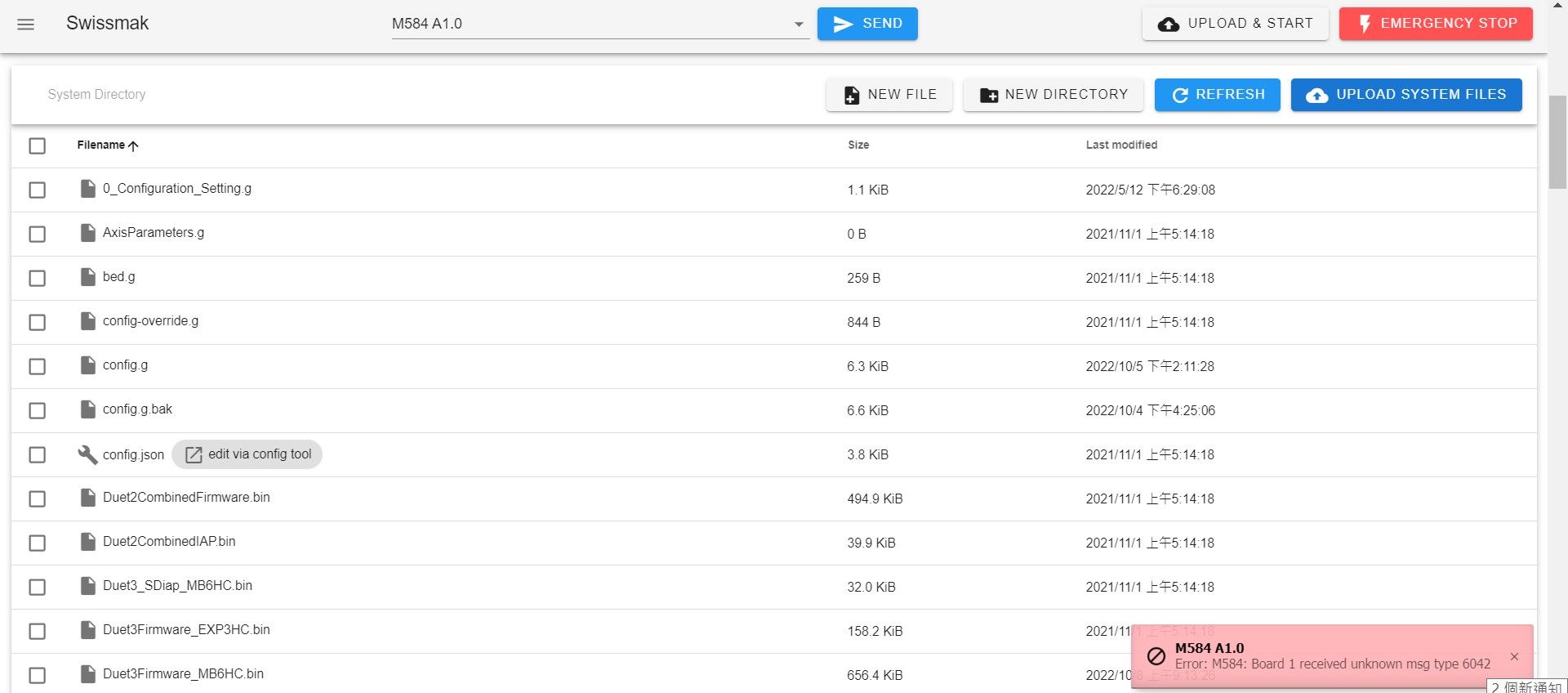
-
@jimmykc your board are running different firmwares. I suggest you upgrade to 3.4.3 on both of them
-
@jay_s_uk I am confused that it is no problem run M584 when my firmware is 3.1.1. Why is the firmware 3.3 compatible to 3.1.1 when I run M584?
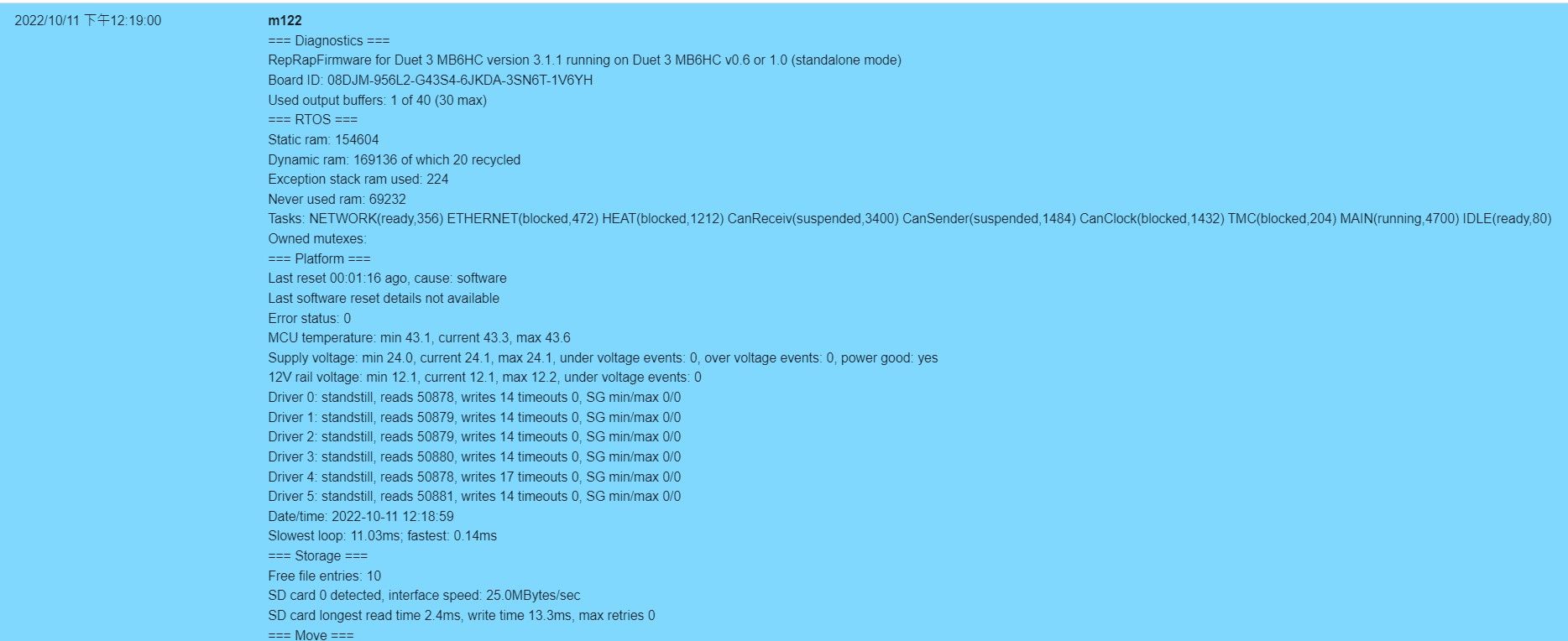
-
@jimmykc because you should run the same firmware on both as the CAN-FD protocol changes etc. Always keep the firmwares in sync
-
@jay_s_uk I follow the Duet3Expansion's suggestion to build binary file. I download CANlib-master, Duet3Expansion-master, FreeRTOS-master, and RRFLibraries-dev.
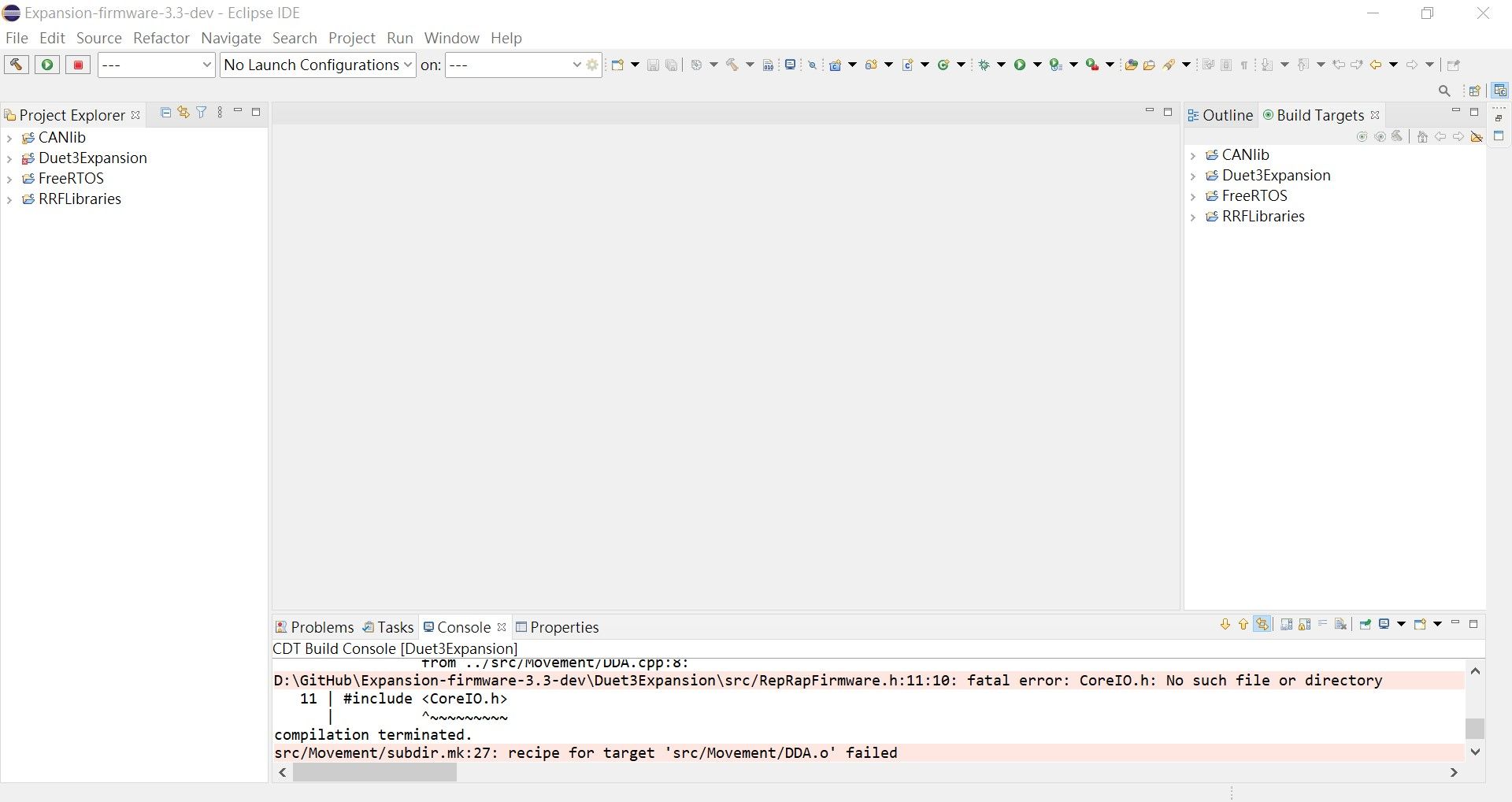
I can't build it. Could you tell me how to build it ? -
@jimmykc no, sorry. why are you building your own version?
-
@jay_s_uk I don't need to build own version. I don't know how to download Duet3Firmware_EXP3HC.bin.
-
-
@jimmykc I mean I want to download the last firmware of expansion board 3HC. The binary file is Duet3Firmware_EXP3HC.
-
@jimmykc they're on that link i sent you. just pick the version and download them
-
In general the easiest way to update all firmwares and DWC and stay in sync is to download the full zip file for the release and upload that zip file to the system tab in DWC and it will handle the updating for all boards.
https://github.com/Duet3D/RepRapFirmware/releases/download/3.4.3/Duet2and3Firmware-3.4.3.zip
-
@phaedrux OK, thanks.