Set zero in current work coordinates
-
I am trying to write a macro for a button in the BtnCmd plugin to set X, Y and Z zeros in the current work coordinates like it appears in the dashboard panel.
Referencing the gcode wiki, it seems I have to specify which work coordinate system number I am setting it for. This will mean different macros for each work coordinate system. I'm sure there's a more elegant solution.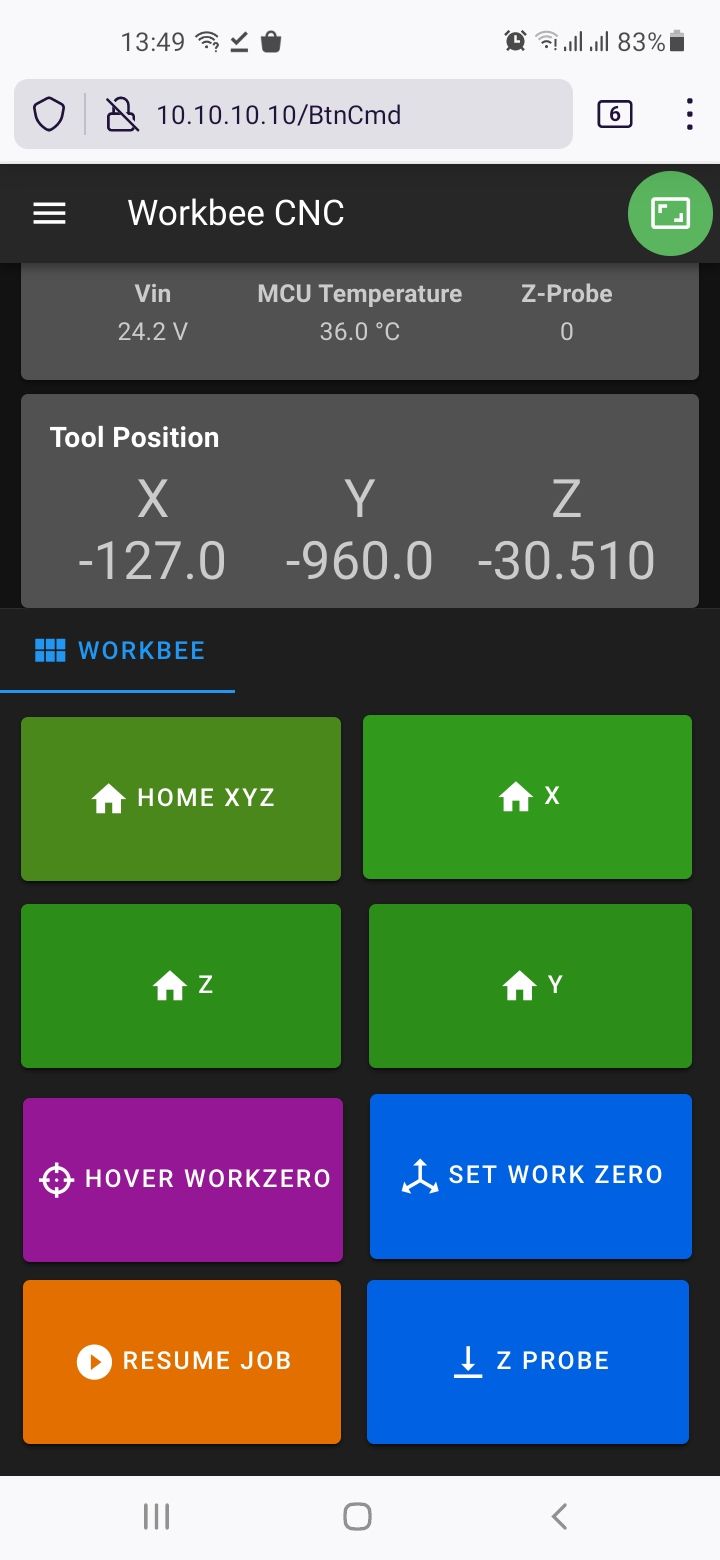
-
@chimaeragh you can use object model variable state.workplaceNumber to retrieve the current 0-based workplace coordinate system number, and use the value in conditional GCode.
However, won't the command G10 L20 X0 Y0 Z0 do what you want?
-
@dc42 Thanks. I will look into what you suggested
-
-
@chimaeragh I want to make a macro that interrupts the work in progress (doesn't have to be able to continue) and moves the blade to these coordinates. How ???