@mike3d note: PanelDue can only use QOI format. PrusaSlicer 2.4.1 not creating yet QOI.
Best posts made by jjude
-
RE: Software bundle 3.4.0 stable released!posted in Firmware installation
Latest posts made by jjude
-
RE: Input Shaping plugin "Machine is not homed!"posted in Tuning and tweaking
@jjude
I removed config.g the filament changer motors and axes, now working fine! -
RE: Input Shaping plugin "Machine is not homed!"posted in Tuning and tweaking
@Rushmere3D
The printer drives the axes home, nothing else happens.
The notification remains, NEXT is gray -
RE: Input Shaping plugin "Machine is not homed!"posted in Tuning and tweaking
@Phaedrux said in Input Shaping plugin "Machine is not homed!":
3.4.5
Duet Web Control 3.4.5
Duet 2 WiFi/Ethernet 3.4.5
Input Shaping 3.4.1-b1
will still come
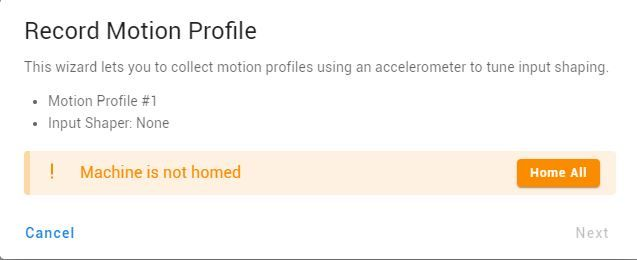
-
Input Shaping plugin "Machine is not homed!"posted in Tuning and tweaking
I'm trying to run "Record Motion Profile" but I get a message "Machine is not homed!".
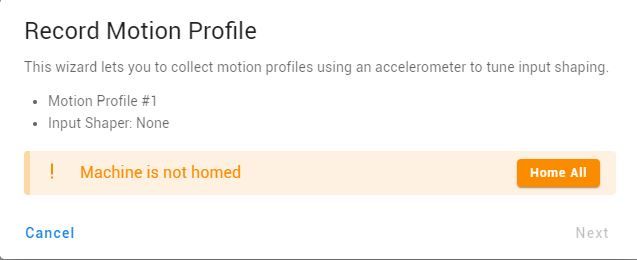
All axes is homed.
Input Shaping plugin 3.4.1-b1, DWC 3.4.3, Duet2 Wifi firmware 3.4.3.
Sparkfun accelerometer
https://www.sparkfun.com/products/13963Wiring and config https://docs.duet3d.com/User_manual/Connecting_hardware/Sensors_Accelerometer
-
CNC machin update 2.02 -> 3.xposted in Firmware installation
Is it generally safe to update a CNC machine?
What should be taken into account in the settings of the config file?
Is there a fear that the same VCarve gcode will not work in the 3.x version?Or if i update 2.02->2.05.1 - HOW?
-
RE: Set zero in current work coordinatesposted in CNC
@chimaeragh I want to make a macro that interrupts the work in progress (doesn't have to be able to continue) and moves the blade to these coordinates. How ???
-
Duet 3 Tool Distribution Boardposted in Duet Hardware and wiring
Can be found somewhere Duet 3 Tool Distribution Board schematics?
-
1LC V1.1 config and wiringposted in Duet Hardware and wiring
Sorry bad english, Google translate...
I control the servo (SG90) with an external 5V power supply.
The countries of the 24V and 5V power supplies are connected together.
I can control my servo on a 1LC board?
1 "thermostatically controlled" fan and 1 PWM controlled fan should be connected to the same board. And of course the hot head and stepper motor. Will the connections succeed and if you can suggest how?