Duet2 WiFi V1.04 board running 2.03.3 firmware
-
@lexia this board doesn't act like a BTT board etc so doesn't automatically flash a file called firmware.bin (there's no bootloader). Best to bossa the board to update
-
@jay_s_uk Thanks Jay, does this file stay as RepRapFirmware.bin or should it be firmware.bin? I have tried so many things to get this WiFi working that I have lost track of what I started with.
-
@lexia with bossa, the name doesn't matter.
Just follow fallback procedure
https://docs.duet3d.com/en/User_manual/RepRapFirmware/Updating_firmware#fallback-procedure-2 -
@lexia said in Duet2 WiFi V1.04 board running 2.03.3 firmware:
@Phaedrux M552 S-1: WiFi module stopped
M552 S0: WiFi module started
M552 S1: WiFi module is idle
M997 S1: connecting at 230400 baud success etc.After the flash succeeding did you try adding your SSID again?
-
@Phaedrux Yes I did and it returned success: SSID added, but thats as far as it goes, it will not advance further, the led stays off and the control panel for the router shows no connection. There are no indicators of any problem with either the board or the router so tomorrow I will contact Vodafone (ISP providers) and insist that they change the router because the paper printer cannot connect (WPS) but works perfectly with USB connection
-
One way to test the wifi module is to use Access Point mode.
https://docs.duet3d.com/en/User_manual/Reference/Gcodes#m589-configure-access-point-parameters
-
@Phaedrux No joy I'm afraid M589: failed to Configure access point parameters. The router has double channels, the main channel and a "guest" channel with independent SSID and passwords. I get the same response whichever way I try, so I think I shall give up with this board, consign it to the scrap bin and try again with something else.
-
@lexia said in Duet2 WiFi V1.04 board running 2.03.3 firmware:
M589: failed to Configure access point parameters.
What command did you send?
When and where did you purchase the board?
-
@Phaedrux M589 S"----------" P"-----------------" I"192.168.5.10"
I did not purchase the board, I was given it by a friends wife after his death, along with 5 or 6 SD cards. when I first had it there was no SD card in it and non of the cards that came with it were RRF cards so I think that, given the firmware installed dated 2019, I expect the board was bought in 2020 -
@lexia i really suggest updating the firmware. its not difficult and they you're not trying to wrangle something thats 3 years out of date
-
@lexia said in Duet2 WiFi V1.04 board running 2.03.3 firmware:
M589 S"----------" P"-----------------" I"192.168.5.10"
Did you send M552 S0 first?
-
@Phaedrux Yes I did, I think that there may be a problem with the board because nothing seems to get past "switching on the WiFi" but at the moment I am not sure if it is a problem with the board or the router so I think I will go on and update the board while I am waiting to get the router changed. In the meantime I all the help that I have received while trying to get this up and running
-
If you still have the same issue after updating the firmware and trying a different router than we have verified there is a problem with the board. When and where did you purchase it? The firmware would indicate it's older.
-
@Phaedrux Just a quick update, I really think that there is a problem with the router now. Prior to attempting to change the board to Duet the printer ( A delta with 500mm base sides and 1mt hight) was running reprap firmware and DWC on a SKR1.4turbo board and has been for many months, but putting the SKR back in has produced the same problem as the duet board i.e I get the same result of Failed to retrieve network list- SPI timeout. Failed to connect etc. I also updated the firmware to 2.05.1 to try it and got the same result.
-
You should still be able to set the Duet to access point mode.
-
@Phaedrux Unfortunately no, all I get is- Failed to configure access point parameters.
Error retrieving WiFi status message: Bad reply format version. -
I don't suppose you could grab a screenshot of the terminal after trying to configure it?
-
@Phaedrux !
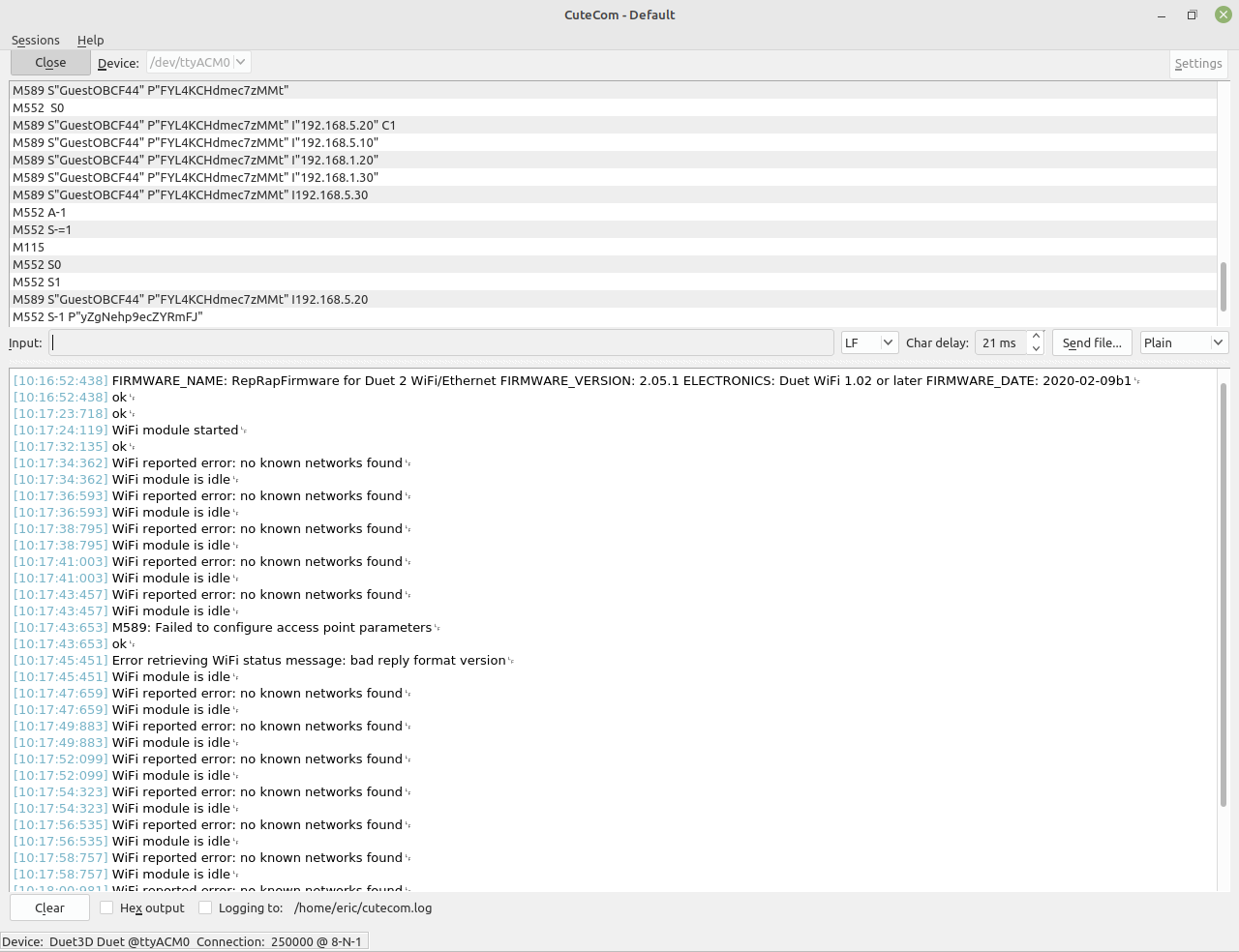 The SSID and password you see are vodafone make up, they are changed when the problem is solved
The SSID and password you see are vodafone make up, they are changed when the problem is solved -
@lexia I forgot to add that when the board is switched on the led on the wifi unit flashes once
-
I don't see where you're sending M552 S2 to actually enable the access point mode.
To use AP mode:
Send a M589 command once from the console, or via macro to set the access point name, IP address etc. These parameters will be saved within the WiFi module.
The password must be at least 8 characters long. See notes of M587 for valid characters.
The M589 command will fail if the WiFi module has not yet been taken out of reset. So if the WiFi module has not been started, send M552 S0 to put it in idle mode first.
M589 does not work from within config.g at startup.
Use M552 S2 in config.g to start the wifi module.
WPA2 security will be used by default.
Look for the wireless network name you specified on your device and connect to it using the password you set.