Ages "Connecting" From Ext Network
-
-
Update to 3.4.4
-
@Phaedrux said in Ages "Connecting" From Ext Network:
Update to 3.4.4
No improvement.
Today it took over 2 minutes on "connecting" with live data streaming in the background.
-
@CCS86 do you happen to have a bunch of plugins enabled in DWC? It’s possible those may be taking time to load.
-
@Sindarius said in Ages "Connecting" From Ext Network:
@CCS86 do you happen to have a bunch of plugins enabled in DWC? It’s possible those may be taking time to load.
Just:
Accelerometer Duet3D Ltd 3.4.4 LGPL-3.0-or-later DWC 3.4.4 started Height Map Duet3D Ltd 3.4.4 LGPL-3.0-or-later DWC 3.4.4 started G-Code Viewer Juan Rosario 3.4.4 LGPL-3.0-or-later DWC 3.4.4 started -
@CCS86 Both the heightmap and G-code viewer are relatively large plugins. Can you open the browser dev tools via F12, go to Network, and check what requests take so long to complete?
-
@chrishamm said in Ages "Connecting" From Ext Network:
@CCS86 Both the heightmap and G-code viewer are relatively large plugins. Can you open the browser dev tools via F12, go to Network, and check what requests take so long to complete?
You called it!
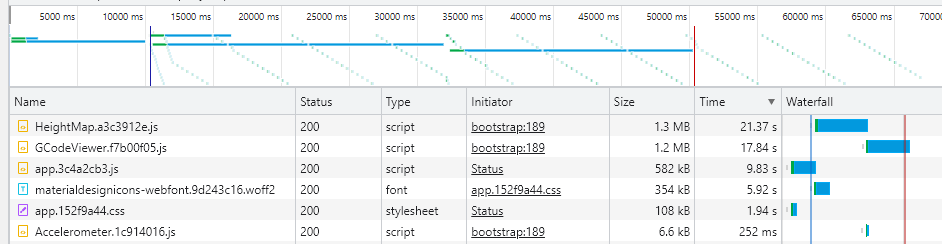
Anything that can be done to reduce these times without removing the plugins?
Also, what is the app.3c4a2cb3.js?
-
@CCS86 app.#####.js is the compiled DWC code.
If you use the local address within the network do you have this issue? Not sure how your external network requests are being routed and handled but all of the download times are pretty slow. app.js taking 10 seconds shouldn't take more than a second, usually half that.
If external access is important and you want it to load quicker, disabling the plugins would be the only option at this point.
Both the HeightMap and G-Code Viewer, as Christian mentioned, are large due to their use of BabylonJS for 3D rendering.
-
The loading via LAN is much faster:
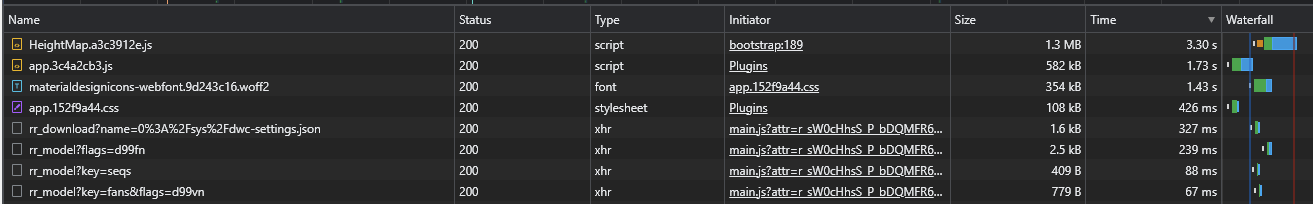
But given the size of the assets and the difference in loading times, I really don't think connection speed is a factor. On the 40+sec loading chart I posted earlier, I was on an external LAN connection pulling over 200 mbit down and 40 mbit up.
It seems like packets must be getting stuck somewhere. I am running a Nest Wifi router, with a port forwarding rule for the Maestro (ethernet). Any ideas on how to diagnose or improve this?
-
@CCS86 Unfortunately, I'm not a networking guru so I don't know if I'd be much help at this point. But your times look good within the network so it would likely be how your data is getting routed out of the network to your device externally.
Since you're putting your machine out in the world I am assuming you're putting it through a vpn? Don't really personally recommend putting your machine out there for anyone to access.
-
Looks like I was wrong. Watching the network diag, it appears these data transfers are very slow:
Very odd though, as the Maestro runs through a gigabit switch to the router and the internet connection at the house is gigabit down 40 mbit up. Is it possible that the Maestro is processor bound in trying to send this data?
Also, why is it forced to load the heightmap plugin just to display the status page? Couldn't it be reconfigured to only load the heightmap plugin once you clicked that tab?
What is the best practice to secure the machine while allowing external access? I like to be able to check in on my webcam and kill the print if something goes wrong. I am running a password on the Maestro, but I know that isn't very high security.
-
@CCS86 said in Ages "Connecting" From Ext Network:
What is the best practice to secure the machine while allowing external access? I like to be able to check in on my webcam and kill the print if something goes wrong. I am running a password on the Maestro, but I know that isn't very high security.
Look into setting up a VPN if you want full access to DWC. It's a bit beyond the scope of what we can guide people on since it comes down to your own network hardware etc.
If all you want is to see the webcam, exposing that is less of a risk, but you can't remotely kill the print either.
Once way around it would be to setup a computer on the local network and use something like VNC software that has more robust authentication and then use remote desktop access to reach DWC on that local machine.