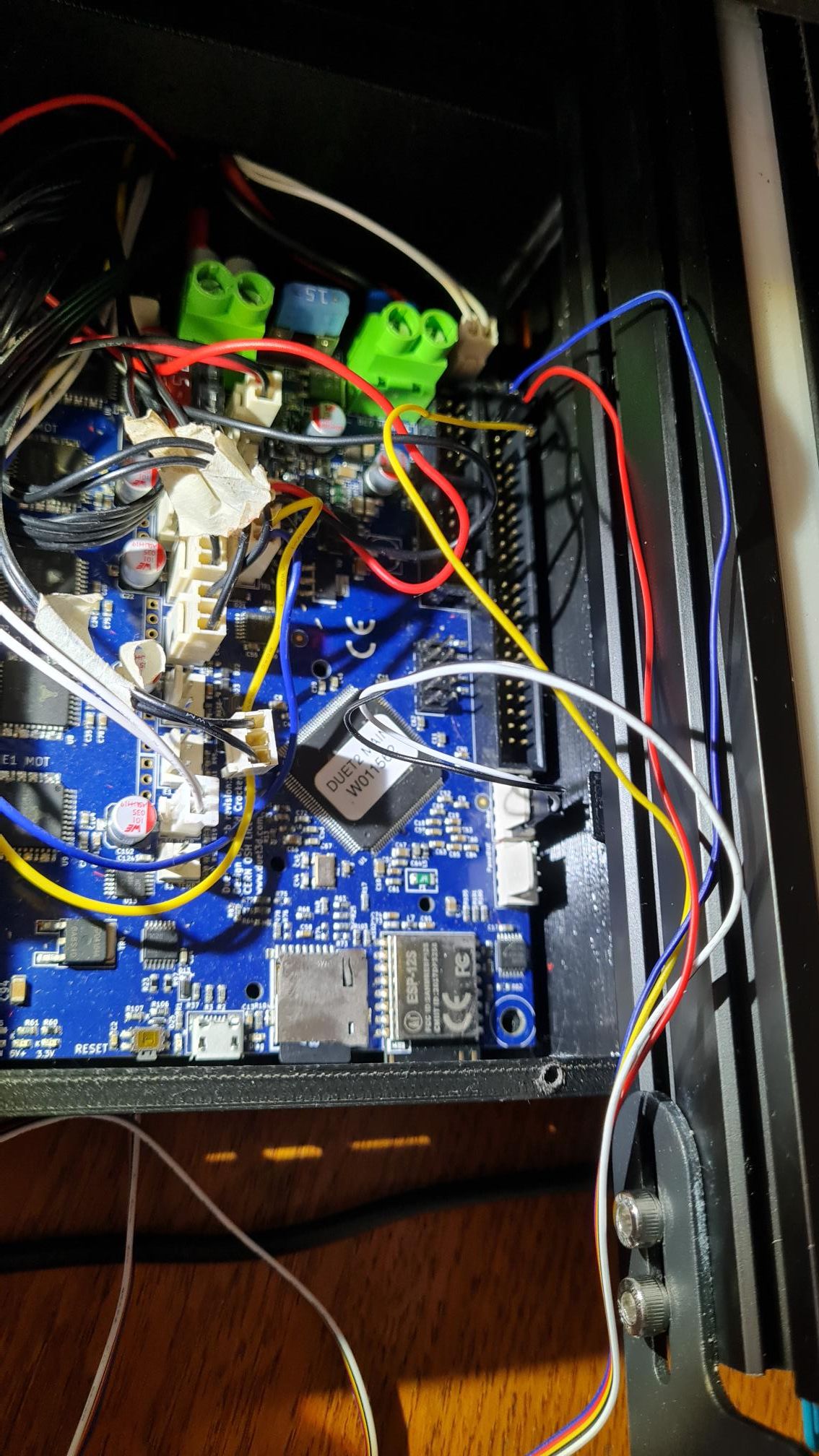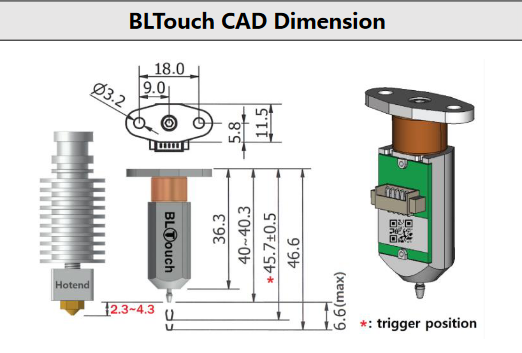Bltouch Duet2 WIFI crash
-
@dc42 yes but i test all cable arrangement and isn't work
-
@Iker it's quite possible that connecting it incorrectly has damaged it.
-
@dc42 i know is the other version but the cable arrange doesn't work i think is damaged
-
@dc42 How can I be sure it's coming from the sensor?
-
@Iker the wiring to the Duet in your photo is clearly wrong for the Crealty versions of BLTouch. It's likely to be shorting out the 5V rail or feeding excessive voltage into the output on the expansion connector that you have connected the yellow wire to.
I suggest you correct the wiring to agree with the table in the documentation that I linked to.
-
-
This post is deleted! -
@Iker It looks like your probe is wired like the 'other version', ie:
GND (Left) +5V (Left mid) Control (Middle) GND (Right mid) Out (Right) Genuine BLTouch Brown Red Yellow Black White Creality kit (other versions) White Black Yellow Red Blue So wire it:
Duet Z Probe connector pin Duet expansion connector pin BLTouch pin Colour IN Out Blue GND GND Red or White 5V (pin 1) +5V Black Heater3 (pin 8 ) Control Yellow GND (pin 2) GND White or Red Ian
-
@Iker It work's !!!! But how i home with it beacaused i need to home in X and Y before home in Z and th BLTouch doesn't deploy and is out of bed
-
@droftarts It work's !!!! But how i home with it beacaused i need to home in X and Y before home in Z and th BLTouch doesn't deploy and is out of bed
-
This post is deleted! -
@Herve_Smith Thanks you !! it work do you have the probe map file for creality ?
-
This post is deleted! -
This post is deleted! -
@Herve_Smith LOL but your Mesh.g contain your M557 ?
-
This post is deleted! -
@Herve_Smith Thank you very much for all your advice I just have 2 last questions how do I define on the machine that the BLTouch is 45mm to the left of the nozzle. and can i have your grid map please.
-
This post is deleted! -
@Herve_Smith Good evening all the home works perfectly but I have another problem I don't see how to adjust the offset between the probe and the nozzle I know that I know in the G31 command but I don't understand how it works because the home works a la perfection in X and Y but the nozzle is at least 0.5 cm from the bed and the BLTouch does not retract so when I go down the Z axis the sensor blocks and displays the values 1000 it looks like a kind of security
-
@Iker Do you have the BLTouch mounted at the correct height?
With the probe retracted and the nozzle touching the bed, you should have 2.3-4.3mm from the bed to the end of the probe.To measure
- Start printer
- Send
G28 X Y; Home X & Y only - Send
M564 S0 H0; allow movement without homing - Jog to centre of bed
- If needed, send
M280 P0 S80; retract BLTouch - Place piece of paper on bed
- Jog Z axis down until nozzle just grabs paper
- Adjust BL Touch mounting position to correct height per drawing
- Send
G92 Z0; set Z axis position to zero - Jog Z axis up about 10mm to clear bed and remove paper
- Send
G30 S-1to measure Z probe offset in Z direction - Take not of reported measurement.
- Follow instructions here to measure probe offset in X & Y directions
- Adjust config.g and restart printer