Using chamber temp within a macro
-
Hi,
is it possible to use the global parameter "chamber temperature" - I didn't find it in the object model - within a macro?
And is it also possible to use only one slider to control the pwm of 3 fans?
I have 3 ambient fans inside my printer chamber to circulate the air inside for higher temps.
For security reasons I want to switch the fans to half of the speed, when the chamber temp gets higher than 55°C...Thank you very much,
PierreHere is the defined sensor in my config.g:
; ==================================
; CHAMBER SENSOR (not installed)
; ==================================
; DHT21 (AM2301 von ASAIR)
; Humidity: 0-100% humidity readings with 3-5% accuracy
; Temperature: -40 to 80°C temperature readings ±1°C accuracy
; Sensing period: 0.5 Hz sampling rate (once every 2 seconds)
; Dimensions: 59mm x 27mm x 13.5mm
;
; Connect the DHT I/O line to either one of the SPI CS lines on the Temperature Daughterboard connector, or one of the IOx.OUT pins.
; Both of these connectors also provides +3.3V and ground.M308 S10 P"io4.out+io4.in" Y"dht21" A"Chamber Temp" ; define DHT21 temperature sensor
M308 S11 P"S10.1" Y"dhthumidity" A"Chamber Hum[%]" ; Attach DHT21 humidity sensor to secondary output of temperature sensor -
The sensor reading is available from the "sensors" section of the object model.
e.g.
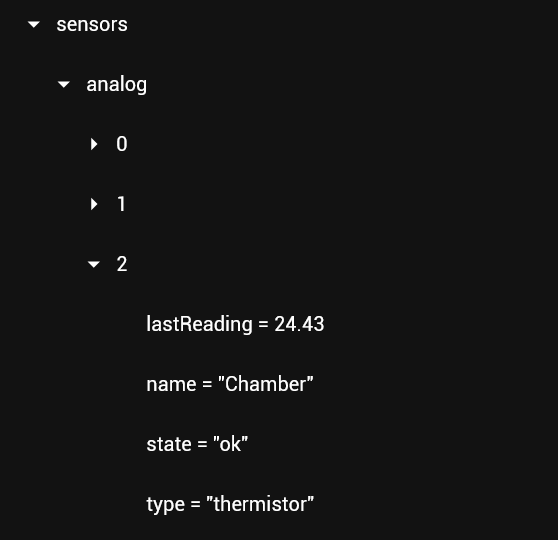
You can create multiple fans and assign them all to the same sensor if you want them to be thematically controlled.
So you could have them come on at 50% when the temp reaches 55C and scale up from there if you wish.
In your case you would set the H parameter in M106 to all point to sensor 10M106 Pnnn C"Chamber Fan1" H3 L0.5 X1 B1 T55:70 M106 Pnnn C"Chamber Fan2" H3 L0.5 X1 B1 T55:70 M106 Pnnn C"Chamber Fan3" H3 L0.5 X1 B1 T55:70Change P to the pin for each fan and X to the maximum speed you want to reach.
However, a thermostatically controlled fan does not appear with a slider.
If you want a slider then you must use H-1
But you will get one slider for each fan.
To control them to come on when the temp reaches 55 degrees you would need to monitor the sensor in daemon.g and adjust the fan speed using M106 -
@medicusdkfzP
Is it possible to use the global parameter "chamber temperature" - I didn't find it in the object model - within a macro?
You can use the chamber temperature in a macro as @OwenD says.
And is it also possible to use only one slider to control the pwm of 3 fans?
Is there any reason why you can't connect the three fans in parallel and connect them to a single output on the Duet?
-
@dc42 said in Using chamber temp within a macro:
@medicusdkfzP
Is it possible to use the global parameter "chamber temperature" - I didn't find it in the object model - within a macro?
You can use the chamber temperature in a macro as @OwenD says.
And is it also possible to use only one slider to control the pwm of 3 fans?
Is there any reason why you can't connect the three fans in parallel and connect them to a single output on the Duet?
Yes, you are right… One of the 24V fans needs 80 mA. Three of them in parallel are under the limit of 800 mA.
The macro is working. Thank you very much!
-
 undefined Phaedrux marked this topic as a question
undefined Phaedrux marked this topic as a question
-
 undefined Phaedrux has marked this topic as solved
undefined Phaedrux has marked this topic as solved