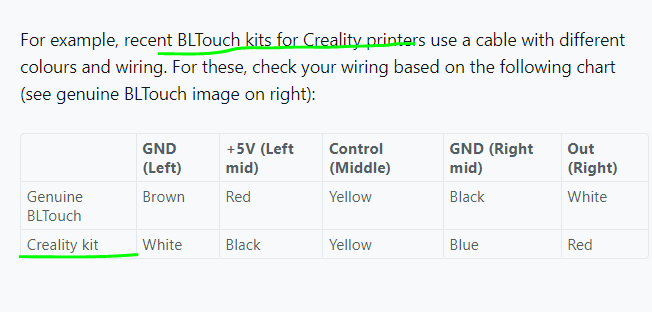Creality CR Touch wiring on Duet2 board
-
Can anyone confirm if I have this wired up right for the Creality Touch sensor,
Thanks!

-
Depends which version of cr touch you have as they change around the wire colors for some reason.
https://docs.duet3d.com/en/User_manual/Connecting_hardware/Z_probe_connecting#bltouch
Are you sure red is (out) for your probe?
-
@Phaedrux It's strange because regardless of the BL touch and CR touch colors the wires all go to the according spot
For example both Black/blue wires goto the ground on z probe and the White/Red wires goto z probe in. Red/black connects to the +5 on the expansion. Brown/White to ground also on the Expansion. Where can I find the lastest wiring for the CR touch? OR version (probe has atl01 on it)
I found this posted wiring color chart posted in this thread https://forum.duet3d.com/topic/25779/creality-cr-touch-sensor