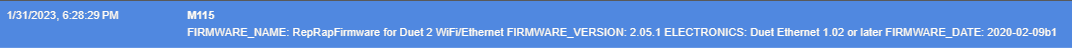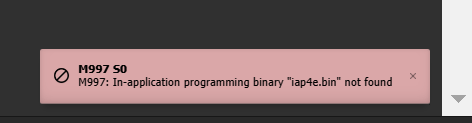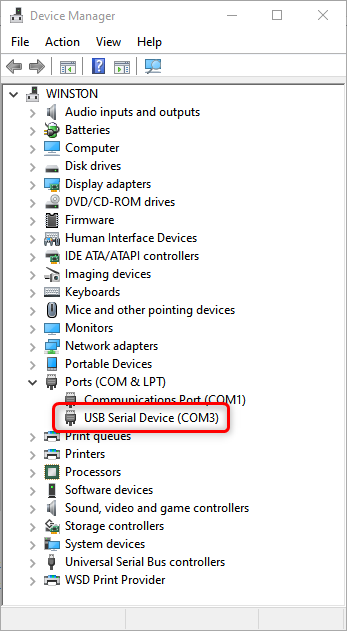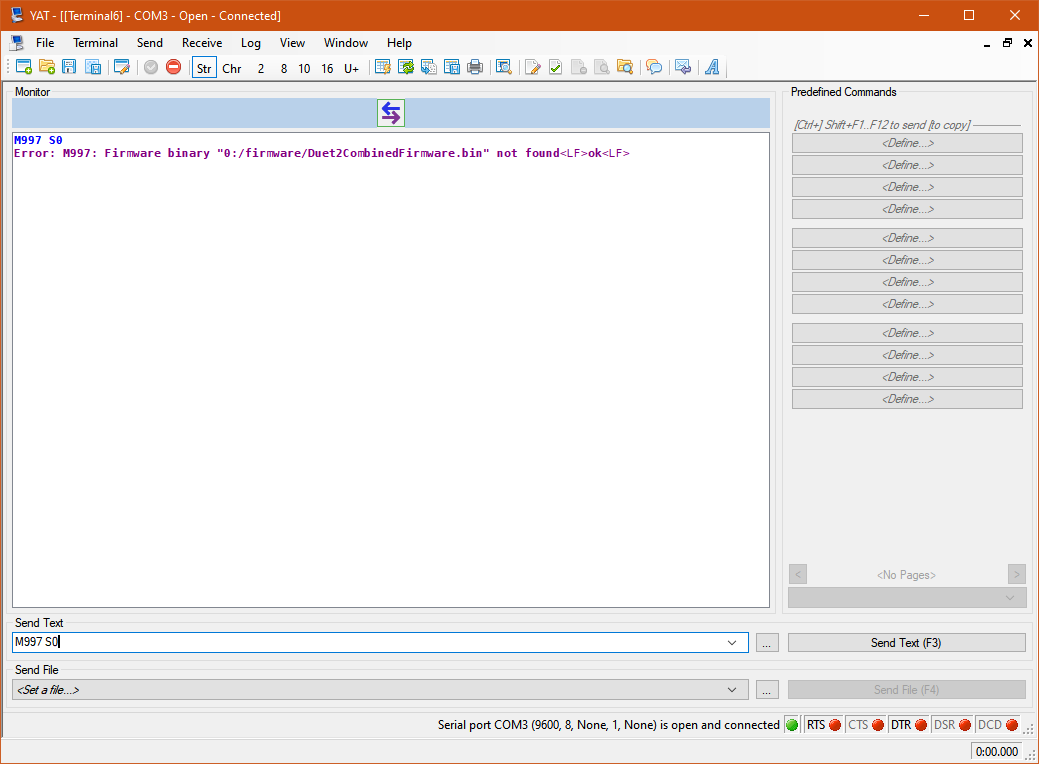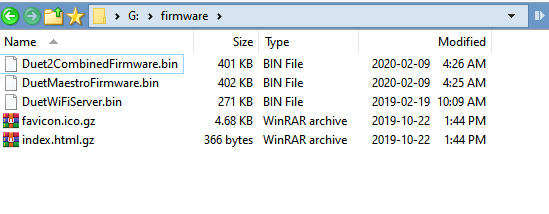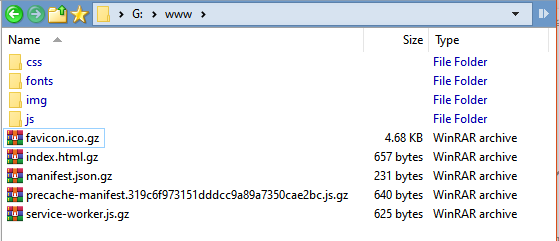Idiot's Guide To Upgrading Duet Firmware
-
@gbartsch
It is worth mentioning (this is the idiot's guide after all) that after your upgrade all of your changes will be made through DuetWebControl (DWC). You can change config.g (or any other files whether system or jobs) on your computer and upload the new version to your Duet board via Wifi.You can also download system files from the Duet to your computer to back them up.
I haven't taken the SD card out of my Duet for years now. So nice!
-
@tas said in Idiot's Guide To Upgrading Duet Firmware:
For my part cooling fan I have a few extra parameters
Awesome, thank you! Once I get this running with the basic config I'll try adding your extra parameters.
-
@Phaedrux said in Idiot's Guide To Upgrading Duet Firmware:
I would suggest that to start with you upload the 2.05 zip file to see how it goes, since it is still RRF2 it doesn't require any config file changes.
I got it! 'One small step for man ... .'
On to the next ..
-
-
Try uploading the zip file for 3.0 a second time. That file should be part of the zip file.
-
@Phaedrux Thank you.
I tried installing 3.0 twice but got the error both times.
I found the file here: https://github.com/Duet3D/RepRapFirmware/releases/tag/1.21
... and 3.0 is installing.It's taken 1 hour so far. Is that normal?
-
@gbartsch said in Idiot's Guide To Upgrading Duet Firmware:
It's taken 1 hour so far. Is that normal?
Not exactly. Usually less than a minute. It's safe to power cycle at this point and see where it's at. You can't brick the board with a failed firmware update. Worst case it would just need to be re-flashed over USB. In this case it may have just gotten stuck after finishing.
-
@Phaedrux said in Idiot's Guide To Upgrading Duet Firmware:
It's safe to power cycle at this point and see where it's at.
I did that and now the board doesn't show up. I ran an IP scan on my network and don't see it. If I can get help in the morning I'll look for a USB cable.
-
of course this would have to be a troublesome upgrade.

Usb cable would be the way forward. The wifi server may need to be reflashed.
If you can get a terminal connected send m115 to check firmware version and m122 to get more info. M997 S1 to reflash the wifi module.
-
@Phaedrux said in Idiot's Guide To Upgrading Duet Firmware:
of course this would have to be a troublesome upgrade.
Yup! LOL.

My Duet isn’t WIFI; just Ethernet.
Am I looking at Fallback Procedure #1?
https://docs.duet3d.com/User_manual/RepRapFirmware/Updating_firmwareThank you for helping me with this.
-
@gbartsch you can use fallback procedure #1 if the Duet shows up Duet electronics when you connect it to your PC. If it doesn't show up, then use fallback procedure #2 to upgrade directly to firmware 3.4.5.
-
@dc42 said in Idiot's Guide To Upgrading Duet Firmware:
you can use fallback procedure #1 if the Duet shows up Duet electronics when you connect it to your PC
Hi. Thank you.
My Duet board is showing up in the Device Manager not as 'Duet 3D printer electronics' but as 'USB Serial Device (COM3)'; is that OK?
When I try sending M997 S0 I get various error messages (similar to below) Maybe I'm not putting the files in the right place on the MicroSD card?
-
What firmware version is installed? Send M115 to check.
It's looking in the firmware folder. Do you have a firmware folder on the SD card?
This folder was introduced in firmware 3.3. Normally, when doing the zip file upload update process DWC will create the folder for you automatically. When doing it manually you'll need to do that yourself.
This is where it may be easier to just use bossa to flash the 3.4.5 firmware directly, and then prepare the SD card manually with the rest of the files.
But first need to know which firmware is currently installed.
-
@tas said in Idiot's Guide To Upgrading Duet Firmware:
It is worth mentioning (this is the idiot's guide after all)
True it is! But the gods have seen fit to make sure I have as many problems as possible so the thread is quite comprehensive!!
-
@Phaedrux said in Idiot's Guide To Upgrading Duet Firmware:
What firmware version is installed? Send M115 to check.
Cool; I didn't know I could .. the message returned is ..
FIRMWARE_NAME: RepRapFirmware for Duet 2 WiFi/Ethernet FIRMWARE_VERSION: 3.4.5 ELECTRONICS: Duet Ethernet 1.02 or later FIRMWARE_DATE: 2022-11-30 19:36:12<LF>ok<LF>
@Phaedrux said in Idiot's Guide To Upgrading Duet Firmware:
It's looking in the firmware folder. Do you have a firmware folder on the SD card?
There wasn't but at one point I made one but don't remember what I put in it. I know this try doesn't have one.
@Phaedrux said in Idiot's Guide To Upgrading Duet Firmware:
This is where it may be easier to just use bossa to flash the 3.4.5 firmware directly, and then prepare the SD card manually with the rest of the files.
As long as I can press the Reset button that may be easiest. I may have to wait a while for a more techy person to help me if I need to fiddle with jumpers.
-
@Phaedrux said in Idiot's Guide To Upgrading Duet Firmware:
This is where it may be easier to just use bossa to flash the 3.4.5 firmware directly, and then prepare the SD card manually with the rest of the files.
I do have my configuration files ready to go ..
-
@gbartsch said in Idiot's Guide To Upgrading Duet Firmware:
FIRMWARE_NAME: RepRapFirmware for Duet 2 WiFi/Ethernet FIRMWARE_VERSION: 3.4.5 ELECTRONICS: Duet Ethernet 1.02 or later FIRMWARE_DATE: 2022-11-30 19:36:12<LF>ok<LF>
Ok it looks like you're successfully running 3.4.5
Now you'll need to place the DWC files on the SD card so that the web interface will work. While you're in there you can make sure there is a firmware folder as well. You can place your config files on the SD card in the sys folder too.
https://github.com/Duet3D/RepRapFirmware/releases/download/3.4.5/DuetWebControl-SD.zip
Download that zip file and extract the contents into the WWW folder on the SD card. You can remove any files that exist there already.
At that point you should be able to power up the board with the SD card inserted and the board will get a DHCP IP address. You can either check your router for the new address or use the USB terminal and send M552 for it to report the IP address it has received.
-
@Phaedrux said in Idiot's Guide To Upgrading Duet Firmware:
Now you'll need to place the DWC files on the SD card so that the web interface will work. While you're in there you can make sure there is a firmware folder as well. You can place your config files on the SD card in the sys folder too.
Can I do this over YAT (I have no one to help me at the moment so can't move the MicroSD card back and forth to a PC)? I'm looking for commands to use in YAT.
-
@Phaedrux said in Idiot's Guide To Upgrading Duet Firmware:
While you're in there you can make sure there is a firmware folder as well.
There is a firmware folder:
-
@Phaedrux said in Idiot's Guide To Upgrading Duet Firmware:
Download that zip file and extract the contents into the WWW folder on the SD card. You can remove any files that exist there already.
Is this right?