[3.5.0-b2] Thumbnail Loading Issues
-
I'm having some issues with thumbnail loading.
Thumbnails in the root gcode directory seem to load quite quickly, while jobs in a subdirectory load very slowly. I'm not sure if the root directory files are simply having thumbnails cached, and the subdirectory files are not. Or, if something else is going on.
Also, while waiting for the thumbnails to load in a subdirectory, if you delete a job file, thumbnails which are already loaded disappear and DWC stops loading thumbnails altogether.
Here is a video showing this:
-
After waiting quite some time for the subdirectory to load all thumbnails, they now display quickly when re-entering the subdirectory. So, it seems like the caching is an "all or nothing" situation right now, instead of being individually cached.
-
After refreshing the DWC page, the main directory thumbnails appear almost instantly (pulled from cache). But, the subdirectory repeats the slow loading process. So, it appears that the subdirectory thumbnail cache isn't being written to local storage, like the main directory is.
-
Bump....
-
@CCS86 are you using stand alone or SBC mode?
It may just be that I don't have a sub directory with quite as many images in it but i cant reproduce this:
@CCS86 said in [3.5.0-b2] Thumbnail Loading Issues:
After waiting quite some time for the subdirectory to load all thumbnails, they now display quickly when re-entering the subdirectory. So, it seems like the caching is an "all or nothing" situation right now, instead of being individually cached.
Exiting and reentering a sub directory with only part of the thumbnails cached does not restart the thumbnail downloads for existing thumbnails as far as i can see. Those downloaded appear to be cached (this in Chrome, on windows), here you can see the first 10 files in the subdirectory are laoded from cache, and then the download of the remainder resumes.
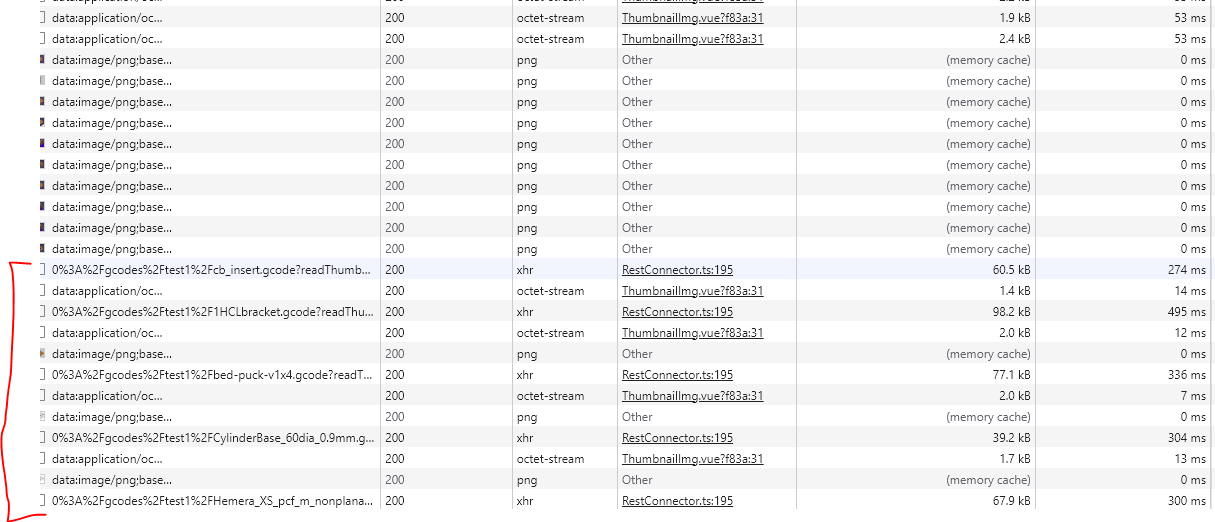
@CCS86 said in [3.5.0-b2] Thumbnail Loading Issues:
Also, while waiting for the thumbnails to load in a subdirectory, if you delete a job file, thumbnails which are already loaded disappear and DWC stops loading thumbnails altogether.
Yes confirmed this issue, @chrishamm here is the chrome console report:
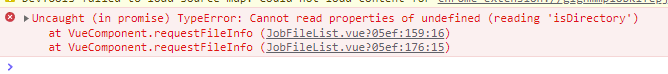
Exiting the sub directory and re-entering it kicks the thumbnail download process off again.
-
@CCS86 Thanks, I can confirm this problem as well. In addition to the file delete bug, it turns out that pressing "Refresh" in the root directory deletes all the cached thumbnails of G-code files in subdirectories but I've got a fix ready for this, too.
-
Thanks guys. Looking forward to the next version.
@T3P3Tony I am running in standalone mode. Browser is Chrome in Win10 x64.
Let me know if you need any more information or testing.