Duet 6XD motor and endstop connection
-
Hello,
I am building a CNC/laser. 1 X, 2 Y, 1 Z motor and endstops each. I have the mechanical aspects finished. I can post all together once I have this solved.
I am working on the configuration for how I have it laid out.
But also working on the wiring. I have the Dm 556 stepper drivers. I am trying to wire one stepper and one end stop, and test. Before wiring every motor drive.
I am pretty certain I have it wired based on the wiring diagram.
I have DWC running and I input M564 H0 to allow movement without homing. Then try to drive the X motor which is mapped to Driver 0 and I.O 0. I get an error light on the stepper driver and no motor function.
Are the DIP switches incorrect?Where did I go wrong?


Thanks for the help. I'm happy to be a guinea pig for the perfect Duet 6XD setup!
-
@djthuma perhaps the driver enable polarity is wrong and the driver is warning you that you are trying to move it when it is not enabled?
If you have the correct polarity setting then the motor shafts should be free to move immediately after power up (assuming that you do not enable the drives in config.g) but lock if you use the M17 command to activate the drivers. There is a jumper on the 6XD to set the polarity.
-
@dc42 I am using these motors from steppermotoronline

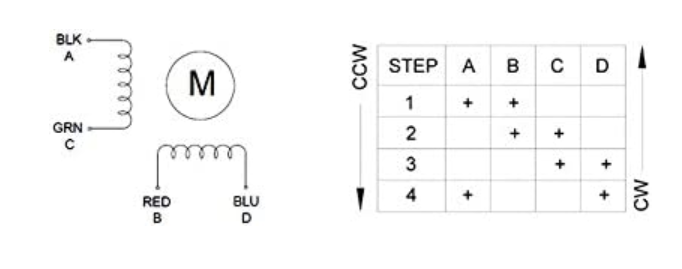
When I have it wired just like the diagrams, the motor is locked when powered. When I use M17 the err driver light comes on, for DM556 this just means the driver is active. Then the motor is unlocked and I can rotate it by hand. But no control when using M564 H0, then moving the axis.
-
@djthuma yes you need to reverse the enable polarity.
-
@dc42 That has worked! I changed the polarity jumper. I have all four drivers wired and working.
Having trouble with the dual Y endstops though. I have the X and Z endstops wired and working. with this code.
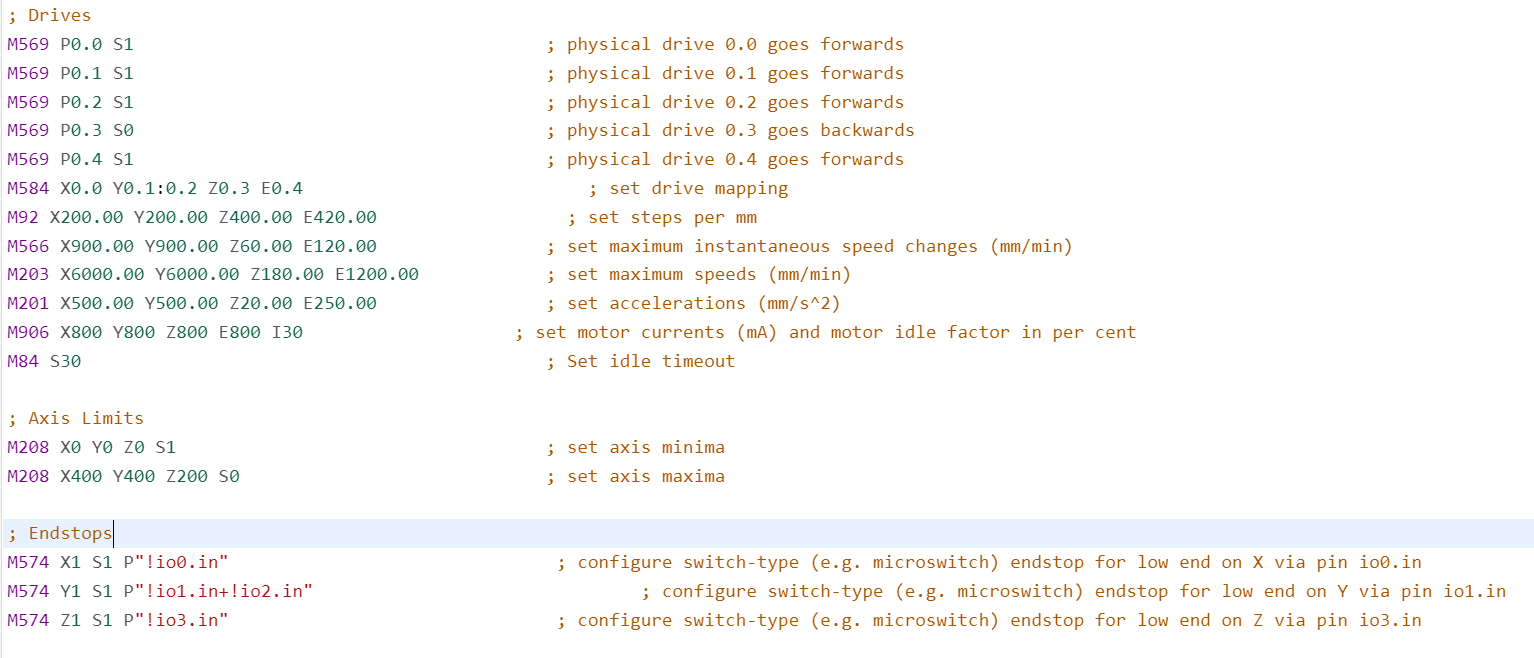
When I have the endstops plugged in, when clicked i get an LED light. It will light up on X + Z but when I plug in end stops for Y Y' no lights come from any of the endstops.
Any reference known for wiring a previous build with a duet 3 6xd. trying to find other examples.
-
I fixed my endstops by changing the wiring connector for the switches. This is my code now. Do I need to split the y motors?
I copied part of the workbee cnc config and y y' homey file.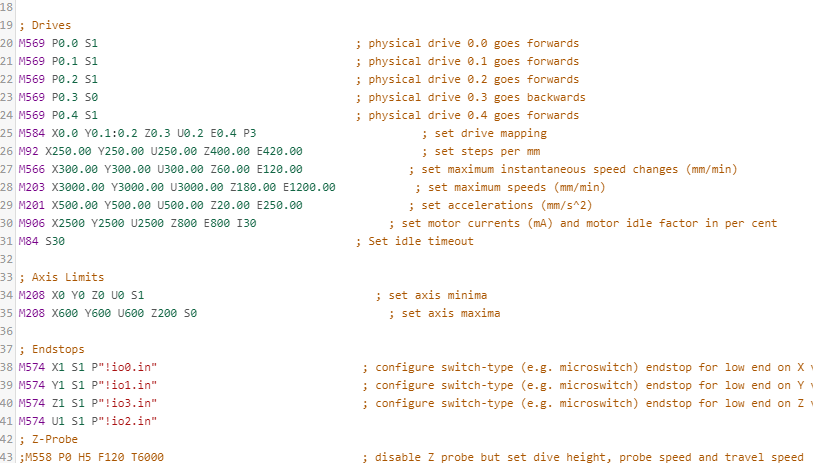
Is there a way to configure the other files and macros for 6XD?
like the workposition.g or macros for homing and home position setup. -
@djthuma said in Duet 6XD motor and endstop connection:
Do I need to split the y motors?
Only if you need to move them independently.