sudden misbehaving toolboard - temp noisy, rpm vanishing
-
I have a mini5+ with a toolboard 1LC. RepRapFirmware for Duet 3 Mini 5+ 3.4.5 (2022-11-30), and Duet TOOL1LC rev 1.1 or later firmware version 3.4.4 (2022-10-14 11:46:33)
There's a 4-wire fan on the hotend, which was working fine (
M950 F0 C"!121.out1+out1.tach" Q15000). The hotend is a E3D Revo (newish one, should be free of the thermistor problems), which was working fine (M308 S1 P"121.temp0" A"hotend" Y"thermistor" T100000 B4725 C7.060e-8).This morning I needed to do something to the electronics enclosure, so powered off, disconnected all the wires at the mainboard, did what I wanted, reconnected all the wires. No change to any config files. I was literally just moving something and needed the wires unplugged. Importantly, I did not disconnect anything at the toolboard - I disconnected the toolboard power wires at the PSU, and the CAN bus from the mainboard but toolboard wiring at toolboard end wasn't touched.
Now I have noise on the hotend temperature, and the hotend fan is not reporting RPM, except sometimes it does just for a moment (less than a second). I shoudl have two fans reporting RPM, but DWC suddenly jumps from reporting one fan RPM to reporting two, then jumps back to one again.
The noise on the temperature is slight, but visible. This was a beautiful straight horizontal line yesterday:
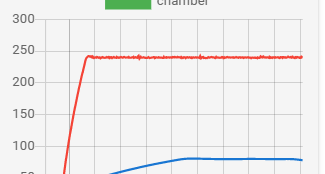
The noise is only apparent at target temperature - ramp up and down is smooth.The fan rpm just flicks on and off, typically appearing for under a second and then disappearing again, appears at random intervals, but typically about every 2 to 20 seconds or so
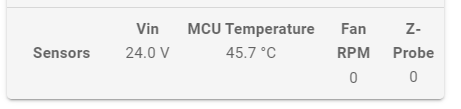
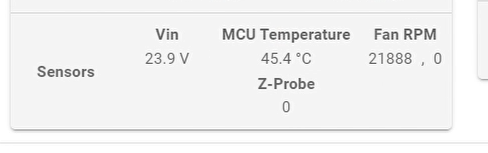
(The fan reporting zero rpm is correct - that's a fan direct on the mainboard that is currently off).The fan itself seems to be working correctly.
I don't recognise any difference in how the CAN bus light is flashing on the mainboard (but I can't see the toolboard lights properly).
I've tried disconnecting and remaking all the connections I moved and no change.
Any ideas what might have caused this? If I'd replugged things at the tool board I'd say bad connection (but be surprised that two went bad simultaneously). However, those connections haven't been touched.
Config hasn't changed, but for what it's worth: config.g
M122 (this is idle, after a print - prints are actually working OK):
=== Diagnostics === RepRapFirmware for Duet 3 Mini 5+ version 3.4.5 (2022-11-30 19:41:16) running on Duet 3 Mini5plus WiFi (standalone mode) Board ID: SRWG1-3R6KL-K65J0-409N0-N502Z-ZV1XR Used output buffers: 1 of 40 (29 max) === RTOS === Static ram: 103652 Dynamic ram: 111576 of which 0 recycled Never used RAM 22764, free system stack 124 words Tasks: NETWORK(notifyWait,14.5%,201) HEAT(notifyWait,0.0%,340) Move(notifyWait,0.0%,261) CanReceiv(notifyWait,0.0%,772) CanSender(notifyWait,0.0%,326) CanClock(delaying,0.0%,348) TMC(notifyWait,0.7%,106) MAIN(running,83.9%,425) IDLE(ready,0.0%,30) AIN(delaying,0.9%,263), total 100.0% Owned mutexes: === Platform === Last reset 00:33:56 ago, cause: power up Last software reset at 2023-03-18 11:24, reason: User, GCodes spinning, available RAM 23828, slot 2 Software reset code 0x0003 HFSR 0x00000000 CFSR 0x00000000 ICSR 0x00000000 BFAR 0xe000ed38 SP 0x00000000 Task MAIN Freestk 0 n/a Error status: 0x00 MCU revision 3, ADC conversions started 2036456, completed 2036456, timed out 0, errs 0 Step timer max interval 1488 MCU temperature: min 39.6, current 39.6, max 41.9 Supply voltage: min 23.9, current 24.0, max 24.1, under voltage events: 0, over voltage events: 0, power good: yes Heap OK, handles allocated/used 99/3, heap memory allocated/used/recyclable 2048/114/80, gc cycles 0 Events: 1 queued, 1 completed Driver 0: standstill, SG min 8, read errors 0, write errors 0, ifcnt 20, reads 26308, writes 0, timeouts 0, DMA errors 0, CC errors 0 Driver 1: standstill, SG min 46, read errors 0, write errors 0, ifcnt 20, reads 26307, writes 0, timeouts 0, DMA errors 0, CC errors 0 Driver 2: standstill, SG min 0, read errors 0, write errors 0, ifcnt 20, reads 26308, writes 0, timeouts 0, DMA errors 0, CC errors 0 Driver 3: standstill, SG min 68, read errors 0, write errors 0, ifcnt 20, reads 26308, writes 0, timeouts 0, DMA errors 0, CC errors 0 Driver 4: standstill, SG min 0, read errors 0, write errors 0, ifcnt 9, reads 26308, writes 0, timeouts 0, DMA errors 0, CC errors 0 Driver 5: not present Driver 6: not present Date/time: 2023-03-18 11:59:22 Cache data hit count 3635458029 Slowest loop: 6.96ms; fastest: 0.13ms === Storage === Free file entries: 10 SD card 0 detected, interface speed: 22.5MBytes/sec SD card longest read time 3.5ms, write time 0.0ms, max retries 0 === Move === DMs created 83, segments created 36, maxWait 0ms, bed compensation in use: mesh, comp offset 0.000 === MainDDARing === Scheduled moves 6280, completed 6280, hiccups 0, stepErrors 0, LaErrors 0, Underruns [0, 0, 0], CDDA state -1 === AuxDDARing === Scheduled moves 0, completed 0, hiccups 0, stepErrors 0, LaErrors 0, Underruns [0, 0, 0], CDDA state -1 === Heat === Bed heaters 0 -1 -1 -1, chamber heaters 2 -1 -1 -1, ordering errs 0 Heater 0 is on, I-accum = 0.5 Heater 1 is on, I-accum = 0.0 === GCodes === Segments left: 0 Movement lock held by null HTTP is idle in state(s) 0 Telnet is idle in state(s) 0 File is idle in state(s) 0 USB is idle in state(s) 0 Aux is idle in state(s) 0 Trigger is idle in state(s) 0 Queue is idle in state(s) 0 LCD is idle in state(s) 0 SBC is idle in state(s) 0 Daemon is idle in state(s) 0 Aux2 is idle in state(s) 0 Autopause is idle in state(s) 0 Code queue is empty === Filament sensors === Extruder 0 sensor: ok === CAN === Messages queued 4499, received 10252, lost 0, boc 0 Longest wait 1ms for reply type 6024, peak Tx sync delay 6, free buffers 18 (min 17), ts 2499/2499/0 Tx timeouts 0,0,0,0,0,0 === Network === Slowest loop: 101.75ms; fastest: 0.06ms Responder states: HTTP(0) HTTP(0) HTTP(0) HTTP(0) FTP(0) Telnet(0) HTTP sessions: 1 of 8 = WiFi = Network state is active WiFi module is connected to access point Failed messages: pending 0, notready 0, noresp 2 WiFi firmware version 1.27 WiFi MAC address e8:68:e7:e1:4e:82 WiFi Vcc 3.40, reset reason Power up WiFi flash size 2097152, free heap 24992 WiFi IP address 192.168.53.53 WiFi signal strength -51dBm, mode 802.11n, reconnections 0, sleep mode modem Clock register 00002002 Socket states: 0 0 0 0 0 0 0 0``` -
@achrn This is puzzling. Is it possible that something is plugged in incorrectly to the mainboard. anything from the mainboard to the extruder? The most likely suspect in my mind, without knowing the details of your wiring, is a ground issue.
-
@T3P3Tony I decided to redo the fan connection (since the fan was not working correctly) and cut the previous end off and recrimped new connectors and that seems to have fixed it. In doing that the ground wire broke away before I got as far as cutting it, so I think the connection there was bad.
I'm not sure why the fan was running OK - it seems somewhat implausible that the ground could be good enough for the fan to run but not for the tacho on it to work, but that seems to have been the case.
Presumably if the fan connection was flaky it was introducing noise on ground at the toolboard and that was upsetting the thermistor?
I also don't know why it suddenly manifested at this point when I had not done anything to the toolboard wiring itself - but maybe I jostled the printer while unplugging cables and that tipped it over the edge?
All a bit peculiar, but anyway, recrimping the fan connector has fixed it. Thanks.
-
@achrn thanks for reporting back and identifying the issue.
-
 undefined T3P3Tony marked this topic as a question
undefined T3P3Tony marked this topic as a question
-
 undefined T3P3Tony has marked this topic as solved
undefined T3P3Tony has marked this topic as solved