Extension Board Issues + Diag & D5 LED Blinking
-
Hello folks,
Recently, I crashed my printhead. The hot end was detached from the extruder, but the wiring still looked properly connected and intact. I figured I just need to purchase some replacement components and reassemble the printhead, however I am running into trouble.
I am using the Duet 2 WiFi plus an extension board. Currently, when I detach the extension board from the main board, the printer functions as expected (besides losing control over components on the extension board). When I plug the extension board back into the main board, the green 3.3V LED will turn off, and after a few seconds, the "diag" and "D5" LED will begin to blink rapidly, in addition to the bed heater LEDs on the right side (which aren't connected to anything). In this state, the macros which are usually on the touchscreen interface on the top right completely disappear, and the printer is unresponsive to me selecting and heating the hot end. With the extension board detached, it can properly heat the hot end.
I have tried to look around and figure out what the "diag" and "D5" mean, but I have been unsuccessful. I noticed that, even if I unplug everything from the extension board, the behavior is still exactly the same. That means I unplugged all steppers, fans, PWM, Estops, etc. The only thing connected is the ribbon cable.
I am using the exact same configuration and firmware as prior to the crash, when the printer was working properly, so it seems either part of the board must have been damaged or some accessory is causing the failure. However, the issue still occurring when I unplug everything makes me feel there is something wrong with the extension board.
Anyone have any idea what the issue might be?
Config file below:
config.g -
@pzmurphy said in Extension Board Issues + Diag & D5 LED Blinking:
I have tried to look around and figure out what the "diag" and "D5" mean, but I have been unsuccessful. I noticed that, even if I unplug everything from the extension board, the behavior is still exactly the same. That means I unplugged all steppers, fans, PWM, Estops, etc. The only thing connected is the ribbon cable.
This sounds like there is damage on the expansion board that is causing the power supplies on the duet board to be overloaded.
Can you send a clear picture of the expansion baord please.
-
@T3P3Tony Absolutely. I've attached the picture of the extension board.
Actually, it looks like I was wrong about the green 3.3V LED on the main board. It was actually on.
-
@T3P3Tony Also, here is how the main board LEDs look with the extension board attached. The diag LED is blinking rapidly and the others are pulsing as well.
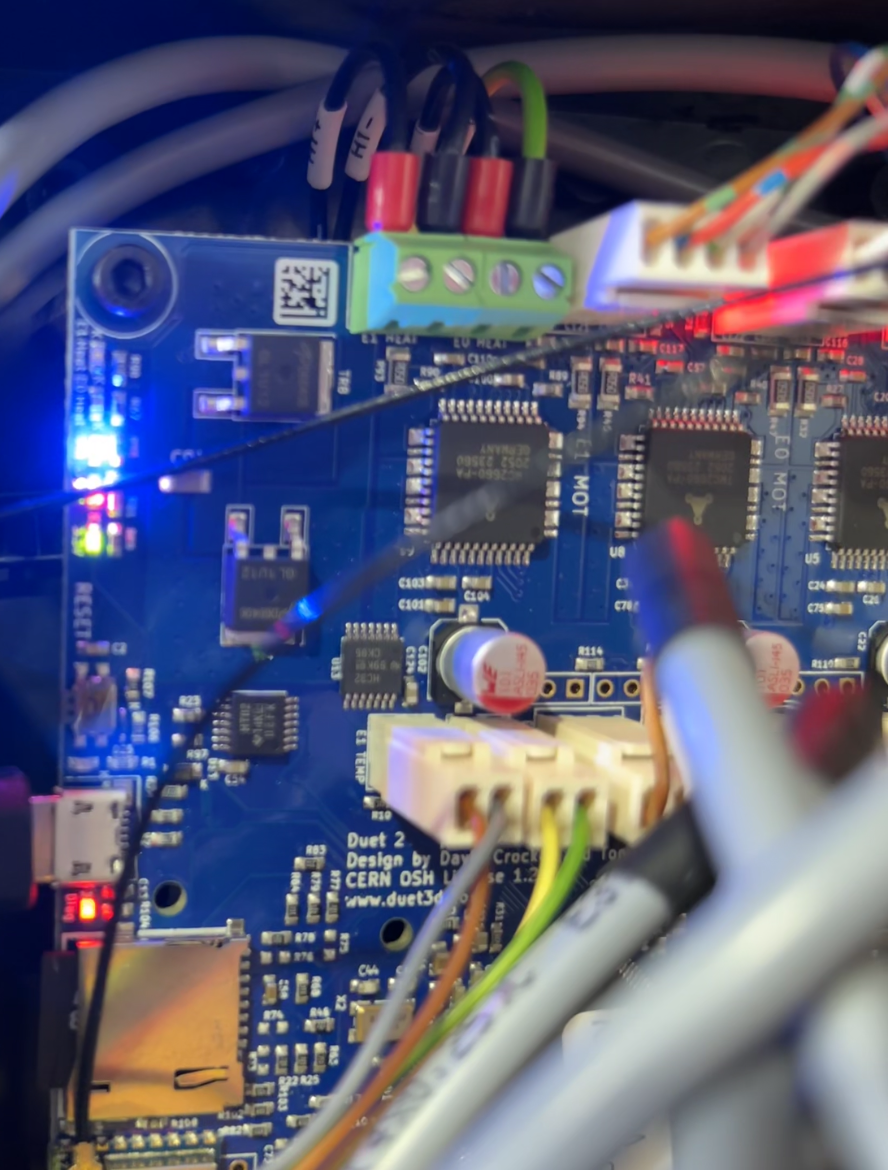
-
@pzmurphy there is nothing obviously wrong in the Duex5 image (was looking for any obvious blow ICs or capacitors.
Once you remove the Duet5, without resetting the Duet 2, what does M122 report? you may need to connect by USB to send M122 without resetting the Duet 2.
-
@T3P3Tony I've attached a picture of the M122 results in various states.
Thank you for your input thus far. I greatly appreciate it.The results are in columns, and from left to right, the tested states are:
-
With extension board connected and power provided via USB
-
With extension board disconnected and power provided via USB
-
With extension board disconnected and power provided via USB and VIN
-
With extension board connected and power provided via USB and VIN
In this case, the board had an overvoltage event and did not respond to M122 -
With extension board disconnected and power provided via USB and VIN

-
-
 undefined pzmurphy marked this topic as a question
undefined pzmurphy marked this topic as a question
-
@pzmurphy so that pretty conclusively points the the expansion board getting fired in an interesting way that I have not seen before. It may be interfering wiht the main processor voltage measurement or actually causing the undervoltage event. either way it sounds like form your description that its putting the mcu on the main processor into a reset cycle.
If you power up the Duex5 board without the ribbon cable connected to the main board is there any IC on the Duex5 that is getting hot to the touch?
-
@T3P3Tony I tried this, but it did not seem that any component on the DueX5 heated up. Since the 3.3V power was dropping as soon as I plugged in the DueX5 w/ the 50-pin, even with no steppers, endstops, fans, etc. plugged into the DUeX5, I decided to just buy a new DueX5 and swap it. Immediately, after replacing the board today, everything started behaving normally again.
Do you have any theories on how a crash could cause the expansion board to be damaged? I'm a bit stumped, but I would love to learn as much as possible about what happened.
Thank you again for your assistance.
-
@pzmurphy in the crash could VIN on the heater on the print head be fed into the tem sensor or other IO on the Duex5? How sudden was the crash and how fast was the axes moving when it happened?