bed leveling
-
Hi I am stuck trying to print on a not so level surface and am wondering if it is possible with this profile? Its not great but I would think it should be workable. Seems like the probe is accurate
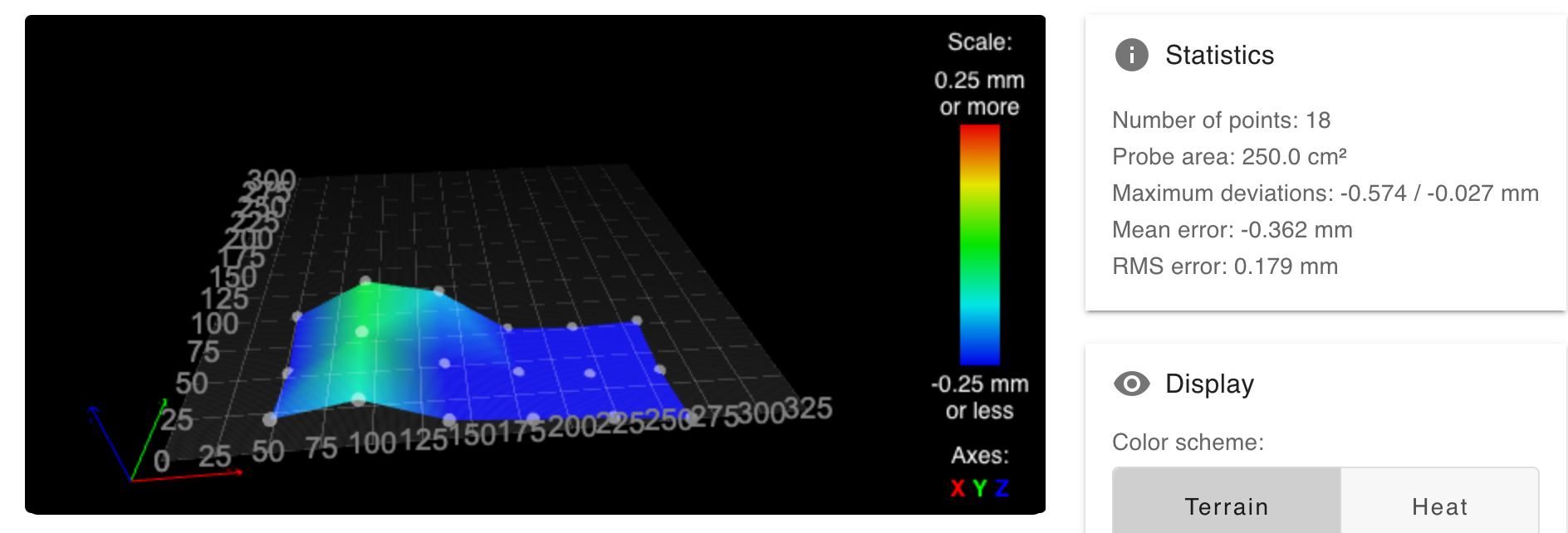
With the way I am leveling, it doesn't appear possible. Here is my leveling macro:
;my levelz macro M561 G1 Z5 F500 G31 P1000 X0 Y0 Z-2.3 M558 P8 C"e0stop" H3 F100 T4000 S1 A5 R0.7 M557 X40:290 Y40:175 S50 G29Are there other critical parameters I am missing to further optimize this? I carefully calibrated the nozzle position from z probe sensor position. I am using the E3D toolchanger on a home built corexy.
As you can see its not workable
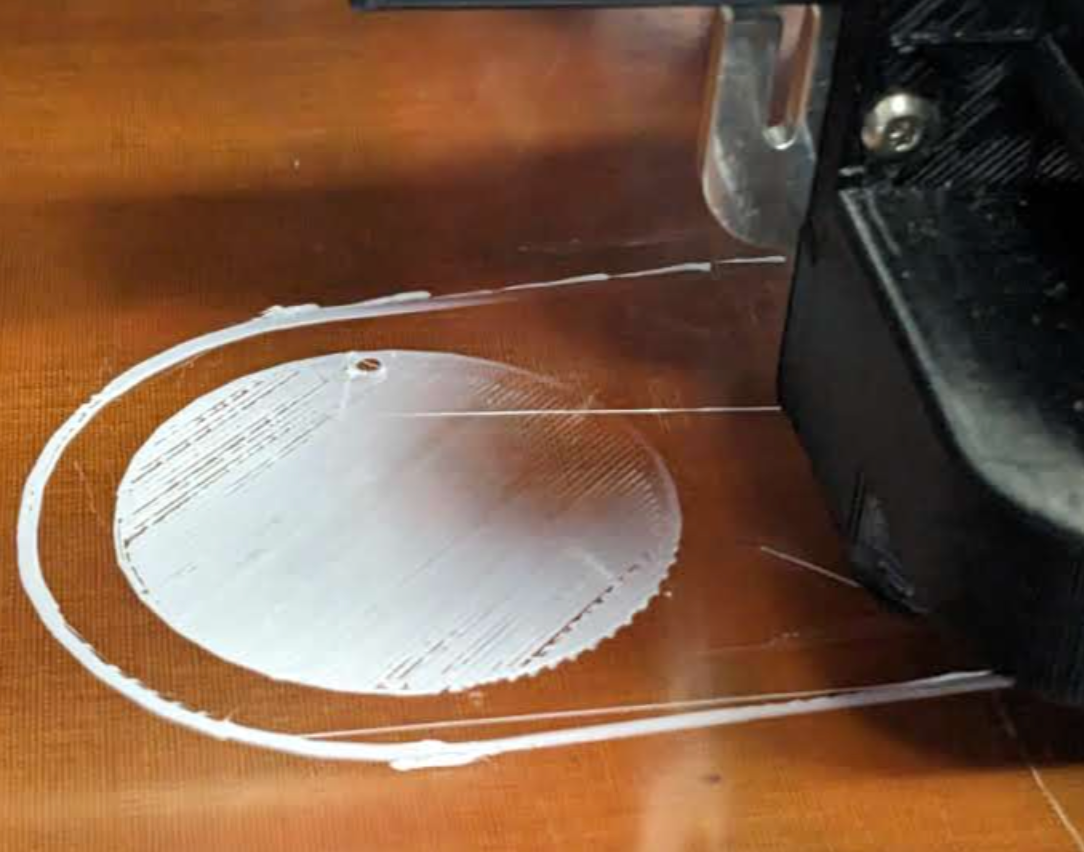
-
Is that the full extent of your probes reach in that heightmap?
@rister502dad said in bed leveling:
G31 P1000 X0 Y0 Z-2.3
M558 P8 C"e0stop" H3 F100 T4000 S1 A5 R0.7G31 must come after M558.
What firmware version are you running?
Can you post your full config.g and homing files?
Can you send M122 and M98 P"config.g" in the console and copy and paste the results here? -
@rister502dad you would benefit from using a finer mesh. Try halving the grid spacing so that is is smaller than the undulations that you are trying to compensate for.
-
Thanks for the suggestions, I ended up getting a thicker and flatter garolite sheet. The printer can cover a bigger area but I was just using a section of it for saving time while trying to optimize