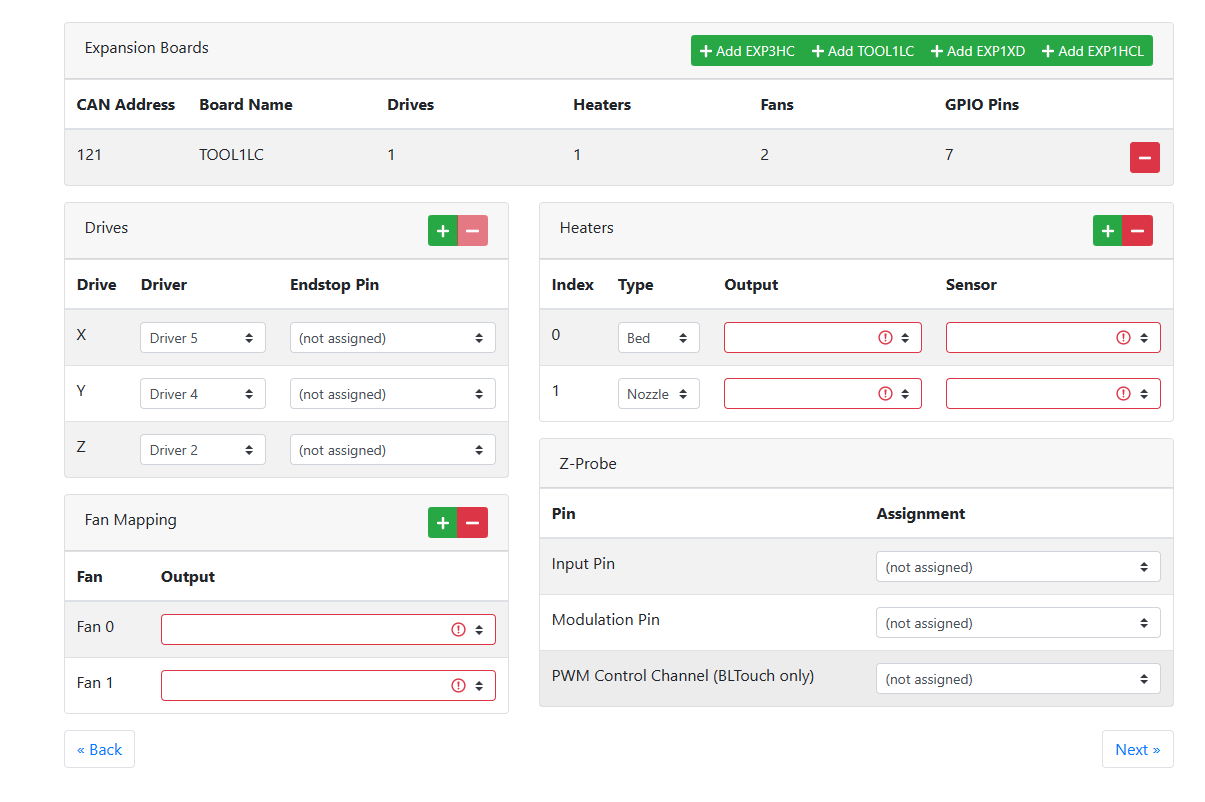Z Axis stepper driver / motor query
-
@jay_s_uk I have included a screenshot of the RepRap site , How do I add my Z2 and Z3 drivers? When i click on + it will only add E0 ect...
Thank You. -
@900turbo Thanks. I've updated the Configuring motors page https://docs.duet3d.com/User_manual/Connecting_hardware/Motors_configuring#drive-limits, and noticed the Heaters page was out of date too, so updated that https://docs.duet3d.com/User_manual/Connecting_hardware/Heaters_overview#heater-configuration-limits
Ian
-
@900turbo you currently can't. there is a revision of the config tool coming that allows it but I don't think it'll be ready until the release of 3.5
For now you'll just have to edit the config manually afterwards.
Assuming you're using drivers 2 and 3 for Z, the only changes you need to make are to M584 e.g.
M584 Z2:3 -
@jay_s_uk Okay I see , so for now I will just config Z1 for the "starter pack of code"
Thank You. -
@900turbo You should add M569 commands for each additional driver, then M584 to define which driver gets used for each axis. See https://docs.duet3d.com/User_manual/Connecting_hardware/Motors_configuring#using-more-than-one-motor-on-an-axis-with-a-separate-driver-for-each-motor for an example.
Ian
-
@droftarts @jay_s_uk
When selecting the Endstop Pin how am i meant to be deciding what to select from the list I have screenshot below.
Thank You.
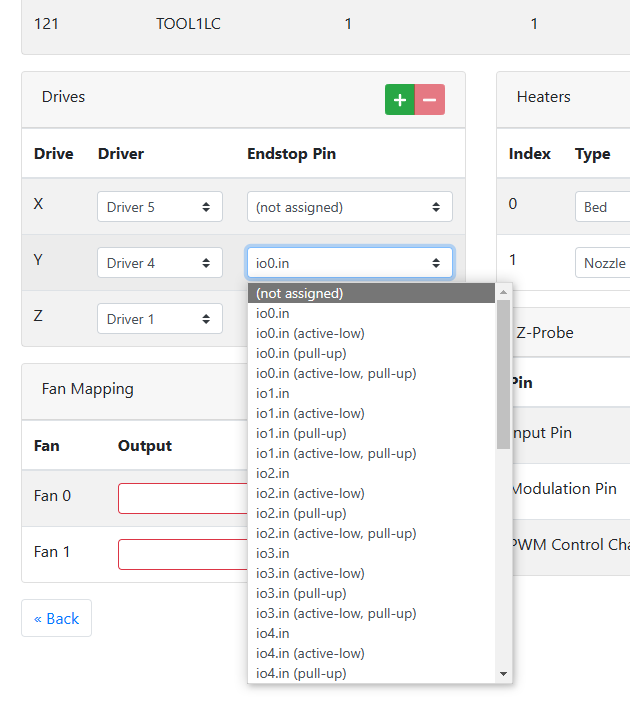
-
@900turbo what type of switch is it? normally open or normally closed?
-
@jay_s_uk I have set up my microswitches to be Normally Closed to avoid interference on the XY axis. However the Z Axis uses 3 Photomicrosensors with adjustable Flags https://docs.rs-online.com/9ecf/0900766b800b4c3a.pdf
Thank you. -
-
@jay_s_uk Okay does that apply to all Axis?
Thank You. -
@900turbo yep