Random disconnects and macros getting cancelled
-
Hi folks,
I'm using a Duet 2 Ethernet board in a Fusion F400 (converted to cartesian & belt motion system) . Uses Dual Y motors via a 2:1 adapter.
I am on 3.4.5 . I have a few macros I use to move the motion system through its paces to test speeds and motor currents etc.
Most of the time these macros run to completion with no issues, but recently I have started seeing a couple of new situations .-
Randomly the web interface drops , the machine is not necessarily dead, but cannot be reached over the ethernet connection, including no response to ping requests. I have seen this disconnect during a print, but the print continues without stopping, so the board is still alive, just the ethernet port is not active. powercycling the printer brings the connection back.
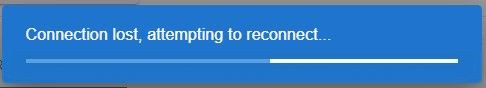
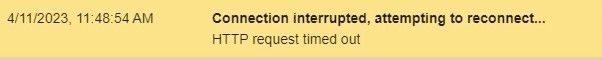
-
Sometimes I get a message that the macro was cancelled, but the web interface is still up and fully functional, jut the macro was killed somehow.
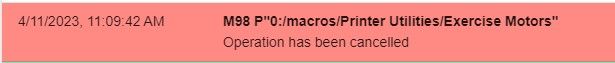
Config.g and output from M122 are attached.
I have tried :
-
Removing all external plugins , endstop monitor and BtnCmd
-
Grounding Stepper motors ( motors are mounted on isolators and the system is belt drive)
-
Checking PS voltage which is stable @ 23.8 and all connections EVERYWHERE...
-
Rolling back to 3.4.1 (I don't ever remember seeing this behavior there, but it does appear now after the roll back, so I went back to 3.4.5)
-
Check temps on drivers, barely above ambient
-
Copied SD contents, reformatted the card and restored files
At this point I am unsure how to troubleshoot further.
Thanks for any guidance you can provide!
-Gary
-
-
@linuxguygary when you get the ethernet disconnect next time, rather than power cycling the machine, please connect a USB cable, open a terminal emulator and send M122 to get the state of the network and machine. After that you can also try sending
M552 S0then
M552 P192.168.20.174 S1so see if the network comes back up again.
-
@T3P3Tony , I did as you requested. And after connecting via USB, and using a terminal to send commands, I captured the M122 output. The disabled and re-enabled the ethernet with the M552 commands. After a few seconds the ethernet woke up and responded like normal.
Here's the M122 output when the ethernet port was not working :
Duet-serial-log-eth-down.txtAnd I have a little additional information, when I issue a M503 command the response is shown in the console and the HTTP disconnects for a couple of seconds, I see this in my browser, but then it re-connects and displays the M503 output again as if it didn't happen the first time...
Puzzling....
Here's the way the console output looks, you see the output is 2 seconds offset.
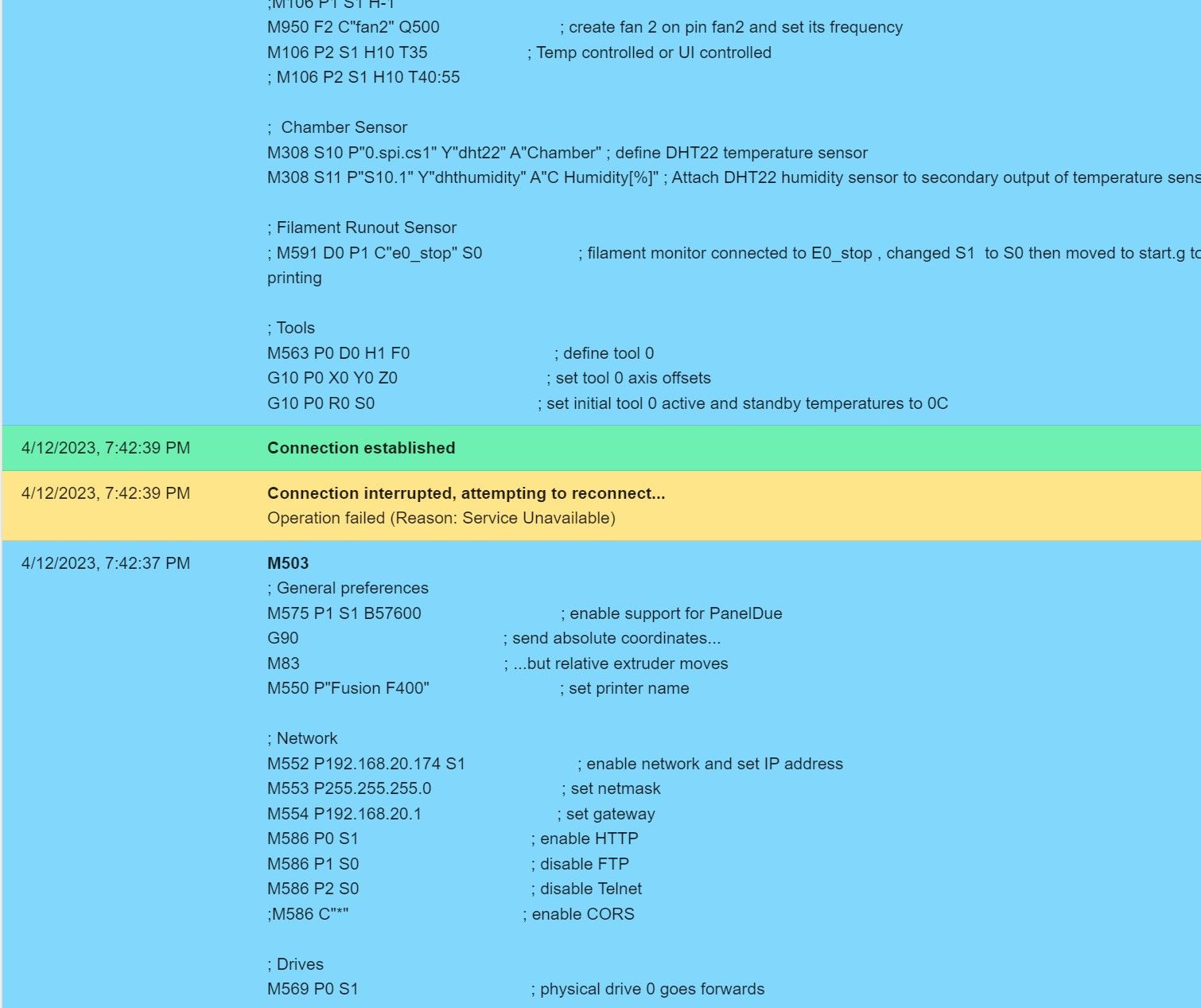
-
Since this post, I have tried many MANY more things to isolate & resolve this with no effect.
Including:
- Swapped complete board with a NIB board I purchased as a spare
- Swapped power supply thinking some random power issue
- Disconnected SSR from board in case there was some leakage back
- Disconnected PanelDue and remarked configuration from the config.g
- Swapped to a NIB PanelDue display
- Direct cable to the primary network switch , eliminating particular port and/or cable issue with existing setup
- Forced the network switch port to 100 / with flow control enabled
- disconnect chassis and all other fans (electrical interference ?)
- Disconnected Hot end heater in case there was an intermittent cable ( its not being heated, these are just motion test macros, but just being cautious)
The board will stay connected to the network indefinitely, until things start moving. Occasionally it will run for several cycles through the motion test macros with no issues, and other times it will disconnect (or the macro get cancelled) within ~ 1 minute. The printer mechanically is solid, and well adjusted, no tight spots , binding or unusual / questionable things. Cables and ends have been checked many times and never show any sign that there is an intermittent connecting.
=__________________________________________________________
This is the ONLY thing I have tried that seems to improve the issue , but I still haven't been able to get 100% solid connection
- Swapped to NEW spare motors just on the bench (NEW cables not running near other printer parts) This seemed much better, so I connected back in the printer chassis. I ran a NEW LDO cable the X motor cable away from the Y motor cables & motors in an attempt to minimize crosstalk/EM interference between components.
Question 1)
Are there any known issues with crosstalk or interference, running stepper cables near other motors or longer cable runs (more or less a 2 foot run with X stepper cable running next to one of the Y motors and the cables to both Y motors) ?Question 2)
What can cause the macros to be cancelled, ( the motors do go to an disconnected state when macro is cancelled)Question 3)
What circumstances can cause the ethernet port to stop functioning even though the status in M122 shows it as connected -
 undefined linuxguygary marked this topic as a question
undefined linuxguygary marked this topic as a question
-
 undefined linuxguygary has marked this topic as solved
undefined linuxguygary has marked this topic as solved