Bug: layer time graph starts at 2.
-
@Phaedrux urg. Where's the changelog again? I'm so change adverse ... urg.
-
-
@Phaedrux Thx. Seems the most major changes have been 3.4.1 to .2 ... sigh. I dislike change.
-
@Phaedrux OK. Did the upgrade. No change. I took a pick at layer 2 (so showing layer one on the graph) and then at 3, 4, 5 and 6. You can imagine the rest. If it gets to 30, clicking on the "show all" link shows it from 1, but otherwise it's from 2.
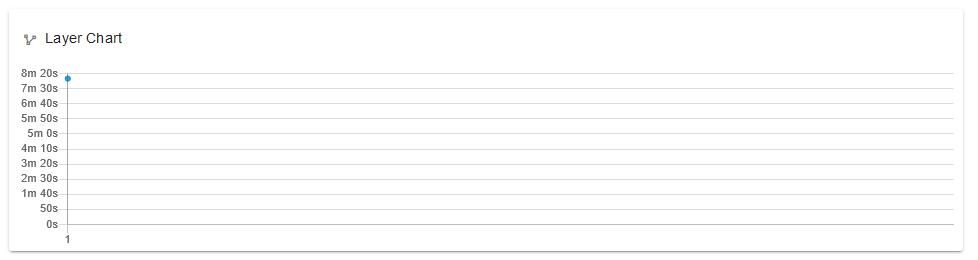
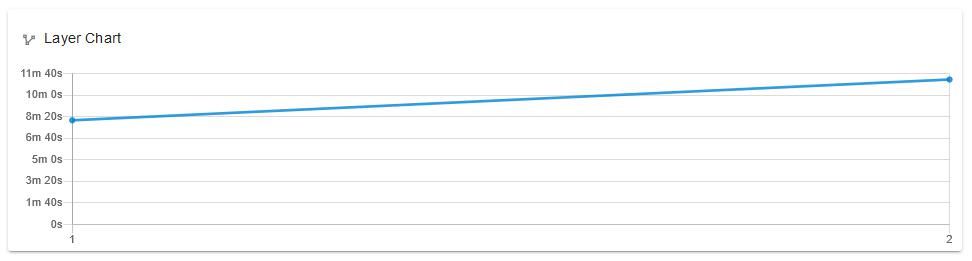
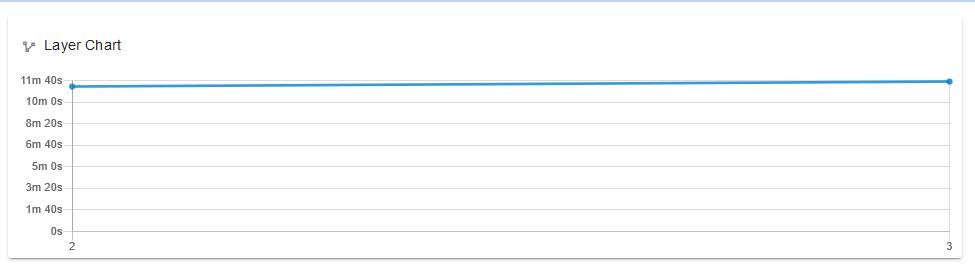
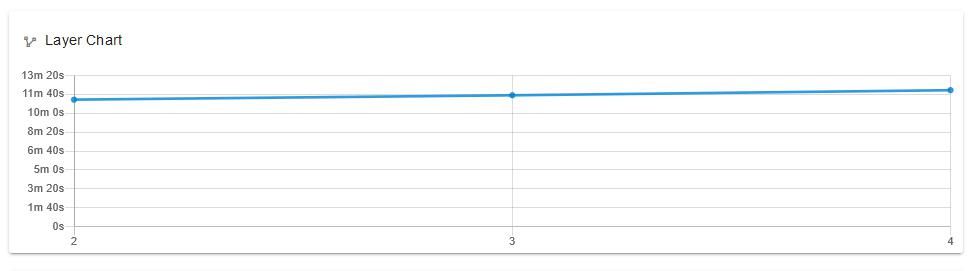
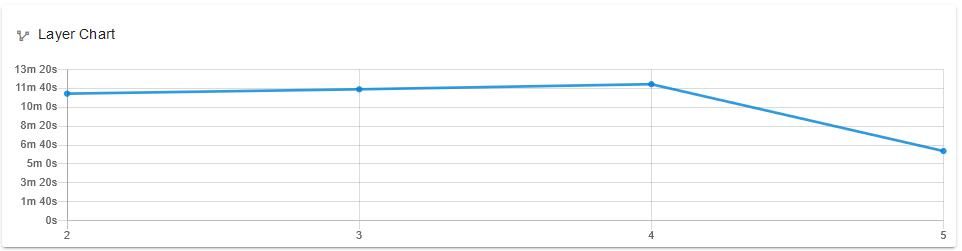
-
Can you share the gcode file and your config.g?
-
@Phaedrux sure. Note that this happens with multiple different files, but the particular one printing above is the 2nd include.
... hrm... at least one of my files is too big. Here's nextcloud links:
The config.g:
https://nextcloud.towernet.ca/s/nRAsmqJQYECKxQS
This is the file that was printing in the above pictures.
-
@chrishamm can you have a look here, any reason for the first layer to be not shown after layer 2?
-
@T3P3Tony @zBeeble The first layer is usually pretty slow compared to others (especially when printing lots of items at once), so DWC hides the first layer once the second one is complete. So it isn't really a bug, it's a feature.
I'll check if I can bring back panning and zooming in DWC 3.6, which would eliminate the current limitation. Unfortunately panning and zooming was broken in several ChartJS versions, so I haven't tried to restore this behaviour for a while.
-
@chrishamm in the meantime, how about a checkbox "hide layer 1" which the user can tick or not.
-
@T3P3Tony said in Bug: layer time graph starts at 2.:
@chrishamm in the meantime, how about a checkbox "hide layer 1" which the user can tick or not.
I'm not in favour of adding complexity to the UI for doubtful utility.
-
@dc42 we can always add it in the setting->general along with other UI settings that are already there. Right now, as its hidden, it causes confusion as the feature of hiding it is unknown.