Brunt out fan0 transistor
-
As you can see below TR5 for fan0 has burnt out, cables on one of my fans has broken and shorted out. I would like to buy a replacement transistor at digikey and attempt to replace it before scrapping the board. Can someone help me with finding correct part?
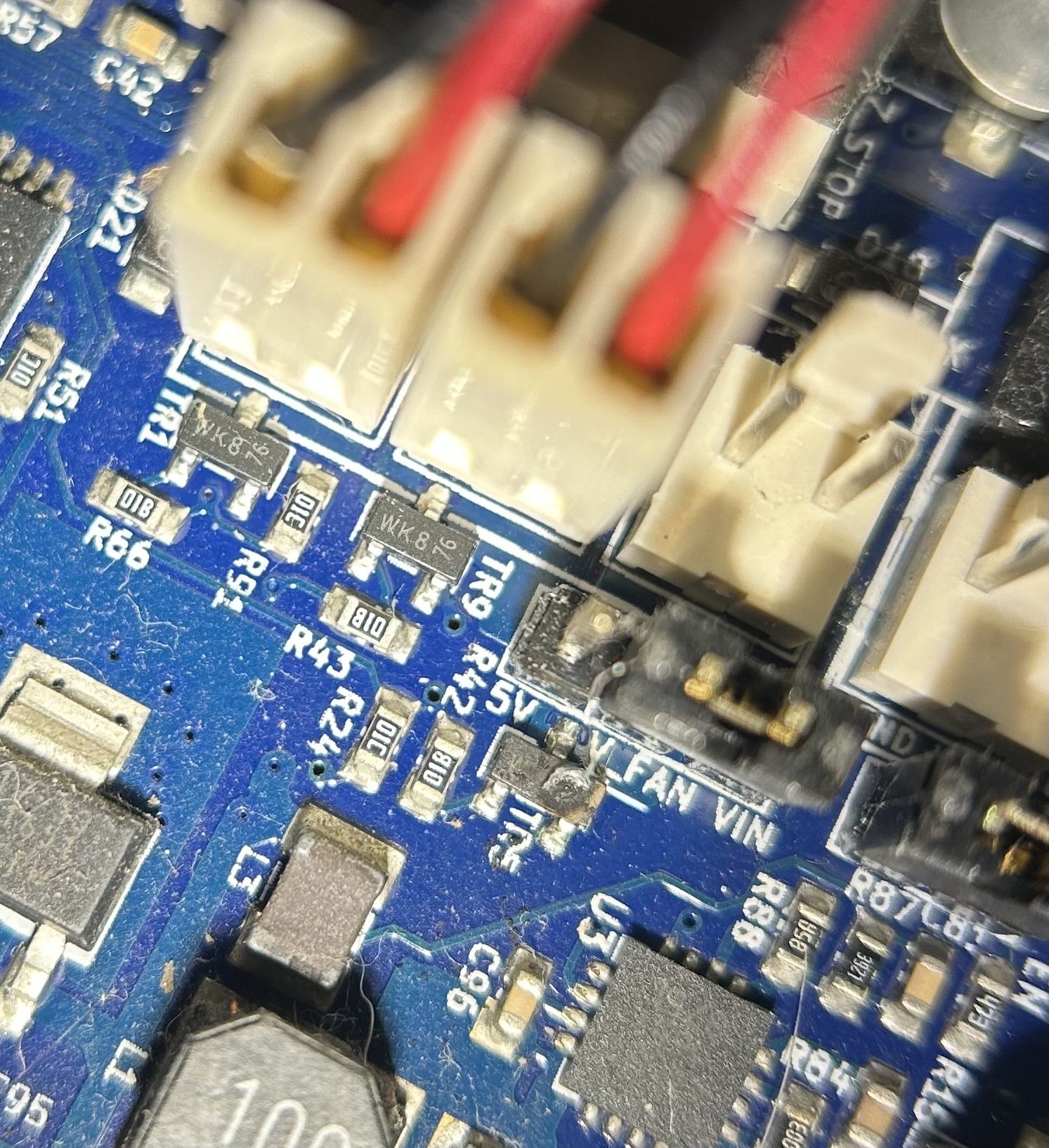
-
-
Thank you so much, I don't know how i missed that. I will order a few of those and see what comes out.
-
Just a quick update, replaced the MOSFET and printer is up and running now. Forgot to take 'after' picture but took few when i was insulating components around it with fiberglass and capton tape.


-
@bluecvbc well done! Protecting adjacent parts from the hot air - in particular, the plastic parts of connectors - is indeed a problem. In the past I have used sections of corrugated cardboard, faced with Kapton tape to prevent the cardboard catching fire. Nowadays I generally use Cold Gold tape.
-
 undefined dc42 marked this topic as a question
undefined dc42 marked this topic as a question
-
 undefined dc42 has marked this topic as solved
undefined dc42 has marked this topic as solved