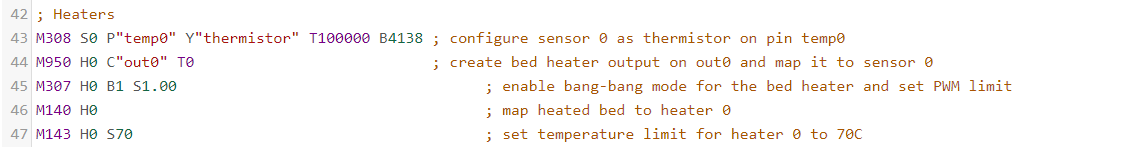Initial Config Query
-
@jay_s_uk t=Thank you so much for the help , that worked perfectly!
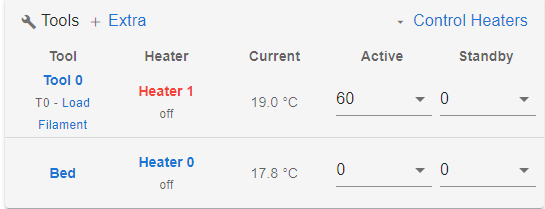
-
@jay_s_uk Going through commissioning my extruder heater works perfectly and I have run it through Tuning successfully . However my bed will not change temperature despite the sensor now reading a realistic Temp SSR is wired into out 0 as recommended , current config is below. Also cannot move any axis despite sending M564 S0 H0 no warnings or errors come up however not sure why this is.
If you could help it would be greatly appreciated.
Thank You.
M308 S0 P"temp0" Y"thermistor" T100000 B4138 ; configure sensor 0 as thermistor on pin temp0
M950 H0 C"out0" T0 ; create bed heater output on out0 and map it to sensor 0
M307 H0 B1 S1.00 ; enable bang-bang mode for the bed heater and set PWM limit
M140 H0 ; map heated bed to heater 0
M143 H0 S70 ; set temperature limit for heater 0 to 70C -
-
@900turbo that mostly looks right although its more then likely a B3950 rather than a B4138.
If using an SSR addQ10to the end of the M950 command.
Have you tried tuning the Bed withM303 H0 S60?What drivers are you using? how have you wired them? post your complete config
-
@jay_s_uk
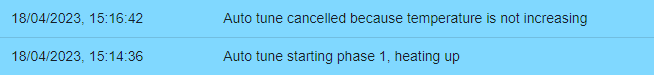 This is what i receive when trying to tune.
This is what i receive when trying to tune.
Will take photos and post config. -
@jay_s_uk ; Configuration file for Duet 3 MB 6XD (firmware version 3.3)
; executed by the firmware on start-up
;
; generated by RepRapFirmware Configuration Tool v3.3.16 on Mon Apr 17 2023 13:03:57 GMT+0100 (British Summer Time); General preferences
M575 P1 S1 B57600 ; enable support for PanelDue
G90 ; send absolute coordinates...
M83 ; ...but relative extruder moves
M550 P"Duet 3" ; set printer name
M669 K1 ; select CoreXY mode; Drives
M569 P0.5 S1 ; physical drive 0.5 goes forwards
M569 P0.4 S1 ; physical drive 0.4 goes forwards
M569 P0.1 S1 ; physical drive 0.1 goes forwards
M569 P0.3 S1 ; physical drive 0.3 goes forwards
M584 X0.5 Y0.4 Z0.1 E0.3 ; set drive mapping
M92 X53.33 Y53.33 Z53.33 E436.54 ; set steps per mm
M566 X900.00 Y900.00 Z60.00 E120.00 ; set maximum instantaneous speed changes (mm/min)
M203 X6000.00 Y6000.00 Z180.00 E1200.00 ; set maximum speeds (mm/min)
M201 X500.00 Y500.00 Z20.00 E250.00 ; set accelerations (mm/s^2)
M906 X3000 Y3000 Z3000 E1000 I30 ; set motor currents (mA) and motor idle factor in per cent
M84 S30 ; Set idle timeout; Axis Limits
M208 X0 Y0 Z0 S1 ; set axis minima
M208 X700 Y700 Z1700 S0 ; set axis maxima; Endstops
M574 X1 S1 P"121.io2.in" ; configure switch-type (e.g. microswitch) endstop for low end on X via pin 121.io2.in
M574 Y1 S1 P"io0.in" ; configure switch-type (e.g. microswitch) endstop for high end on Y via pin io0.in
M574 Z1 S1 P"io1.in" ; configure switch-type (e.g. microswitch) endstop for low end on Z via pin io1.in; Z-Probe
M950 S0 C"121.io0.out" ; create servo pin 0 for BLTouch
M558 P9 C"121.io0.in" H5 F120 T6000 ; set Z probe type to bltouch and the dive height + speeds
M558 H30 ;*** Remove this line after delta calibration has been done and new delta parameters have been saved
G31 P500 X0 Y23.56 Z2.5 ; set Z probe trigger value, offset and trigger height
M557 X0:700 Y23.56:700 S34.4; define mesh grid; Heaters
M308 S0 P"temp0" Y"thermistor" T100000 B4138 ; configure sensor 0 as thermistor on pin temp0
M950 H0 C"out0" T0 ; create bed heater output on out0 and map it to sensor 0
M307 H0 B1 S1.00 ; enable bang-bang mode for the bed heater and set PWM limit
M140 H0 ; map heated bed to heater 0
M143 H0 S70 ; set temperature limit for heater 0 to 70C
M308 S1 P"121.temp0" Y"thermistor" T100000 B4725 C7.060000e-8
M950 H1 C"121.out0" T1 ; create nozzle heater output on 121.out0 and map it to sensor 1
M307 H1 B0 S1.00 ; disable bang-bang mode for heater and set PWM limit
M143 H1 S300 ; set temperature limit for heater 1 to 300C; Fans
M950 F0 C"121.out1" Q500 ; create fan 0 on pin 121.out1 and set its frequency
M106 P0 S0 H-1 ; set fan 0 value. Thermostatic control is turned off
M950 F1 C"121.out2" Q500 ; create fan 1 on pin 121.out2 and set its frequency
M106 P1 S1 H1 T45 ; set fan 1 value. Thermostatic control is turned on; Tools
M563 P0 D0 H1 F0 ; define tool 0
G10 P0 X0 Y0 Z0 ; set tool 0 axis offsets
G10 P0 R0 S0 ; set initial tool 0 active and standby temperatures to 0C; Custom settings are not defined
; Miscellaneous
M501 ; load saved parameters from non-volatile memory
M911 S10 R11 P"M913 X0 Y0 G91 M83 G1 Z3 E-5 F1000" ; set voltage thresholds and actions to run on power loss
T0 ; select first tool -
@jay_s_uk


Here are my drivers and how I’ve wired them as recommended by Duet -
-
@chrishamm Thanks for the advice added this to my config but Im still having the same issue.
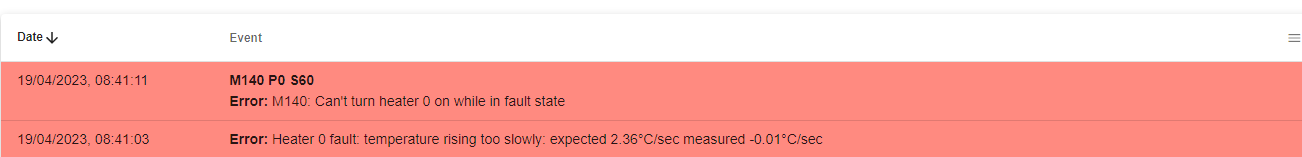
-
@chrishamm I should note I do also currently have bang-bang mode enabled on the config.
-
@900turbo Please check your SSR, it looks like it does not turn on. If it does, the connection between SSR and your heated bed may be dodgy. Also, you should tune your heaters before you actually try to use them or you will get more heater faults.
Note that the heater should turn on as well as soon as you start heater tuning.
-
@chrishamm Checked my SSR with a multimeter and its reading 0.8 which suggests it Is not burnt out. I have gone back over the connection to the heated bed and there is no damage or exposed wiring or a open circuit. So I am a bit lost as to what's wrong.
-
@900turbo Does the LED next to
out0turn on when you start heater tuning? And do you measure Vin or 12V across the inputs of the SSR while it's lit? -
@chrishamm The LED next to out0 does turn on. I should note the heated bed is extremely big 700x700mm could this have any effect? What do you mean by that is in take those measurements whilst the SSR is on?
-
@900turbo It depends on the power of your bed heater but there should be at least some temperature rise, which is not detected by the firmware. Hence my suspicion that the control signal from the Duet does not turn on your SSR. That's why I suggest to check if there is enough voltage across the control input of the SSR to make it turn on.
-
@chrishamm just checked the SSR is getting 21.9 V more than enough to turn it on not just that but its green LED is constantly on suggesting its receiving more than enough power to function properly.
-
@900turbo
Here is the entire Heater Config
; Heaters
M308 S0 P"temp0" Y"thermistor" T100000 B4138 ; configure sensor 0 as thermistor on pin temp0
M950 H0 C"out0" T0 Q10 ; create bed heater output on out0 driven at 10Hz and map it to sensor 0
M307 H0 B1 S1.00 ; enable bang-bang mode for the bed heater and set PWM limit
M140 H0 ; map heated bed to heater 0
M143 H0 S70 ; set temperature limit for heater 0 to 70C
M308 S1 P"121.temp0" Y"thermistor" T100000 B4725 C7.060000e-8
M950 H1 C"121.out0" T1 ; create nozzle heater output on 121.out0 and map it to sensor 1
M307 H1 B0 S1.00 ; disable bang-bang mode for heater and set PWM limit
M143 H1 S300 ; set temperature limit for heater 1 to 300C -
@900turbo So how much power does your bed heater have? How long does it take with the heater turned on before you can actually see a difference in temperature?
-
@chrishamm How would I find that out ? Nothing happens when you try to raise the temperature I get this notification.
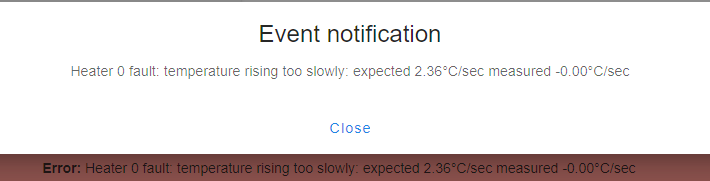
-
@900turbo Check the resistance of the bed heater and check if there is sufficient input voltage to drive it. To see if it does anything, you could use a manual switch instead of the SSR and check if the bed heater gets warm at all. If it does, you should see a temperature increase on the web UI as well.
The firmware does not see any change in temperature indicating that your bed heater element is not working. Your config and SSR input voltage look fine to me.