setup fans on the 3hc
-
I have the tom sanladerer setup with a 6hc & 3hc. There are 2 fans for cooling the electronics bay. how can I set them up if I have them both plugged into the 3hc?
I found this on the doc site:
; 2-wire fans, normally controlled and thermostatic
M950 F0 C"out3" Q500 ; create fan 0 on pin out3 and set its frequency
M106 P0 S0 H-1 ; set fan 0 value. Thermostatic control is turned off -
@wbrokow1 What CAN address is the 3HC? Once set, you add the CAN address of the 3HC to the pin name. Eg, if the CAN address is 1, add
C"1.out3".Ian
-
@droftarts ok. i'll try that, thanks
-
@droftarts one more stupid question: which is the + wire connection on the 2 wire fan output. I don't understand the "key"
Thanks -
@wbrokow1 See the 3HC wiring diagram here: https://docs.duet3d.com/Duet3D_hardware/Duet_3_family/Duet_3_Expansion_3HC#wiring-diagram
Assuming you're using OUT3:
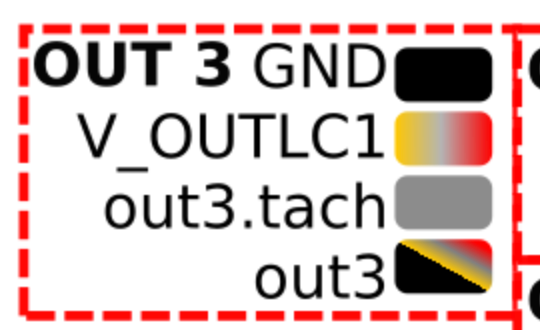
Connect a two-wire fan with red to
V_OUTLC1(this is voltage output, actual voltage is selected by the three pin jumper above OUT3) and black toout3.Ian
-
@droftarts yay! that worked. I am really getting to like duet 3d and reprap firmware. let's label + and - from now on! lol