Creality CR Touch Sensor with Duet 3 Mini 5+ WiFi
-
@TrafficViolation said in Creality CR Touch Sensor with Duet 3 Mini 5+ WiFi:
G31 X20 Y0 Z136
Z136 seems odd. Does the BLTouch actually trigger when the head is at 136mm? Maybe that is normal for a laser engraver.
@TrafficViolation said in Creality CR Touch Sensor with Duet 3 Mini 5+ WiFi:
G1 Z-5 F5 ; lift Z relative to current position
That last z move in your homeall will take a full minute to complete (5mm at 5mm per minute.) F300 or more is probably fine.
Does M401 and M402 work to deploy and retract the pin?
If you send M119 what status does it give for the probe?
-
@Phaedrux Thanks for the reply! So the Z axis moves the bed itself with 3 stepper motors while the head stays at the top of the machine. I wanted the probe to trigger at a height of 136 since this is where the focal point of the current laser diode we have on the machine is.
M401 and M402 do not work to deploy and retract the pin but do not error when sending the command. M119 gives the following:
Endstops - X: not stopped, Y: not stopped, Z: no endstop, Z probe: at min stop -
@TrafficViolation said in Creality CR Touch Sensor with Duet 3 Mini 5+ WiFi:
I wanted the probe to trigger at a height of 136 since this is where the focal point of the current laser diode we have on the machine is.
That's not quite how it works. The trigger height is going to depend on how you define your Z0 position and there the probe is physically mounted in relation to the print head when at Z0.
The probe offsets need to be accurately measured. See here:
https://docs.duet3d.com/en/User_manual/Connecting_hardware/Z_probe_testingIf the focal point is at 136, then you can move the Z axis to achieve that.
If M401 and M402 are not working we need to figure out why.
Are the deploy and retract macros located in the right place? They need to be in the sys folder.If that's not the problem, then we need to check the wiring to make sure it matches the config. Can you post some photos of how things are connected?
If that's not the problem, then we need to determine if the wire itself has continuity. A bad crimp or broken wire could be the issue.
-
@Phaedrux said in Creality CR Touch Sensor with Duet 3 Mini 5+ WiFi:
That's not quite how it works. The trigger height is going to depend on how you define your Z0 position and there the probe is physically mounted in relation to the print head when at Z0.
The probe offsets need to be accurately measured. See here:
https://docs.duet3d.com/en/User_manual/Connecting_hardware/Z_probe_testingIf the focal point is at 136, then you can move the Z axis to achieve that.
Thanks! I will definitely follow this once I am able to deploy and retract the probe. I think I may have described it weirdly but the probe itself is 137 mm above the bed's 0 position. Here is a picture of the probe and bed
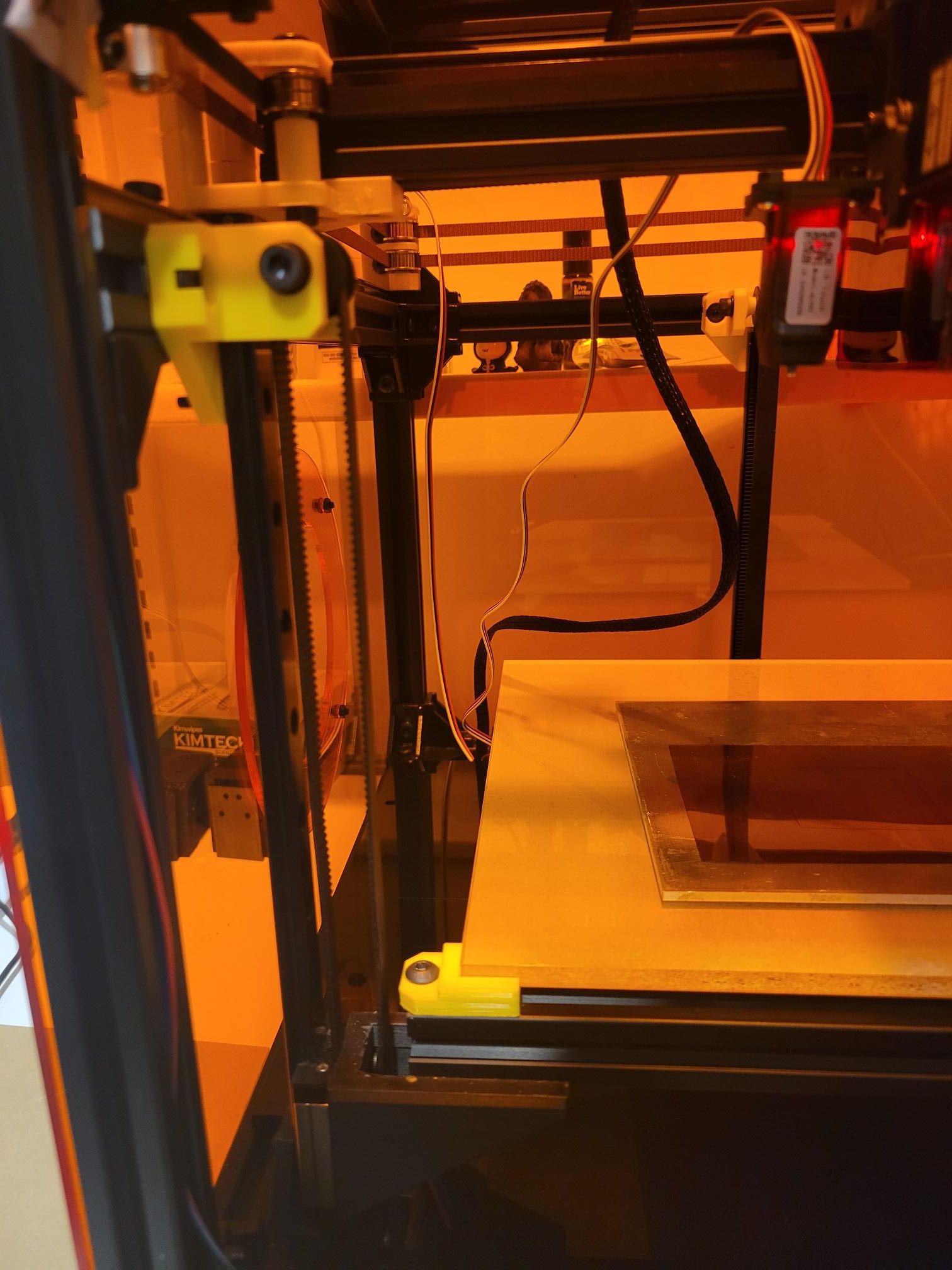
If M401 and M402 are not working we need to figure out why.
Are the deploy and retract macros located in the right place? They need to be in the sys folder.They are in the same folder as the homing and config files and names
deployprobe.gandretractprobe.g
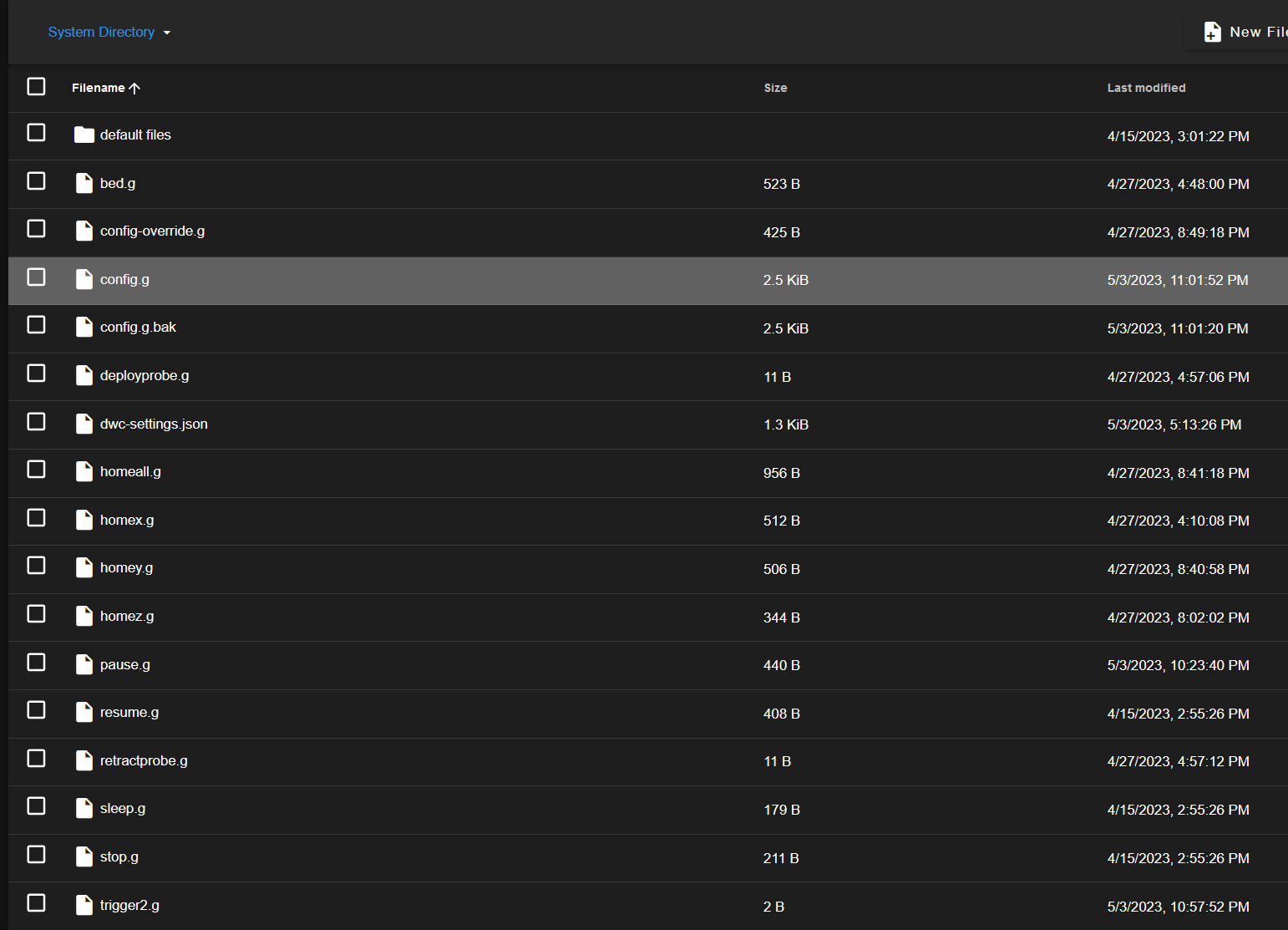
These files contain the following code in each:
retractprobe.gM280 P0 S90deployprobe.gM280 P0 S10I followed the link found here https://docs.duet3d.com/en/User_manual/Connecting_hardware/Z_probe_connecting
If that's not the problem, then we need to check the wiring to make sure it matches the config. Can you post some photos of how things are connected?
Here are pictures of the connections:


From the first photo, you can see that the blue and red wires are swapped compared to the picture found here:

I connected these wires to the io3 and the white GND to io6 GND.
If that's not the problem, then we need to determine if the wire itself has continuity. A bad crimp or broken wire could be the issue.
I checked all the crimps and wires for continuity before connecting them to the board and probe. I doubt this is the case since the probe itself deploys and retracts twice every time the machine is powered on. I am at a lost and really appreciate the help!
-
@TrafficViolation said in Creality CR Touch Sensor with Duet 3 Mini 5+ WiFi:
the probe itself is 137 mm above the bed's 0 position.
Yes, but that's irrelevant to the trigger height. The G31 Z value is ~2mm for the BLTouch. It's the height at which the pin physically contacts the bed and triggers the probe.
@TrafficViolation said in Creality CR Touch Sensor with Duet 3 Mini 5+ WiFi:
I doubt this is the case since the probe itself deploys and retracts twice every time the machine is powered on.
That part is the automatic self test for the BLTouch that it does as long as it gets power. It doesn't mean the wiring is correct.
Based on your photos, the wiring doesn't look correct if your CR touch matches the pin out of the one from the documentation. The blue wire is OUT and you have it connected to the ground pin on the mini.
https://docs.duet3d.com/duet_boards/duet_3_mini_5_plus/duet3_mini5+_v0.5-v1.02_d1.5_wiring.png
-
@Phaedrux Thank you for clearing up the Z trigger height! I will make that firmware change. Just to be sure, this will work with the bed moving up to the head versus the conventional head moving down to the bed?
I will go ahead and try this when I am back with the machine. I did this because the documentation stated that the red and blue can be switched at times in the case of Creality.
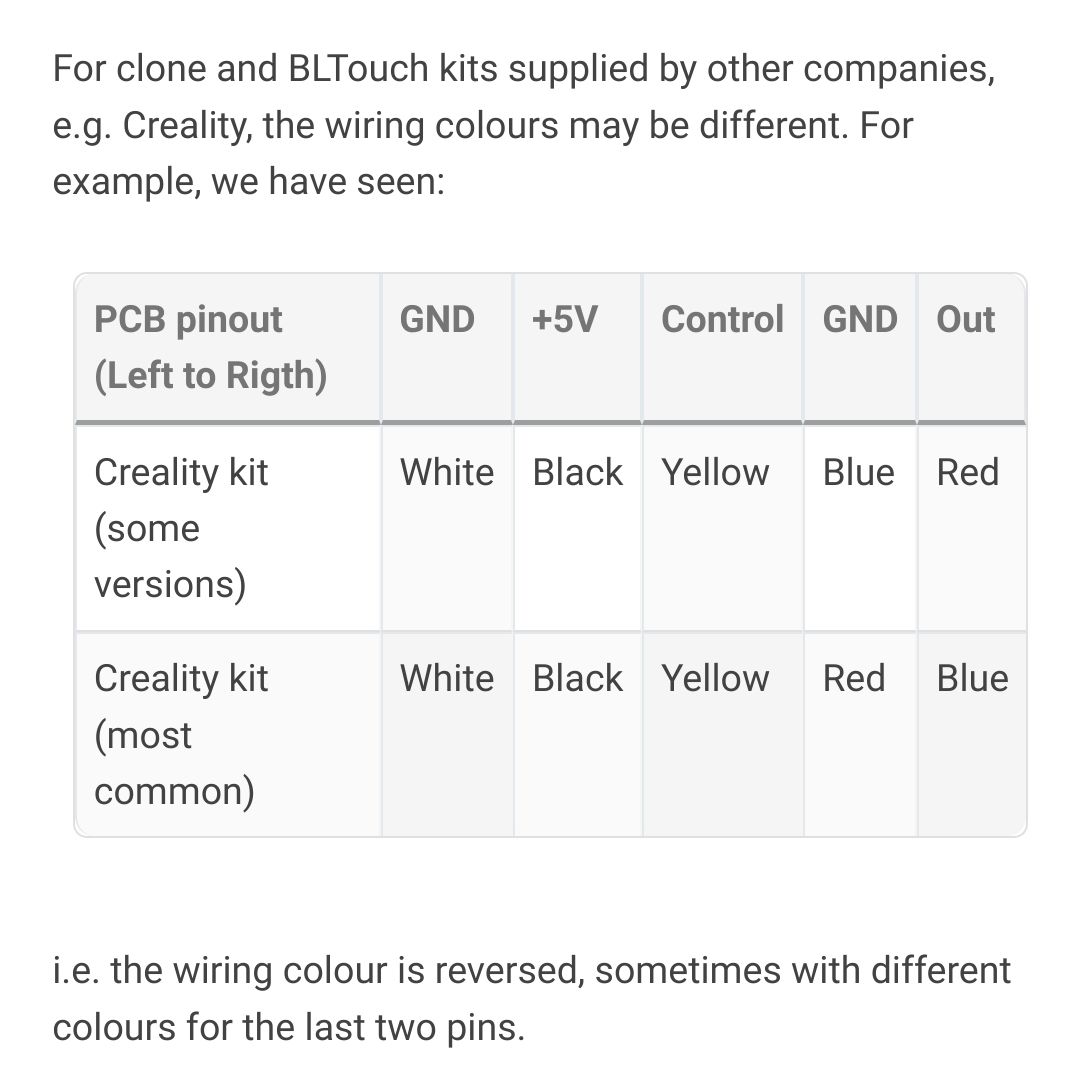
-
The Z axis is best understood as one that increases or decreases the distance between the tool head and the build surface. It doesn't really care which part moves.
Yes te wiring for the CRTouch is a bit maddening because of the completely non-standard wiring. This is also why I suspect a wiring issue.
-
@Phaedrux I tried switching the red and blue wires and the retract or deploy still did not work. I still get the message
Error: Probe already triggered at start of probing moveand the DWC dashboard has Z -Probe at 1000. -
@Phaedrux I GOT IT!!!! So my wiring was incorrect from the photo I just needed to switch red and yellow since I was connecting the CR touch out to io3_out and CR touch in to io3_in instead of the in to out and out to in
 Thank you soo so much. This is my first time using Duet and its so amazing and easy.
Thank you soo so much. This is my first time using Duet and its so amazing and easy. -
Glad you got it sorted out. CRTouch is definitely a tricky one with the wacky wiring colors and no clear pinout and multiple versions.