Help accessing Duet with hostname rather than IP address
-
Greetings!
This should be simple but I can't seem to get it working.
My wifi keeps changing the assigned IP for my 2 Duet printers. I would like to use hostname instead in chrome.
My Duet is called Printer1 (M550 RepRap name: Printer1)
But a network scanner shows it as Duet-WiFi IP Address 192.196.45.123/24
I can access it with the IP but not with the hostname? I'm on Windows 10. I checked and I do have bonjour running.
I can access another printer via http://octopi so it is resolving the name.
I have tried:
http://Duet-WiFi
http://Printer1
http://Duet-WiFi.local
http://Printer1.localNo luck so far. Like I said I'm accessing it via the IP no problem, and bonjour is running.
Thanks.
Max
-
@westech what firmware version and wifi version are you running?
If you're unsure, post an output of M122 -
@jay_s_uk said in Help accessing Duet with hostname rather than IP address:
M122
Hi Jay!
You've helped me alot over on your Discord, thanks. This one is a CDYv3. One extra question. I'm running 3.4.0 Is there any thing special for me to upgrade to 3.5 firmware? I don't have any LEDs or Canbus stuff. This is just an ender 3. Thanks:-)
M122
=== Diagnostics ===
RepRapFirmware for STM32F4 based Boards (fly_cdyv3) version 3.4.0_1 (2022-03-17 12:50:35) running on STM32F4
Used output buffers: 14 of 40 (38 max)
=== RTOS ===
Static ram: 21344
Dynamic ram: 75952 of which 44 recycled
Never used RAM 32704, free system stack 214 words
CCMRam static ram: 15868 dynamic ram: 19852 free ram 29812
Tasks: NETWORK(ready,9.8%,231) HEAT(notifyWait,0.0%,347) Move(notifyWait,0.0%,361) FSWRITE(notifyWait,0.0%,566) MAIN(running,88.6%,452) IDLE(ready,1.6%,29), total 100.0%
Owned mutexes: WiFi(NETWORK)
=== Platform ===
Last reset 00:00:47 ago, cause: [power on/off]
Last software reset at 2023-06-14 09:37, reason: User, GCodes spinning, available RAM 32496, slot 1
Software reset code 0x0003 HFSR 0x00000000 CFSR 0x00000000 ICSR 0x00400000 BFAR 0xe000ed38 SP 0x00000000 Task MAIN Freestk 0 n/a
Error status: 0x00
Step timer max interval 0
MCU temperature: min 22.9, current 30.5, max 30.7
Supply voltage: min 24.0, current 24.2, max 24.5, under voltage events: 0, over voltage events: 0, power good: yes
Heap OK, handles allocated/used 0/0, heap memory allocated/used/recyclable 0/0/0, gc cycles 0
Events: 0 queued, 0 completed
Driver 0: standstill 2209, SG min 0, reads 3265, writes 11
Driver 1: standstill 2209, SG min 0, reads 3265, writes 11
Driver 2: standstill 2209, SG min 0, reads 3264, writes 11
Driver 3: standstill 2209, SG min 0, reads 3263, writes 12
Driver 4: standstill 2209, SG min 0, reads 3264, writes 11
Driver 5:
Driver 6:
Driver 7:
Driver 8:
Driver 9:
Driver 10:
Date/time: 2023-06-15 22:48:01
Slowest loop: 2.72ms; fastest: 0.09ms
=== Storage ===
Free file entries: 10
SD card 0 detected
SD card longest read time 29.7ms, write time 0.0ms, max retries 0
=== Move ===
DMs created 83, segments created 0, maxWait 0ms, bed compensation in use: none, comp offset 0.000
=== MainDDARing ===
Scheduled moves 0, completed 0, hiccups 0, stepErrors 0, LaErrors 0, Underruns [0, 0, 0], CDDA state -1
=== AuxDDARing ===
Scheduled moves 0, completed 0, hiccups 0, stepErrors 0, LaErrors 0, Underruns [0, 0, 0], CDDA state -1
=== Heat ===
Bed heaters 0, chamber heaters -1, ordering errs 0
=== GCodes ===
Segments left: 0
Movement lock held by null
HTTP is idle in state(s) 0
File is idle in state(s) 0
USB is idle in state(s) 0
Aux is idle in state(s) 0
Trigger is idle in state(s) 0
Queue is idle in state(s) 0
LCD is idle in state(s) 0
Daemon is idle in state(s) 0
Autopause is idle in state(s) 0
Code queue is empty
=== Network ===
Slowest loop: 35.18ms; fastest: 0.00ms
Responder states: HTTP(2) HTTP(2) HTTP(0) HTTP(0)
HTTP sessions: 1 of 8
Uploads/Errors: 0/0
- WiFi -
Network state is active
WiFi module is connected to access point
Failed messages: pending 0, notready 0, noresp 0
Bad header: 0/0
WiFi firmware version 1.26-08S32-D
WiFi MAC address 0a:4f:66:a8:cf:82
WiFi Vcc 0.00, reset reason Power up
WiFi flash size 0, free heap 143268
WiFi IP address 192.168.55.175
WiFi signal strength -54dBm, mode 802.11n, reconnections 0, sleep mode none
Clock register 00000000
Socket states: 2 4 0 0 0 0 0 0 -
@westech I would suggest upgrading to 3.4.5+_107 https://github.com/gloomyandy/RepRapFirmware/releases/tag/v3.4.5%2B_107
and wifi firmware 1.27_02 https://github.com/gloomyandy/DuetWiFiSocketServer/releases/tag/v1.27-02
then let us know how you get on.
If your printer name isPrinter1thenhttp://Printer1.local"should" work -
@westech
I have had that in the past and it turned out to be my anti virus not allowing it.
I can't remember the exact setting but its worth poking around in there.
I use Avast, but they're all likely similarEDIT
Looks like I had to add this in the exceptions list
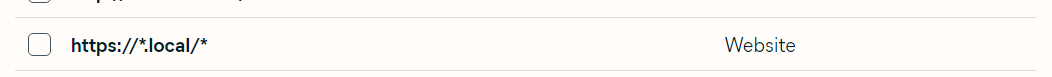
-
@OwenD Thanks I will check that out. Like I said I can access a raspberry pi running Klipper at http://octopi
And I verified I have bonjoir installed.
Thanks.
-
@jay_s_uk said in Help accessing Duet with hostname rather than IP address:
@westech I would suggest upgrading to 3.4.5+_107 https://github.com/gloomyandy/RepRapFirmware/releases/tag/v3.4.5%2B_107
and wifi firmware 1.27_02 https://github.com/gloomyandy/DuetWiFiSocketServer/releases/tag/v1.27-02
then let us know how you get on.
If your printer name isPrinter1thenhttp://Printer1.local"should" workThanks, Sometimes when I see the printer on the network it says "Duet-Wifi" sometimes it will say "Printer1" That's with a netwotk scanner.
-
@westech Thanks Jay, Everything is working. I have both duets onliner and my klipper. All by hostnames.
I think there was a problem on the DUET. Like I said sometimes it will show up as "Duet-WiFi" and some time by the printer name.
My second Duet is a Mellow Fly E3 V1.1. It always comes up as "enderfly" never "Duet-WiFi."