New ConfigTool v3.5.0-beta.3 available
-
I'm pleased to announce the first availability of the new configtool beta. Until it is fully stable, it is available via https://configtool.reprapfirmware.org/next/.
Major improvements include:
- Rewritten base using plain Bootstrap 5.3, Vue 3, and TypeScript
- G-code preview per config section
- Greatly improved expansion board support
- Support for LED strips and accelerometers
- Optional dark theme
I expect there will be a few minor bugs but the overall package should be working. I hope we can replace the current (stable) configtool with this one when v3.5.0 is out.
If you give it a try, please leave some feedback here.
Edit: Updated to v3.5.0-beta.3.
-
Duet 3 Expansion 1HCL allows to add just one temp0 and not temp1
-
BL TOUCH isn't possible if i select like that
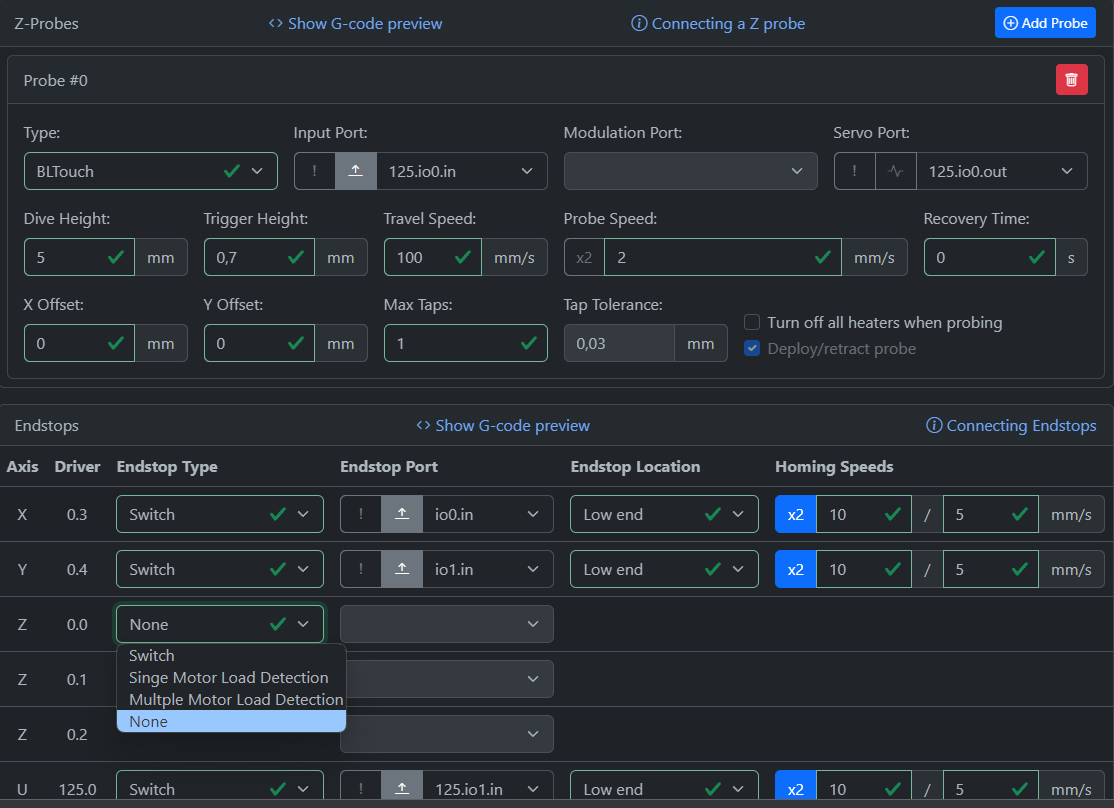
-
Typing in values for X or Y causes 'Enable Mesh Bed Compensation to be turned off"
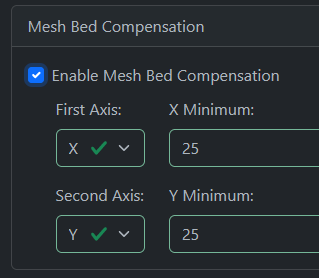
Using Firefox
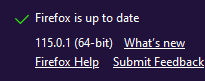
-
Few more observations
Cannot define PWM Port for more than Fan#2 e.g. Duex.fan3 etc
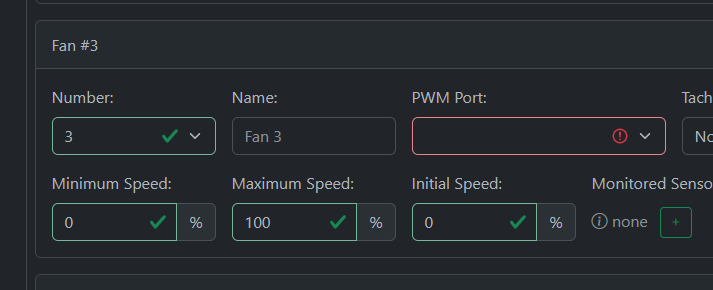
Cannot define extruder drives D1, D2, D3
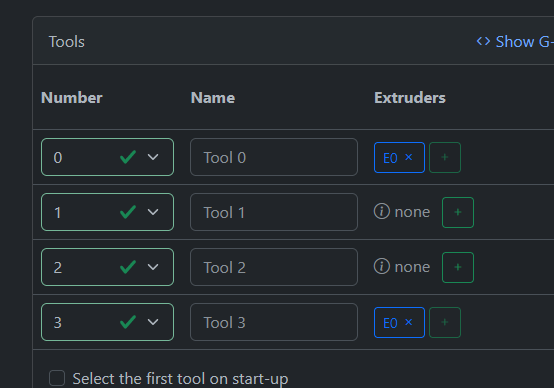
-
@matej1006 @St-Taw Thanks for your feedback! Those issues have been fixed in v3.5.0-beta.2.
Selecting different axes for mesh bed compensation works fine on my setup. Also, it is possible to add extruders to tools if they're defined before.
-
@chrishamm said in New ConfigTool v3.5.0-beta.2 available:
please leave some feedback here.
I had a quick try and noticed that the new pin name led is missing:
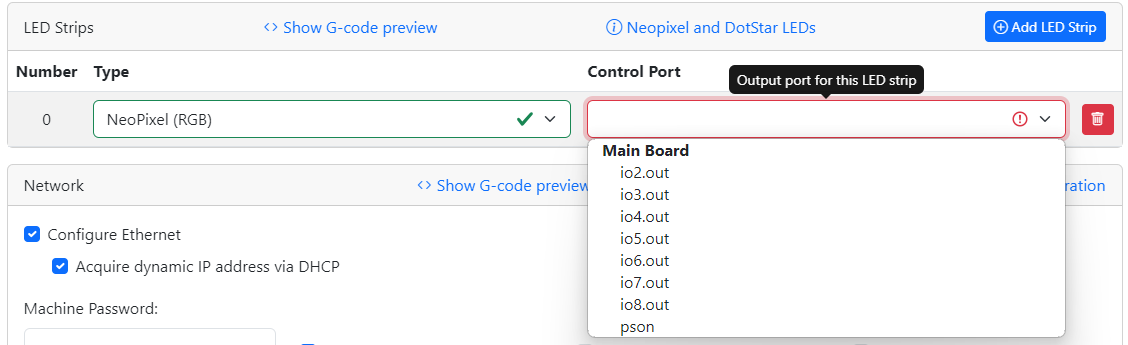
And thanks for the dark mode btw, even if my screenshot doesn't appreciate it

-
@marvineer Thanks, now added.
-
I'm trying to configure a hangprinter with only the A,B and C anchors, so it can move an object across a 2D plane (the floor).
I can't disable the D anchor. Is this a limitation of the configuration tool, or a limitation of the RepRapFirmware?
-
@genialePrutser It's a limitation in RRF and the ConfigTool reflects this. See my other reply as well.
-
@chrishamm Love it!
Two things I'd like to be improved:
-
The configurator looks a bit cluttered and dense, I think it would be more readable with more whitespace between the individual sections
-
Currently it's not possible to set mixxing ratios for a tool with more than one extruder
-
-
This post is deleted!