Plugin installation failed: package manager exited with code 67
-
@marvineer You can track the output of the Python install script via
journalctl -u duetpluginservice-root. Runningpip3 install dsf-python==3.4.5.post2completes successfully with exit code 0 on my setup. -
@chrishamm thanks for your quick reply.
I checked the output via
journalctl -u duetpluginservice-root:Jul 18 10:26:15 MultiPrint DuetPluginService[694]: [info] Plugin MyPlugin: Installing Python package dsf-python>=3.4.5.post2 Jul 18 10:26:19 MultiPrint DuetPluginService[694]: Module dsf-python>= 3.4.5.post2 could not be installed. Jul 18 10:26:19 MultiPrint DuetPluginService[694]: Check the module name and version number(if provided). Jul 18 10:26:19 MultiPrint DuetPluginService[694]: [error] DuetPluginService.IPC.Service: Failed to execute InstallPlugin Jul 18 10:26:19 MultiPrint DuetPluginService[694]: System.ArgumentException: Failed to install package dsf-python>=3.4.5.post2, package manager exited with code 67 Jul 18 10:26:19 MultiPrint DuetPluginService[694]: at DuetPluginService.Commands.InstallPlugin.InstallPythonPackage(String package) in /home/runner/work/DuetSoftwareFramework/DuetSoftwareFramework/src/DuetPluginService/Commands/InstallPlugin.cs:line 349 Jul 18 10:26:19 MultiPrint DuetPluginService[694]: at DuetPluginService.Commands.InstallPlugin.Execute() in /home/runner/work/DuetSoftwareFramework/DuetSoftwareFramework/src/DuetPluginService/Commands/InstallPlugin.cs:line 62 Jul 18 10:26:19 MultiPrint DuetPluginService[694]: at DuetAPI.Commands.Command.Invoke() in /home/runner/work/DuetSoftwareFramework/DuetSoftwareFramework/src/DuetAPI/Commands/BaseCommand.cs:line 46 Jul 18 10:26:19 MultiPrint DuetPluginService[694]: at DuetPluginService.IPC.Service.Run() in /home/runner/work/DuetSoftwareFramework/DuetSoftwareFramework/src/DuetPluginService/IPC/Service.cs:line 45Running
pip3 install dsf-python==3.4.5.post2manually runs without an issue:Looking in indexes: https://pypi.org/simple, https://www.piwheels.org/simple Requirement already satisfied: dsf-python==3.4.5.post2 in /usr/local/lib/python3.7/dist-packages (3.4.5.post2) Requirement already satisfied: python-dateutil in /usr/local/lib/python3.7/dist-packages (from dsf-python==3.4.5.post2) (2.8.2) Requirement already satisfied: six>=1.5 in /usr/lib/python3/dist-packages (from python-dateutil->dsf-python==3.4.5.post2) (1.12.0)
@chrishamm Do you have any ideas on how I could proceed?
-
@marvineer I'm not sure TBH, that new Python package install script was contributed. You could replace the new install script command in
/opt/dsf/conf/config.json(or possibly plugin.json) with pip3 again and check if that works.@stuartofmt Any idea?
PS: That's a DCS log excerpt and nothing from the root DPS service.
-
@chrishamm said in Plugin installation failed: package manager exited with code 67:
PS: That's a DCS log excerpt and nothing from the root DPS service.
Sorry, I copied the wrong output ... I have edited my post above
-
@marvineer
Let me take a look at the python dependency install script and see if I can spot anything. -
@marvineer
I see the problem. It has to do with some inconsistency between the way the runtime recognizes (or not) certain modules.The installer is actually installing OK but then (when it double checks) thinks the module is not there.
The workaround for now is to manually install using ‘pip3 install dsf-python==3.4.5.post2‘
And remove the dependency from the manifest. This works because the module only needs to be installed once.I’m traveling but should be able to get a fix sorted in the next day or so.
-
@stuartofmt This sounds promising. However, it is not critical for me at all, since the workaround is quite simple (remove from manifest, install manually) - so take your time.
Thank you very much for your work!
-
@marvineer
@chrishamm
There is a new version (1.0.2) of pip3_install.py
located here:
https://github.com/stuartofmt/pip3_install/tree/masterThe installer determines if a module is already available, if it is not: it attempts to install it and then checks to see if the module is now available.
What was happening (in this case) was that it could not determine the module was available, successfully installed the module and then failed because it could not verify the installation.
I added an additional technique to determine if a module is already installed. Apparently neither alone are bulletproof due to variations in install packages. Using both techniques should be better (especially if pip3 is the installer).
-
@stuartofmt works for me now, thanks again!
-
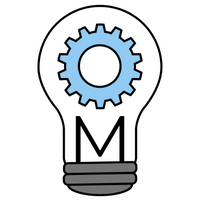 undefined marvineer marked this topic as a question
undefined marvineer marked this topic as a question
-
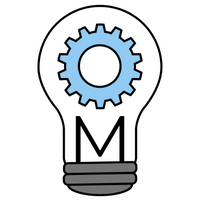 undefined marvineer has marked this topic as solved
undefined marvineer has marked this topic as solved
-
@stuartofmt Thanks, I just updated DSF to your latest install script.