Controlling a BTS7960 Driver/H-Bridge
-
Struggling to control this BTS7960 DC Motor Driver. Hoping someone can help me figure out what I have done wrong. This is just a test bench for a full machine and I know the Duex will have to be used so just trying to match those conditions.
I've switched the Duex V_FAN jumper to 5V AUX. Here is my wiring diagram (Duet-Duex ribbon connector not shown):
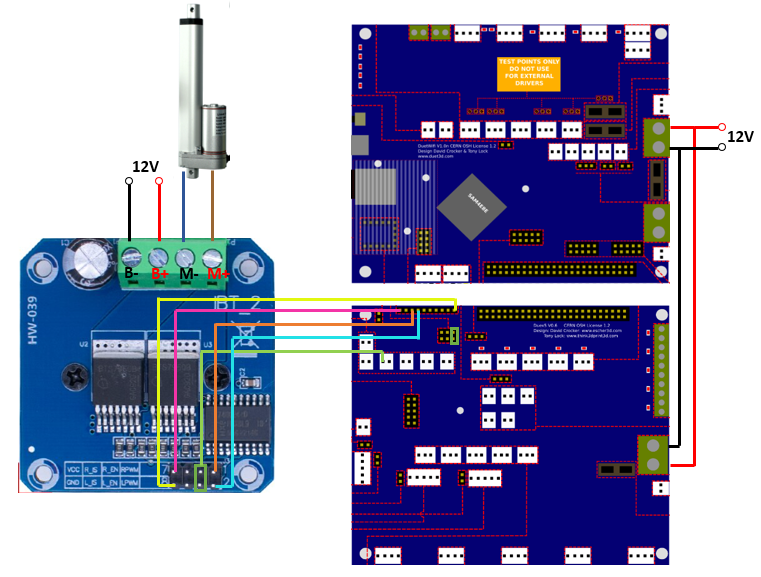
My Config.G
; General preferences G90 ; send absolute coordinates... M83 ; ...but relative extruder moves M550 P"RL1 V3" ; set printer name ; Network M552 S1 ; enable network M586 P0 S1 ; enable HTTP M586 P1 S0 ; disable FTP M586 P2 S0 ; disable Telnet ;Relay Control M950 P1 C"!duex.gp1" ;declare port 1 to GPIO Pin 1; R_PWM M950 P2 C"!duex.gp2" ;declare port 2 to GPIO Pin 2; L_PWM M950 P3 C"!duex.fan6" ;declare port 3 to fan 6; R_EN & L_ENMacro I'm using to test it
M42 P3 S255 ;set L_EN & R_EN to PWM of 255=HIGH M42 P1 S1.0 ;Set R_PWM to HIGH M42 P2 S0 ;Set L_PWM to LOW -
 undefined JRCL marked this topic as a question
undefined JRCL marked this topic as a question
-
@JRCL said in Controlling a BTS7960 Driver/H-Bridge:
M42 P1 S1 ;Set R_PWM to HIGH
M42 P2 S0 ;Set L_PWM to LOWI always wondered how RRF knows when I set P1 S1, that it means 100% PWM and not 1/256 dutycycle fractions?
Isn't it mandatory to use P1 S1.0 to make it clear? -
@o_lampe I gave that a try, unfortunately, no improvements