duet-3-mini-5-wifi-not-receiving-power-from-24v-input 2
-
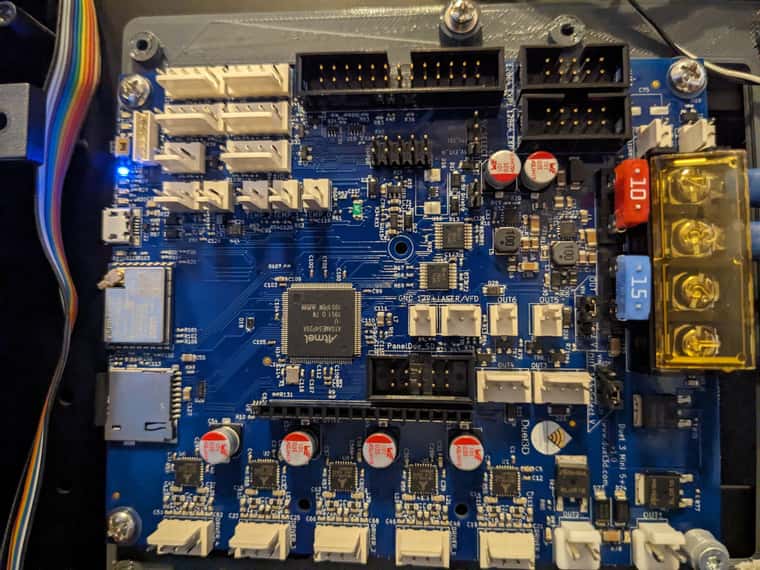
-
Sorry, I'm unclear on what exactly you're experiencing.
How do you have your power wired and what exactly are you seeing happen or not happen?
Perhaps this guide would help.
https://docs.duet3d.com/en/User_manual/Troubleshooting/Duet_wont_respond
-
@Phaedrux
hello, I'm Not experimenting with electronic stuff because I have not learned these things and I Just going from step to step in your documentation.I'm with a plastic engineering backround and build a really simple printer for Material Test prints for my nerdy hobby.
This time i built a x,y,z with one Extruder.
Normally I used the Duet 2 Boards, but sadly they are not on stock anymore.Really Like the useability of the Board with the Webbrowser. I don't need more.
So far I red the docu and Set Up the WiFi with my PC over USB successfully.
Then a few days later I connect my 24V source (measure between 23.5V-23.7V) Without any other cabeling, like usb, stepper, etc..
I'm not able to connect it over Wifi then.The upper picture, shows which LED is lighting.
My research brought me to the above linked forum post which sounds a bit similiar to me.At the moment I want to be sure that this isn't a warranty case, before the times over for replacement. Because the board was lying a few months on my desk before I unboxed it.
At the Moment there isn't to much time for material science
I can also send a picture of the board while it's powered via USB without 24V source, if this is helpful.
Hopefully it's just a small misstake by myself. I try to read the docu pretty accurate, but I'm not that perfect english user.
Sorry to bother you with that.
Thanks for your help!
-
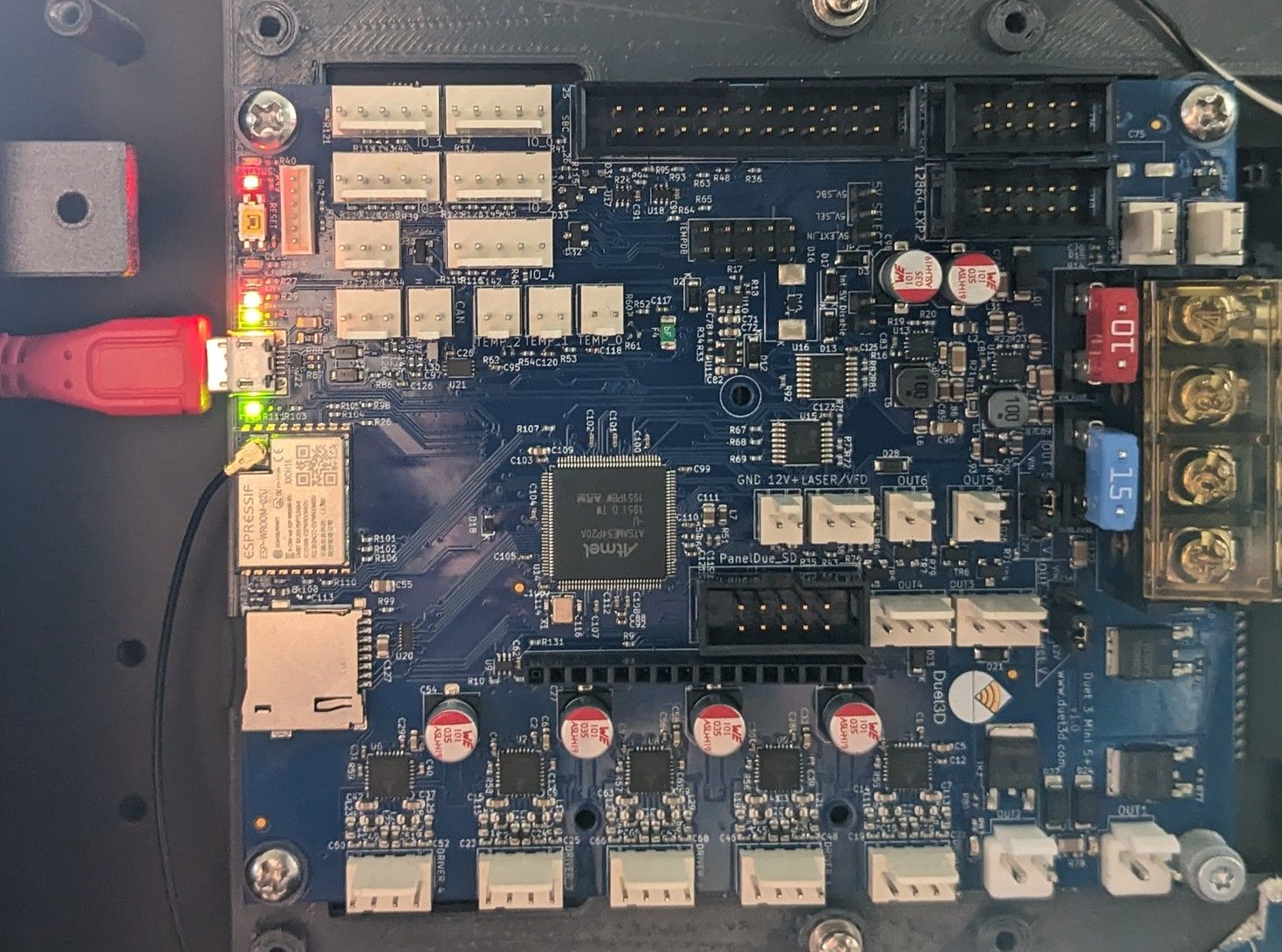
-
This post is deleted! -
So when you have the 5v USB connected, things work correctly, but when you connect only 24v VIN, it doesn't startup?
Can you try connecting both 5v usb and 24v vin at the same time?
Be aware of USB ground loops and how to prevent them before you do this.
https://docs.duet3d.com/en/User_manual/Overview/USB_ground_loops
-
@Phaedrux Hi. I connected the 24V and 5V USB at the same time and I was able to connect it over Wifi. Picture attached which showing LEDs with that power set up..
I forget that to mention. The Status LED flashes (1sec on/off) while powering with 24V and 5V USB and also in the case if it's just connected with 5V USB. But that should be fine, as long I understand the documentation correctly.
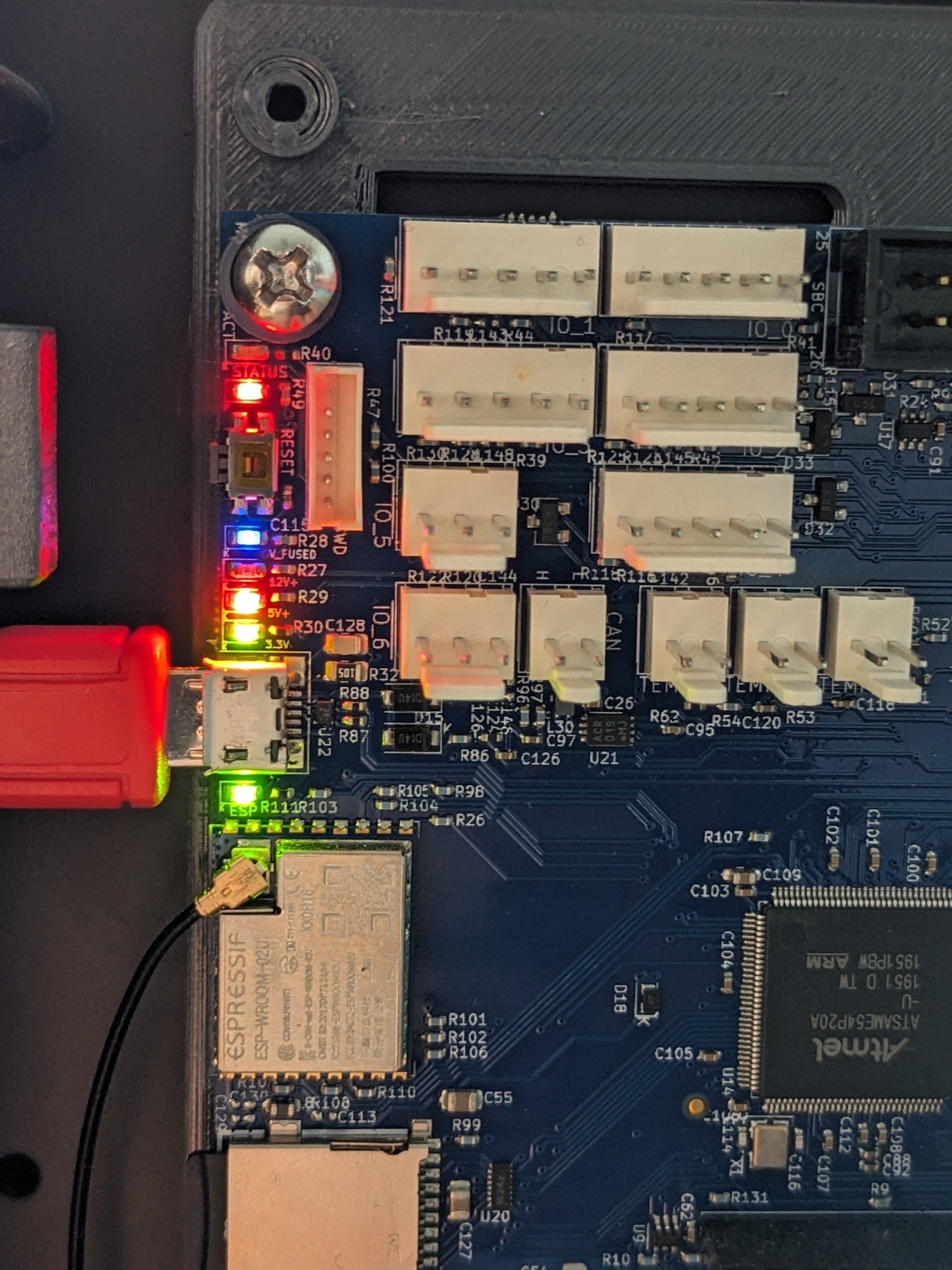
Have a nice weekend!
-
It would appear the 5v regulator has failed.
You have two options,
- you can power the board with external 5v, either directly with an 5v power supply, or via a buck converter connected to your 24v supply. Or USB power if that is convenient.
- seek a warranty replacement if you are within the warranty window and have purchased a genuine board from an official reseller.
When and where did you purchase the board?
-
@Phaedrux I searched and checked the invoice and I bought the board 20.04.2023 at Filafarm. I thought that date was much earlier, but it isn't.
What are the chances that there are other problems on the board because the 5V regulator has already failed?
Question to the Buck Converter: I made a short research about. Are there any concerns, while I use a cheap 5-10€ product with 12V-24V Input and a 5V USB output and connect it to the Board USB? I'm not sure how decisive the quality is with such a product. I'm not willed to kill my board in that way.
A buck converter solution sounds also manageable for me, but I would have a better feeling with a replacement.
How is the process for a warranty replacement? Do I have to contact Filafarm?Thanks a lot.
-
@BigBobOmb said in duet-3-mini-5-wifi-not-receiving-power-from-24v-input 2:
20.04.2023 at Filafarm
Please send an email to warranty@duet3d.com and CC your reseller. Include a link to this forum thread and the details of your original purchase. You'll receive a reply with a form to fill out.