$wire Shenanigans 1LC
-
Is this the correct fan to board pinout?
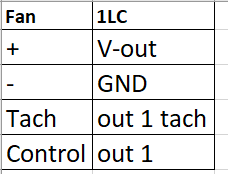
-
@smaaash that's correct for a 4-wire fan, except that the pin that the Control wire connects to is labelled OUT1_NEG on tool boards.
-
@dc42 in my FW d I need anything mor than :
M950 F0 C"!121.out1+out1.tach" Q500
Do i need to call out the control wire or does tach imply it? My CANBUS address is default BTW.
-
@smaaash that command looks correct to me, except that Q25000 is recommended for 4-wire fans.
-
@dc42 What setting does the "Q" represent?
-
@smaaash said in $wire Shenanigans 1LC:
@dc42 What setting does the "Q" represent?
The PWM frequency.
-
@smaaash See: https://docs.duet3d.com/en/User_manual/Reference/Gcodes#m950-create-heater-fan-spindle-or-gpioservo-pin
Qnn (optional) PWM frequency in Hz. Valid range: 0-65535, default: 500 for GpOut pins, 250 for fans and heaters. For LED strips (supported in RRF 3.5.0-beta.4 and later only) this is the LED clock frequency.