-
As part of my printer update I've updated my Duet 2 Wifi to RRF 3.5.4 and DWC 3.4.6. As part of those updates my Paneldue was no longer displaying correctly. I've since updated it to firmware version 3.5.0 (it's a V3.0). I had to go through USB and Bossa through the terminal on MAC if that makes any difference. It's currently only showing "connecting", no tools, bed, control, etc.
A few notes:
It is set to 57600 baud
I've got "M575 P1 B57600 S1" in my config.g
When the printer starts up it does run through the list of errors and wifi connections so that indicates to me that it is receiving info and not a cabling issue.Any recommendations would be very helpful, thank you!
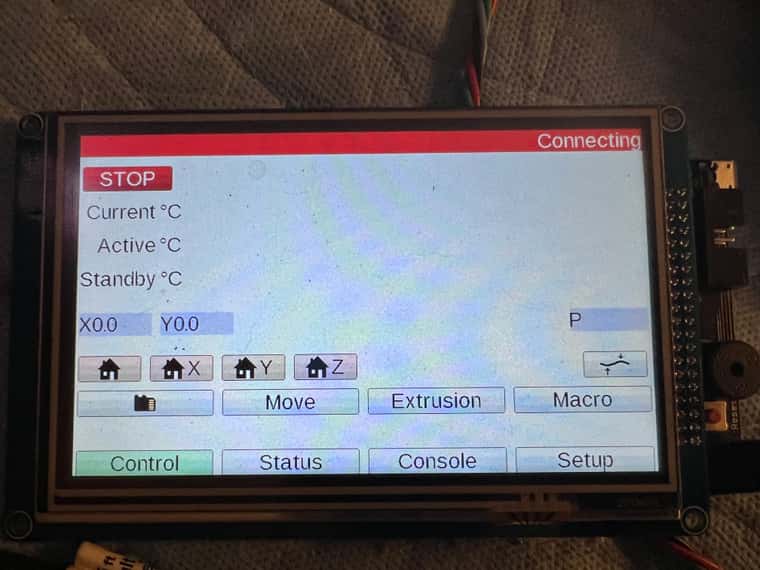
-
Update: looks like the data is showing with the ribbon cable, but not with the 4 pin cable like I originally had it attached...
Update 2: I've got a Fysetc Neopixel board that connects to UTXDO (pin 10 on the ribbon cable for the paneldue). It turns out that with the older firmware I was able to have the 4 pin cable's UTXDO connected to the paneldue and the UTXDO on the ribbon cable connected to the Fysetc board and they'd both operate ok (I think), but I guess with the latest update they don't jive. Would you have any idea how to solve? Maybe change the output on the Neopixel board?
-
 undefined Phaedrux moved this topic from Firmware installation
undefined Phaedrux moved this topic from Firmware installation
-
Any ideas? For reference this is the sketch that's on the Neopixel board. https://github.com/mule1972/NeoPixelBLVmgn
-
Duet 2 Wifi to RRF 3.5.4
Do you mean 3.5 beta4?
I've since updated it to firmware version 3.5.0 (it's a V3.0).
Do you mean PanelDue Firmware 3.5.0-rc6?
Does the PanelDue work correctly if you disconnect the Fysetc board, and vice versa? What is the last firmware version where this combination worked correctly?
I have a Duet 3 Mini 5+ with PanelDue 5i connected by ribbon cable to PanelDue header, and Makerbase MKS Mini12864 V3.0 (basically a clone of the Fystec) connected to the Mini 5+ LCD headers, which both work in RRF 3.4.6 and 3.5beta4.
Ian
-
@droftarts Sorry, had it backwards. 3.4.5. Yes, if I disconnect the Fysetc board it works exactly as it should The Fysetc board works as it should regardless of whether the Paneldue is plugged in. I have also tried connecting the Fysetc board to the 10 pin ribbon cable pins while the Paneldue is connected to the 4 pin connector and vice versa. This is the first time I've connected the Fysetc board and it was done after updating the Duet/Paneldue firmware, so there wasn't an original to work off of. I heard that the Duet 3 had some separate hoops to jump through but they got it working as well. The board you've noted definitely looks different than mine, not sure it makes a difference? This is the board.
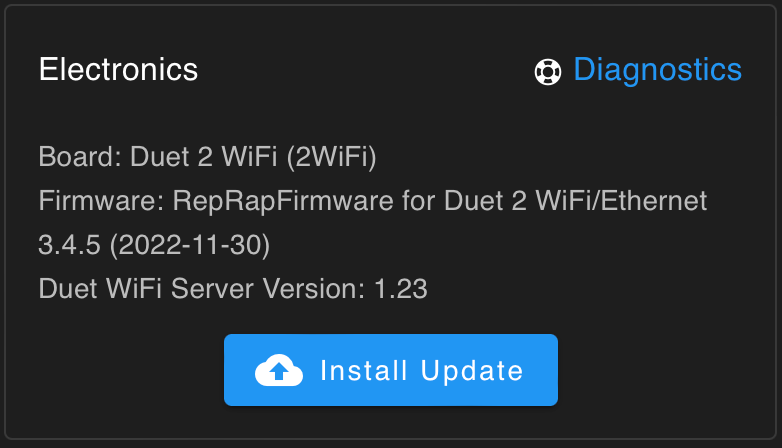
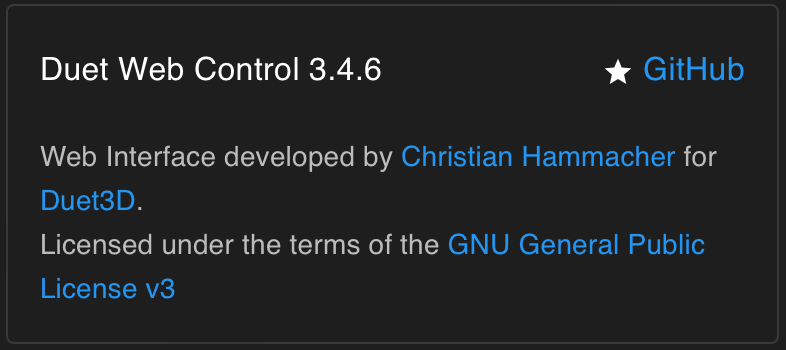

-
@droftarts said in Paneldue not showing data/control:
Duet 2 Wifi to RRF 3.5.4
Do you mean 3.5 beta4?
I've since updated it to firmware version 3.5.0 (it's a V3.0).
Do you mean PanelDue Firmware 3.5.0-rc6?
Does the PanelDue work correctly if you disconnect the Fysetc board, and vice versa? What is the last firmware version where this combination worked correctly?
I have a Duet 3 Mini 5+ with PanelDue 5i connected by ribbon cable to PanelDue header, and Makerbase MKS Mini12864 V3.0 (basically a clone of the Fystec) connected to the Mini 5+ LCD headers, which both work in RRF 3.4.6 and 3.5beta4.
Ian
It might be a cheating way out, but is there a way to maybe send the signal through a different pin for the Fysetc and just change it in the Arduino sketch? I'd rather not but if it's the last option, imperfectly done is better than perfectly not...
-
@tippmann32503 I'm really not sure. I thought you meant you had Fysetc 12864 screen, which has three NeoPixel LEDs that can be controlled. I guess something has changed in the newer firmware about how it controls the UTXD0 pin. Changing it to a different pin would certainly solve that. I'd tend to change the pin on the Duet, I really know nothing about the firmware on the Fysetc LED board. How is it currently addressed in config.g?
Ian
-
@droftarts Aside from M575 P1 B57600 S1? Any writeup on how to change the pin on the Duet?