Duet Toolbaord 1LC, TAP Probe, Z Probe not triggered
-
Hi everybody, i am trying to use my Duet Toolboard 1LC on my Voron 2.4 with the "new" TAP probe (Omron D2FP-FN sensor) but the Probe will never be triggered.
I used the io.0 pin, and connected 5V, io.0.in and GND. The Toolbaord only supports Mode 8 and Mode 9 for probing so i used Mode 8 for the Omron D2FP-FN sensor.
My X and Y endstops are sensorless Homing.
Thanks for helping me in this case
Config:
; Configuration file for Duet 3 (firmware version 3.3) ; executed by the firmware on start-up ; ; generated by RepRapFirmware Configuration Tool v3.3.5 on Wed Nov 17 2021 22:28:52 GMT+0100 (Mitteleuropäische Normalzeit) ; General preferences G4 S2 ; wait for expansion boards to start M575 P1 S1 B57600 ; enable support for PanelDue G90 ; send absolute coordinates... M83 ; ...but relative extruder moves M550 P"Duet 3" ; set printer name M669 K1 ; select CoreXY mode ; Drives M569 P0.5 S1 ; physical drive 0.5 goes forwards M569 P0.4 S1 ; physical drive 0.4 goes forwards ; Drives for Z M569 P0.0 S1 ; Front left M569 P0.1 S0 ; Back left M569 P0.2 S1 ; Back right M569 P0.3 S0 ; Front right M569 P121.0 S0 ; physical drive 1.0 goes backwards M584 X0.4 Y0.5 Z0.0:0.1:0.2:0.3 E121.0 ; set drive mapping LF,LH,RH,RV M350 X16 Y16 Z16 E16 I1 ; configure microstepping with interpolation M92 X80.00 Y80.00 Z400.00 E820.00 ; set steps per mm M566 X600.00 Y600.00 Z60.00 E8000.00 ; set maximum instantaneous speed changes (mm/min) M203 X15000.00 Y15000.00 Z3000 E15000 ; set maximum speeds (mm/min) M201 X1500.00 Y1500.00 Z350.00 E1800.00 ; set accelerations (mm/s^2) M204 P1500 T2000 ; set printing acceleration and travel acceleration M906 X1000 Y1000 Z1500 E1200 I60 ; set motor currents (mA) and motor idle factor in per cent M84 S30 ; Axis Limits M208 X0 Y0 Z-0.2 S1 ; set axis minima M208 X440 Y440 Z400 S0 ; set axis maxima ; Endstop Sensorless M574 X1 S3 M574 Y1 S3 M915 X Y R0 F0 ; Z-Probe M558 P8 C"121.io0.in" H5 F120 T6000 G31 P500 X0 Y0 Z0 M671 X330:330:10:10 Y380:80:80:380 S5 M557 X10:330 Y80:430 P5 ; Heater M308 S0 P"temp0" Y"thermistor" T100000 B4138 ; configure sensor 0 as thermistor on pin temp0 M950 H0 C"out0" T0 ; create bed heater output on out0 and map it to sensor 0 M307 H0 B0 S1.00 ; disable bang-bang mode for the bed heater and set PWM limit M140 H0 ; map heated bed to heater 0 M143 H0 S140 ; set temperature limit for heater 0 to 120C ; Temp Sensor M308 S1 P"121.temp0" Y"pt1000" ; configure sensor 1 as thermocouple via CS pin spi.cs0 M950 H1 C"121.out0" T1 ; create nozzle heater output on 1.out0 and map it to sensor 1 M307 H1 B0 S1.00 ; disable bang-bang mode for heater and set PWM limit M143 H1 S400 ; set temperature limit for heater 1 to 280C ; Heater model parameters M307 H0 R0.590 C602.700:602.700 D4.10 S1.00 V24.0 B0 M307 H1 R3.176 K1.020:0.000 D5.18 E1.35 S1.00 B0 V24.0 ; Fans M950 F0 C"121.out1" Q250 ; create fan 0 on pin out7 and set its frequency M106 P0 C"Part Fan" S0 H-1 ; set fan 0 value. Thermostatic control is turned off M950 F1 C"121.out2" Q500 ; create fan 1 on pin out8 and set its frequency M106 P1 C"Hotend Fan" S1 H1 T45 ; set fan 1 value. Thermostatic control is turned on M950 F2 C"out9" Q150 ; create fan 2 on pin out9 and set its frequency M106 P2 C"Chamber Fan" ; set fan 0 value. Thermostatic control is turned off ; Tools M563 P0 D0 H1 F0 G10 P0 X0 Y0 Z0 G10 P0 R0 S0 ; Custom settings are not defined ;M564 H0 ;M501 M302 P1Homeall
; homeall.g ; called to home all axes ; ; generated by RepRapFirmware Configuration Tool v3.3.5 on Wed Nov 17 2021 22:28:52 GMT+0100 (Mitteleuropäische Normalzeit) M400 M913 X70 Y70 M400 G91 ; relative positioning G1 H2 Z10 F12000 G1 H1 X-450 F5000 G1 H1 Y-450 F5000 G90 M400 M913 X100 Y100 M400 G1 X200 Y200 F6000 . G30Homez
; homez.g ; called to home the Z axis ; ; generated by RepRapFirmware Configuration Tool v3.3.5 on Tue Nov 23 2021 18:23:01 GMT+0100 (Mitteleuropäische Normalzeit) G90 G1 X200 Y200 F6000 G30 ; Z probe quickly (1 of 2 passes). -
This post is deleted! -
@DMMAGIC What value does the Z-Probe report in DWC? Does it change when triggered/not triggered?
Looking at the datasheet https://components.omron.com/eu-en/sites/components.omron.com.eu/files/datasheet_pdf/B153-E1.pdf I'd guess that it is wired NO (normally open), but RRF generally expects NC (normally closed). Flip the signal by changing your probe configuration to include a
!in the probe name:M558 P8 C"!121.io0.in" H5 F120 T6000Check that the Z-Probe reports 0 when not triggered, and 1000 when triggered.
Ian
-
@Herve_Smith Thx for your fast support.
Physically check was good.
My TAP from Chaoticlab has 3 wires: S V/+ G (Signal, Voltage, Ground)
So i wired it on my Toolboard io.0 connector this way:
S -> io.in
V/+ -> +5V
G -> GNDThis is the PCB mount of the Omron sensor
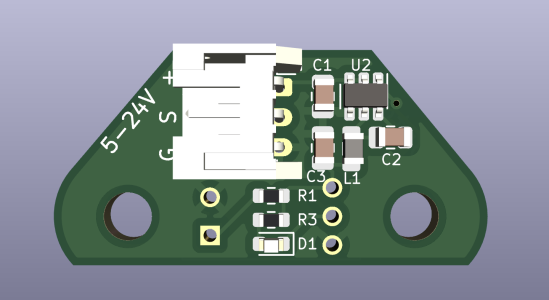
I tested the Probe "Handtriggered" while sending M119, always the same result:
M119 Endstops - X: not stopped, Y: not stopped, Z: no endstop, Z probe: not stopped -
@droftarts Z probe on DWC reports always "not triggered".
Yes, they are often NO sensors. That would be my next step to invert this.
-
i solved the Problem. It was simply necessary to ativate the pullup resistor...
Thx for the help!
-
@DMMAGIC I don't think that's the correct PCB; the pinout of the Omron D2FP-FN is different from the pin holes shown on that PCB. Have you got a link where this PCB came from?
Ian
-
@DMMAGIC said in Duet Toolbaord 1LC, TAP Probe, Z Probe not triggered:
i solved the Problem. It was simply necessary to ativate the pullup resistor...
Thx for the help!
Io0_in has a permanent pullup resistor, so that should not have been necessary. Our test equipment checks for the presence of that resistor. Is it a genuine Duet3D tool board?
-
@dc42 Hi, yes it is. Ive ordered the board fro this side:
https://www.dold-mechatronik.de/3D-Druck-Duet3D -
@DMMAGIC can you provide a close up photo of the tool board showing the components close to the IO1 connector?