Random Spikes in Pt100 readings
-
I have a large 3d printer with a Dyze Typhoon extruder with 2 pt100 sensors controlling two separate heaters. Each pt100 is connected to 4 wires in pairs of twisted wire, covered in a grounded shield and no other cables run through the shield other than some grounds. They then go to the duet amplifier board on my MB6HC running in SBC mode running FW 3.4.6. I have had many successful prints before this issue popped up but now I have many failed prints due to heater fault errors and I do not understand where it is coming from. My heater tune is stable and when not printing there doesn't seem to have an issue. I have pictures below that show what I am seeing on the temperature graph. Any help would be greatly appreciated.
Thanks,
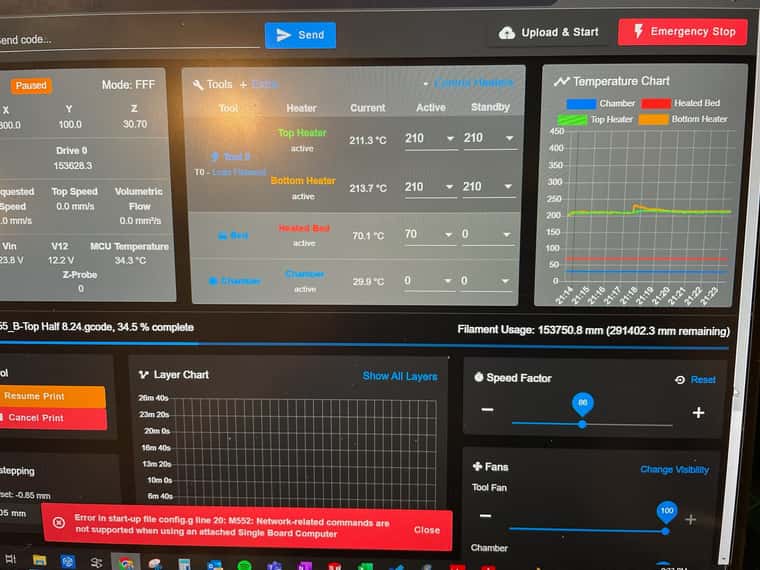
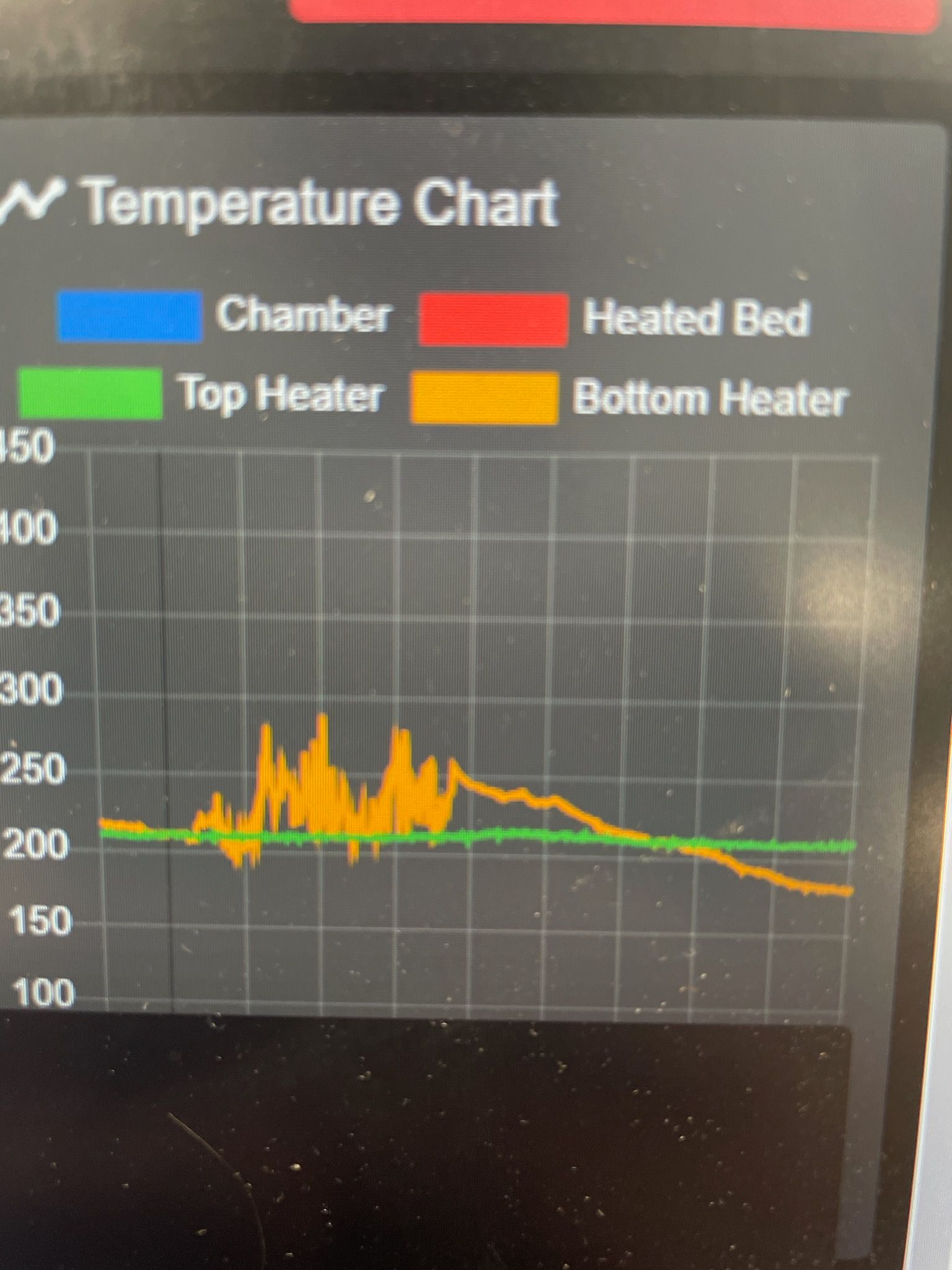
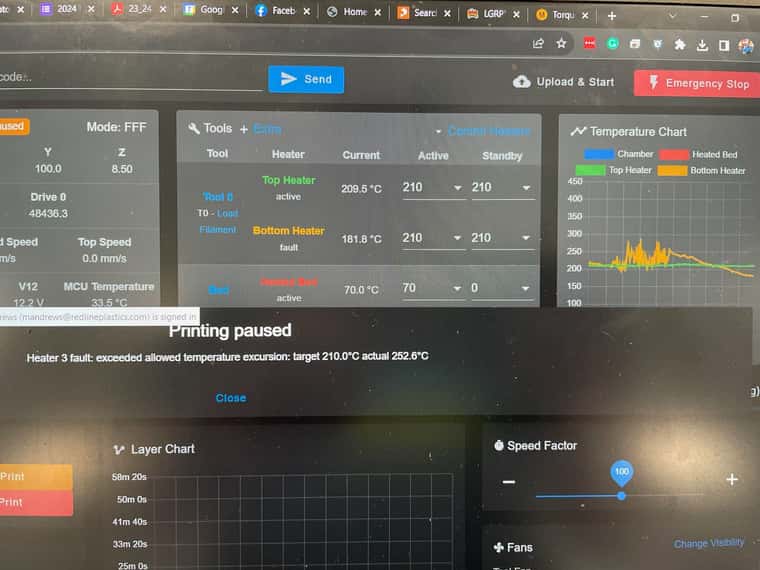
-
@R3D if it's only one of the two sensors that shows this behaviour, and both sensor cables follow the same route, then most likely the cause is a bad connection in the cable or a faulty sensor. If both sensors were affected then interference could be a likely cause.
-
@dc42 yeah it is only ever the bottom sensor that exhibits that behavior. I am fairly confident my connector crimps are good as I have tried to shake/shimmy the harness around while heated and attempted to recreate the readings but they were stable. I just hate that the problem is so inconsistent and hard to replicate. I will start by replacing the sensor and double checking my connections on both sides and see if that fixes the issue.