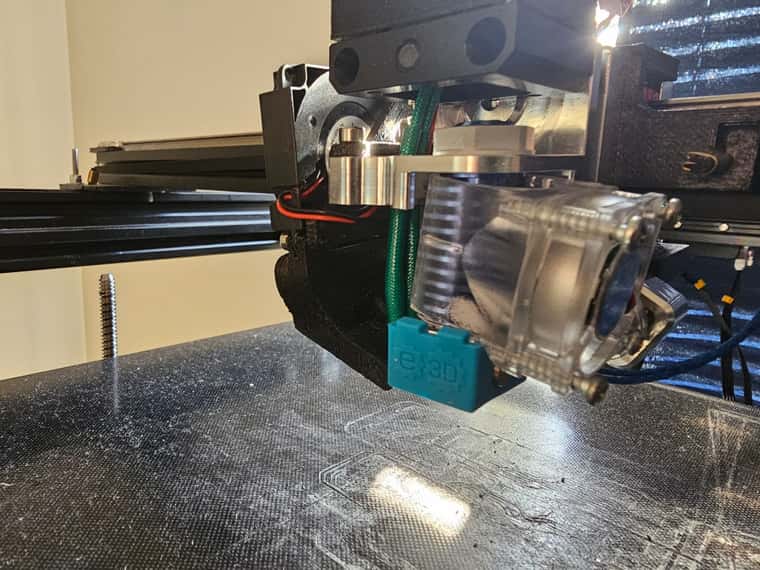Fans are preventing hot end from getting up to temperature
-
@jens55 Thanks! I'll give that a go and report back.
-
@jens55 Also, will that 80% fan setting (if that's what I end up going with) be specified in the M307 for the config, or will I have to incorporate that on the fan side of the config. For my other issue is the part cooling fan supposed to come on during tuning? I don't have it set to thermostatic so I'm not sure why it comes on at the specified 50c.
-
@ajdriscod the tuning parameters are totally independent of the config settings. When you run the command, tuning will start without the fan. It will go through all it's song and dance and once the tuning without fan has finished, it will power up the fan to whatever you specified and do the tuning again. It will put up a message that it is tuning with the fan on.
A part cooling fan should never be thermostatically controlled. Use the thermostatic mode for the hot end cooling fan. The hot end cooling fan will come on at the thermostatic setting and stay on. It should not affect tuning at all.
Remember that tuning needs to start with a room temperature nozzle to get a good result.If it is not clear, the hot end cooling fan will always be on, it has to be on when the nozzle is hot. We are only talking about the part cooling fan when we talk about tuning with the fan on. The hot end fan should not cool the hot block to any degree, it just cools the area above the heat break (yes, a bit of air will leak below the heat break). The part cooling fan on the other hand blows a lot of air at and around the nozzle so it affects tuning a lot.
-
@jens55 I just started tuning and the fan is on its already preventing the hot end from getting above 120c
-
@jens55 maybe i can try a lower frequency? I'm not to familiar with PWM fans
-
@ajdriscod, I have no idea what you are doing but something is majorly wrong! I don't know what to suggest next. Why is the part cooling fan coming on at the start of tuning? Are we talking about the same thing?
Just out of curiosity, please post a picture of the hot end with the hot end fan - preferrably a side view so I can see the hot end and the fan in relation to it. -
@ajdriscod, don't mess with the frequency for now. If the fan turns on at all you are golden (again, we are talking part cooling fan and not the hot end fan). The hot end fan is either off or full on.
-
@jens55 I was wrong the part end fan is not coming on but the hot end fan is from the very beginning also seems when I unplugged the hotend fan to get a tune it melted slightly...whoops pics coming shortly.
-
@ajdriscod LOL, yes. I have melted things before by switching the connectors between hot end fan and part cooling fan .... Luckily I noticed it pretty darn fast.
Just to be clear, the hot end fan NEEDS to be on. Never run the hot end without the hot end fan. It can cause all manner of problems including plugged hot end and, if you are not running a full metal hot end, it will damage the filament tube where it meets the hot end. The only way to run the hot end without the hot end cooling fan is if you are trying to clear a clog and this is only done with the hot end removed from the carriage and nowhere near any plastic parts.
If you ran the system without a hot end fan and you are not using an all metal hot end, it is probably a good idea to take the hot end apart to check the filament guide tube. This would be done before you try to run any filament through the hot end because you can cause the mother of all clogs if the guide tube end was melted.
-
-
@jens55 the part cooling fan picture left with the shroud DOES NOT come on unless i mess with the fan control on the main dashboard. the hot end fan pictured on the right and drooping slightly (OK alot) comes on if the hot end gets over 50C
-
@ajdriscod other than the drooping, that all looks ok. The drooping shouldn't affect anything. If the hot end is configured to come on at 50C than it is behaving exactly as it should.
So, if you are trying to tune, the hot end fan comes on but the hot end never gets hot enough then there is something else going on.
A bit of a wild guess but ... (and I am too lazy to read through the entire exchange) could it be that you are running 12V to a 24V heater? That would result in 1/4 of the rated power and could easily cause these kinds of issues. -
@jens55 I'm running 24v the board sensors are reading Vin: 23.8v V12: 11.9 and i just checked my receipt from fillistruder and the cartridge from the kit I bought is a 30 amp 24v heater
-
@ajdriscod minor correction - 30 WATT not 30A. What controller are you running? Is there any way to configure the controller to supply 12V to the hot end? Which port are you using to supply power to the hot end?
-
@jens55 the board im using is a duet 3 6ch and the heater for the hot end is on out 1
-
@jens55 as for dropping the the supply from 24v to 12v idk.
-
@jens55 heres my config should have started with posting it
; Configuration file for Duet 3 MB 6HC "Duet_TC_Test_Bed(firmware version 3.3)
; executed by the firmware on start-up
;
;M501
; General preferences
G21 ; Work in millimetres
G90 ; send absolute coordinates...
M83 ; ...but relative extruder moves
M575 P1 B57600 S1 ;Buad Rate
G4 P500; Drives
M569 P0.0 S1 ; physical drive 0.0 goes forwards
M569 P0.1 S0 ; physical drive 0.1 goes backwards
M569 P0.2 S1 ; physical drive 0.2 goes forwards
M569 P0.3 S1 ; physical drive 0.3 goes forwards
M569 P0.4 S1 ; physical drive 0.4 goes forwards
M569 P0.5 S0 ; physical drive 0.4 goes backwards
M584 X0.0 Y0.1 Z0.2:0.4 E0.3 C0.5 ; set drive mapping
M350 X16 Y16 Z16 E16 I1 ; configure microstepping with interpolation
M350 C16 I1
M92 X80.00 Y80.00 Z800.00 C100 E93.02 ; set steps per mm
M566 X400.00 Y400.00 Z20.00 C2 E200.00 ; set maximum instantaneous speed changes (mm/min)
M203 X35000.00 Y35000.00 Z1200.00 C5000 E5000.00 ; set maximum speeds (mm/min)
M201 X6000.00 Y6000.00 Z500.00 C500 E2500.00 ; set accelerations (mm/s^2)
M906 X800 Y800 Z800 C400 E800 I30 ; set motor currents (mA) and motor idle factor in per cent
M84 S120 ; Set idle timeout
M915 P0.5 S3 F1 H400 R0 ; Coupler, stall settings
;M915 P0.0:0.1 S3 F0 H400 R0 ; X / Y Axes, stall settings; Axis Limits
M208 X0 Y0 Z0 C0 S1 ; set axis minima
M208 X350 Y350 Z400 C500 S0 ; set axis maxima; Endstops
M574 X1 S1 P"io0.in" ; configure switch-type (e.g. microswitch) endstop for low end on X via pin io0.in
M574 Y1 S1 P"io3.in" ; configure switch-type (e.g. microswitch) endstop for low end on Y via pin io3.in
;M574 Z1 S1 P"io4.in" ; configure Z-probe endstop for low end on Z
M574 C1 S3; Z-Probe
;M950 S0 C"io4.out" ; create servo pin 0 for BLTouch
M558 P8 C"io4.in" H3 F360 T20000 ; set Z probe type to bltouch and the dive height + speeds
;M558 H10 ;*** Remove this line after delta calibration has been done and new delta parameters have been saved
G31 P200 Z1 ; set Z probe trigger value, offset and trigger height wih gauge block
M557 X15:320 Y15:320 S16:15 ; define mesh gridM308 S0 P"temp2" Y"thermistor" T100000 B4138 ; configure sensor 0 as thermistor on pin temp2
M950 H0 C"out0" T0 ; create bed heater output on out0 and map it to sensor 0
M307 H0 B0 R0.178 C617.5 D7.09 S1.00 V23.7 ; disable bang-bang mode for the bed heater and set PWM limit
M140 H0 ; map heated bed to heater 0
M143 H0 S110 ; set temperature limit for heater 0 to 110C
M308 S1 P"temp0" Y"thermistor" T100000 B4138 ; configure sensor 1 as thermistor on pin temp0
M950 H1 C"out1" T01 ; create nozzle heater output on out1 and map it to sensor 1
M307 H1 B0 R1.878 C174.6 D6.94 S1.00 V23.8
;M307 H1 B0 R2.620 C123.6:122.4 D4.21 S1.00 V23.8 ; disable bang-bang mode for heater and set PWM limit
M143 H1 S300 ; set temperature limit for heater 1 to 260C; Fans
M950 F0 C"out7" Q500 ; create fan 0 on pin out7 and set its frequency
M106 P0 S0 H-1 ; set fan 0 value. Thermostatic control is turned off
M950 F1 C"out8" Q500 ; create fan 1 on pin out8 and set its frequency
M106 P1 S1 H1 T45 ; set fan 1 value. Thermostatic control is turned on; Tools
M563 P1 D0 H1 F0 ; define tool 0
G10 P1 X0 Y0 Z0 ; set tool 0 axis offsets
G10 P1 R0 S0 ; set initial tool 0 active and standby temperatures to 0C; Custom settings are not defined
; Miscellaneous
M911 S10 R11 P"M913 X0 Y0 G91 M83 G1 Z3 E-5 F1000" ; set voltage thresholds and actions to run on power loss
T0 ; select first tool -
@jens55 I've been tweaking the m307 non stop so the notes aren't up to date
-
@ajdriscod I am symbolically waiving the white flag. I have no idea what is going on. Somebody better than me needs to jump in.
I did have a look-see and I don't see a way of setting the heater voltage to 12V.
Any additional tests I could suggest are much more invasive. One thing, if you have an ohm meter, would be to disconnect the heater power at the board and measure the resistance across the two wires.
Another thing would be to hook up a volt meter across the heater terminals while the heater is actually connected (watch out that you don't short anything) and observe the voltage you see across the terminals as the heater is heating up. You should see 24V and once you reach the set point you should see maybe 15 to 20V.BTW, 30 W is rather marginal but it should still be sufficient for tuning .....
Good luck!
-
@jens55 No worries. Hey thanks for spending the time to help me out I really appreciate it, I'll keep tinkering.