Duet 2 v1.04c to v1.06 swap issues
-
The SD card slot on my Duet 2 wifi (revision 1.04c) seemingly failed after a few years, so I purchased a new duet 2 ethernet (revision 1.06). Swapped out the board, and kept the connections identical from before. Now when I try to home any of the axes, I get the message:
Warning: Driver 1 warning: phase A may be disconnected, phase B may be disconnectedThe 3-D printer is a Voron 2.4, and I have a connected duex for the Z-axis. How can I fix this? Were the motor phases changed between board revisions?
Thanks for the help.
-
-
Double check the crimps and connection. Try moving another motor to that driver and remapping and see if it still follows.
-
@Phaedrux I have double checked the crimps and connection. After remapping to driver 4. The warning, as before showed up. This time I also saw both the A and B motor drivers warnings.
Warning: Driver 0 warning: phase A may be disconnected, phase B may be disconnected Warning: Driver 4 warning: phase A may be disconnected, phase B may be disconnected -
@la_rd said in Duet 2 v1.04c to v1.06 swap issues:
After remapping to driver 4.
How did you change the wiring and mapping exactly? Before it was driver 1 and now it's 0 and 4?
If it was a problem with the driver itself the error would stick with the driver, but it seems to be following the motor?
-
@Phaedrux Hello, it is more like this issue:
All drivers, including the Z-drivers on the Duex have been outputting this errors. It was fine before on my other duet2.M906andM913show that the proper current is allegedly outputting.
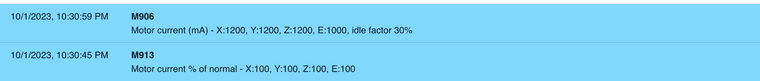
When I try to home XY the AB motors error
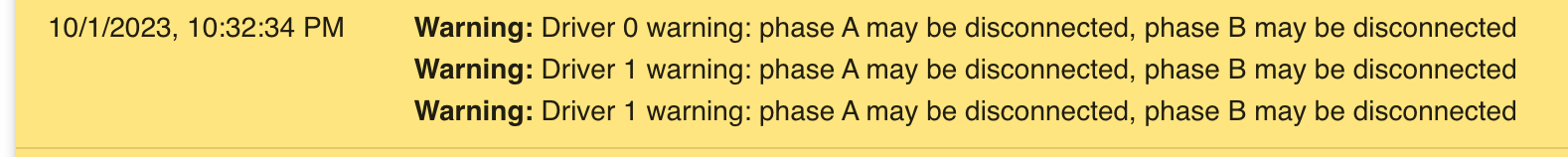
And when I try to home the Z axis the Z-axis motors error.
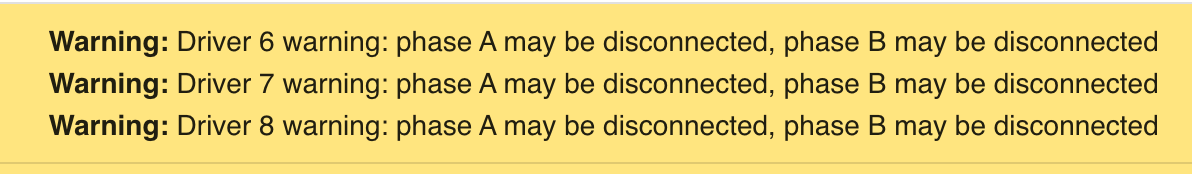
-
@la_rd which firmware version?
-
 undefined Phaedrux marked this topic as a question
undefined Phaedrux marked this topic as a question
-
@dc42 the latest release: 3.4.6
I tried erasing with the jumper and fresh re-installing the firmware via SAMBa last night, to still receive the same errors. -
Can you also try disconnecting the Duex? Do you also get the same errors? Can you send the output of M122? With and without the Duex?