Any way to hide columns in the job list?
-
There are so many irrelevant columns in the Job page (for laser mode) that the filenames are squished and forced to one word per line. Not very readable.
Is there a way to choose what columns are displayed to make some room for the important stuff?
-
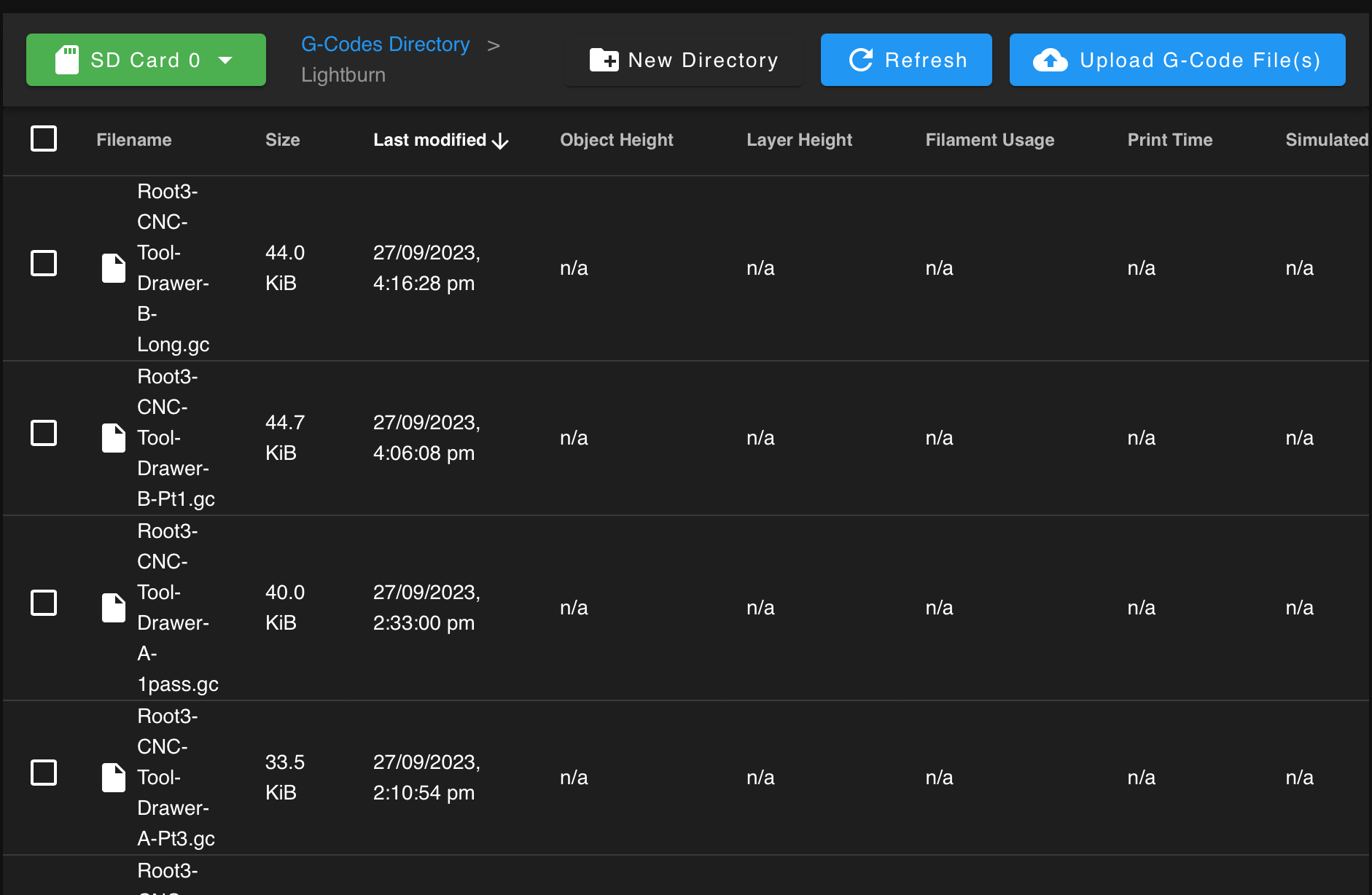
Here's an image to illustrate to problem on a laptop screen.
All that really matters is the Job Filename, but there's so many extraneous columns, the poor filename is forced onto 6 barely readable hyphenated lines. -
@TQKez-0 What version of DWC are you using? On DWC 3.5.0-rc1 the filename column doesn't collapse (most columns have a fixed minimum width) so only the longest names wrap over. The 'Generated by' column is now the one causing the row to be wide for me.
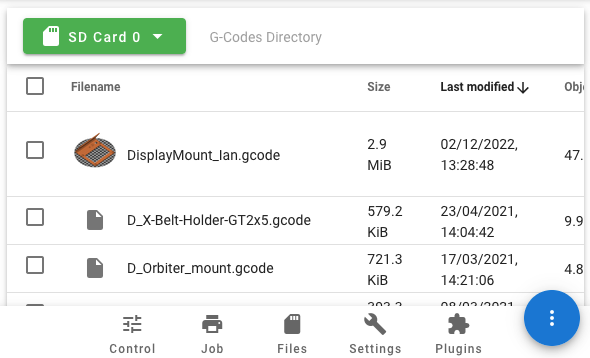
Ian
-
@droftarts Hey there. I'm on 3.4.6 as that seems to be the latest still on the git hub page.
I'd have to assume then that 3.5.0-rc1 is a nightly build.
How can I find it? -
@TQKez-0 If you are running in standalone mode (no connected Raspberry Pi), all releases are on Github: https://github.com/Duet3D/RepRapFirmware/releases
3.5.0-rc1 is the top one, currently. It is not a final release, and there are a couple of issues to be resolved, so use with caution. You can always revert to 3.4.6 if you want.If you are using an SBC (eg Raspberry Pi), you will need to switch to the 'unstable' release, see https://docs.duet3d.com/User_manual/Machine_configuration/DSF_RPi#switch-to-unstable-packages
Ian