Duet 3D printer onboard camera0 use to see print status online
-
Hello everyone, just joined Duet3D forums to see common problems, tweaks to upgrade RepRap firmware for my own good and to understand it more deeply.
I am dealing with problem where stepper skips some steps sometimes, it is only U axis. In one topic i saw info where i can add max current for each axis, max speed and accel, aswell as jerk control. I did some changes, but i have to restart first to see any changes. I was wondering if i can add existing, onboard cameras to Duet web so i can see what is happening. Printer has 2 built-in cameras, one is for xy axis offset and other one is just top mounted in horizontal corner, facing to back of the machine. Only way i can access it is via offset calibration menu.
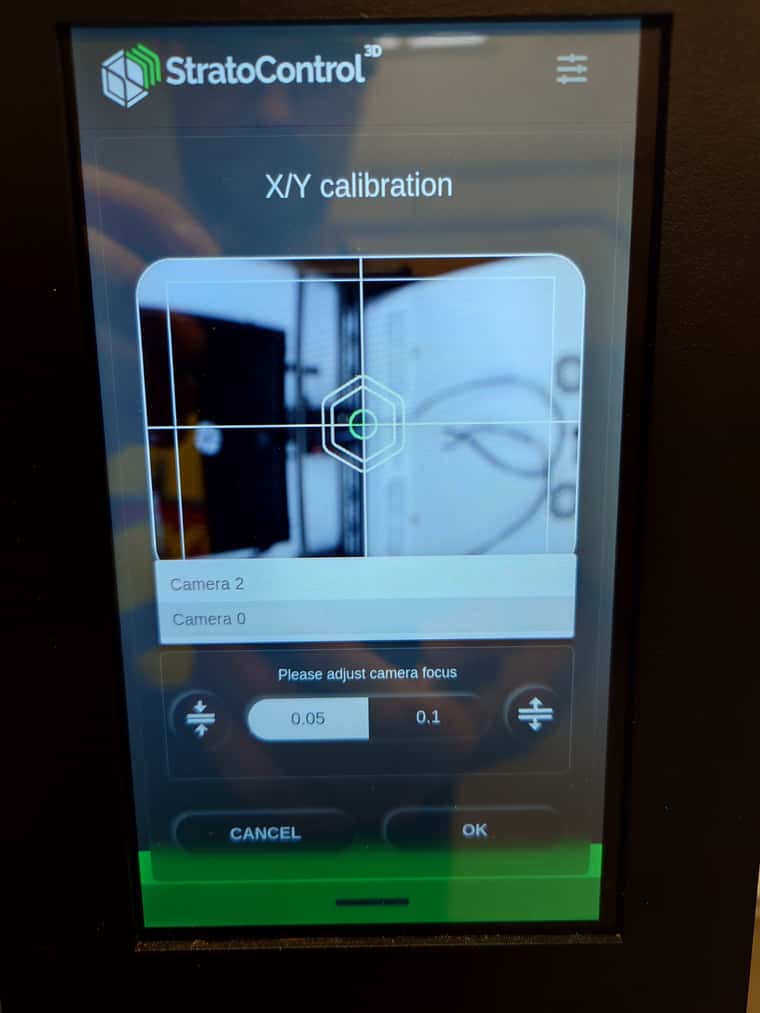
-
What is running the cameras?
-
@Phaedrux i think they are raspberry pi cameras. I am not really sure what is running them
-
@armis What actual machine are you using? Is it an eMotion Tech Strateo3D DUAL600? You seem to be using StratoControl3D ? I would think asking them for support would be your first option.
I'm not even sure these machines use a Duet board and RepRapFirmware! The UI looks nothing like anything I've seen running on Duet before and looks entirely proprietary to Strateo eMotion Tech machines, Duet and RepRapFirmware don't support USB sticks, and when you say
In one topic i saw info where i can add max current for each axis, max speed and accel, aswell as jerk control. I did some changes, but i have to restart first to see any changes.
that isn't how RepRapFimware usually works either; commands to change these take effect immediately, if you send them in the console. If you are changing them in the config, then yes, you do have to reboot for the Duet to read the new settings.
If you are running a Duet and RepRapFirmware, please send
M115in the console, and post the response, and copy and paste the config.g file (or whatever configuration you are using) into your reply, too. That should give us a bit more information.If you are not running Duet and RRF, I'm not sure we can help you here. Best to contact eMotion Tech.
Ian
-
@droftarts I am using eMotionTech Starteo IDEX 420. I have sent them couple of e-mails, but i have no response so far. I am 100% sure i am using Duet with RepRap firmware. I have changed settings in config.g file, so thats why i needed to restart printer. This is screenshot i captured right after i received your comment...
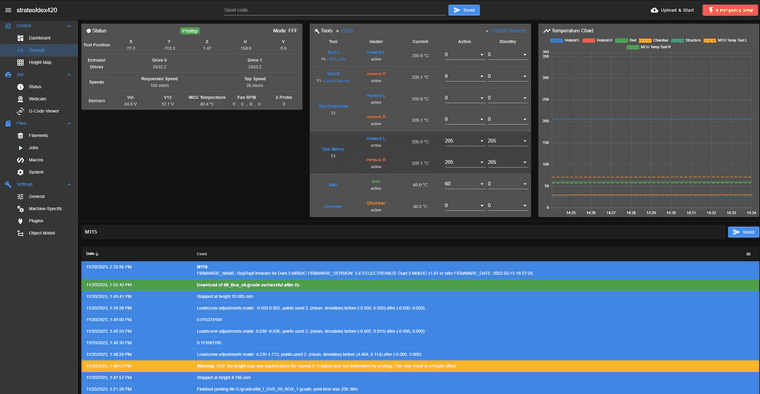
-
-
@armis Yes, that's a Duet alright! Is it running in standalone mode, or from the Raspberry Pi in SBC mode? Send M122 and copy the first couple of lines.
For experimenting with motor currents, jerk, acceleration etc, you can send the commands directly in the console, and they should take effect. However, have a look for mechanical issues too, eg worn bearings, linear rails that need lubrication etc, as well.
For cameras, see https://docs.duet3d.com/en/User_manual/Reference/DWC_webcam
Basically, if it is sending a motion jpeg stream, you should be able to add it to DWC. But it might be that StratoControl3D is running on the Pi, and controlling the Duet, and has its own way of connecting to the cameras.Ian
-
@droftarts These are screenshots from using command M122. I am not sure if ir is PI, but i personally think it is. With your help i can try to add onboard camera. I have no idea why they even included it in first place if they do not support use of it. It is useless to use it in x/y offset calibration.
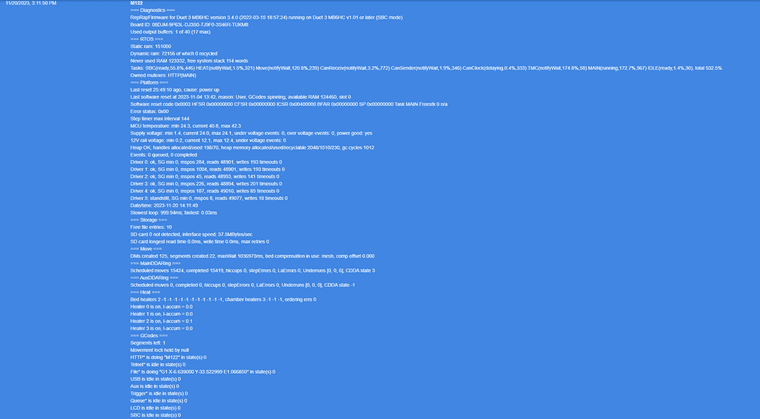
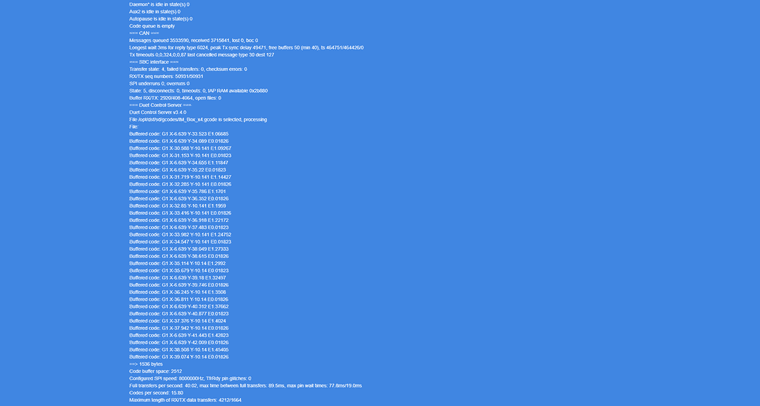
-
@armis Okay, yes, your Duet is running in SBC mode, ie the Duet is being controlled by the Raspberry Pi, or something similar. It should be connected to the Duet by a ribbon cable. So you want to look at this section if the camera is connected to the Raspberry Pi https://docs.duet3d.com/en/User_manual/Reference/DWC_webcam#motion-on-a-raspberry-pi-running-dsf
If the camera is separate, and connected either to WiFi or USB, what camera is it?Also, you can cut and paste text from DWC into your reply, rather than posting screen grabs. That way, if anyone helping you needs to quote anything back to your, it doesn't have to be written out again. You'll get more responses to questions that way, too.
Ian
-
@droftarts I just checke if there is ribbon cable or other interface for camera,but i cannot find ribbon cable, cameras cables are well hidden in frame, i must disassemble main frame to get there. i noticed that LCD touchscreen is connected via micro-usb and HDMI if that helps. Sorry for not posting test instead of images. Camera looks like this, if that makes sense...

-
@armis Looks a bit like a Pi camera with a wide angle lens, but it could be anything. Perhaps USB back to the Pi, and there's a USB hub in there somewhere?
i noticed that LCD touchscreen is connected via micro-usb and HDMI if that helps.
Is it a touchscreen? The USB will probably be for that, and/or power.
Ian
-
@droftarts There is central block beneath machine where all of wiring goes and connects to.
-
@droftarts I was playing with console commands list and found commands like "libcamera-vid --frames 300 --qt-preview -o source.h264" and "libcamera-vid". This may help you understand more about this printer
-
@armis I’m not a Raspberry Pi expert, unfortunately. Maybe @chrishamm can help?
Ian