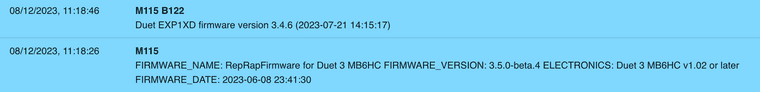Big pellet extruder; How to configure the servo motor?
-
@droftarts
I spoke with the store who sold me the motor/driver, and they test each one before selling and usually the issue is on the control/Arduino/Duet side.I get a reading when sending M115 B122, so there is a connection to the 1XD.
All my config.g numbers are within a reasonable/expected value, so that an extrude command from the Duet WC should cause some kind of motion.
Could this be a fault on the 1XD board, failing to send the frequency? Does that ever happen?
-
@sbNielsen
Another sign that there is activity on the CAN bus, is that when i press extrude I get a brief flash of green on the 1XD.So a signal is definitely sent from the 6HC and received by the 1XD
-
@sbNielsen Have you tested both 1XD boards? I can imagine a fault on one board, but not on both. If you don't have an oscilloscope, you could wire an LED on each output (as the signalling is 5V), and see if they light up during the move (you may have to adjust the frequency to do this).
Ian
-
@sbNielsen did you wire the servo inputs like this from page 11 of the manual, with 1XD STEP+ and STEP- acting as PUL+ and PUL- respectively? If not, how did you connect them?
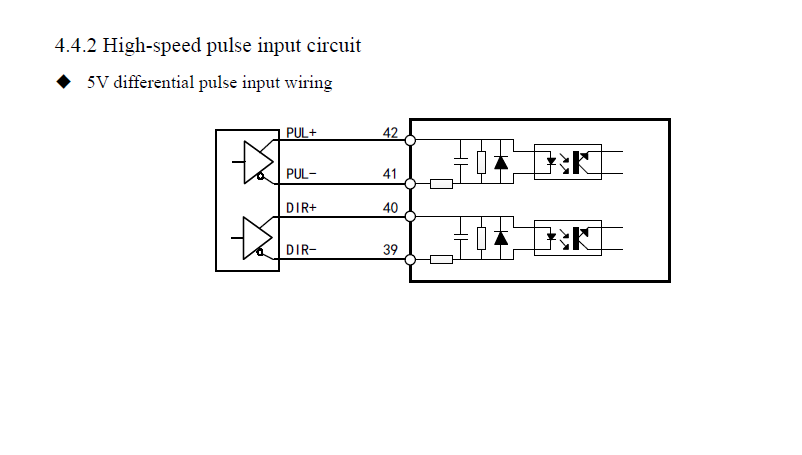
Have you set valid parameters in this table from section 6.1.2 on page 19?
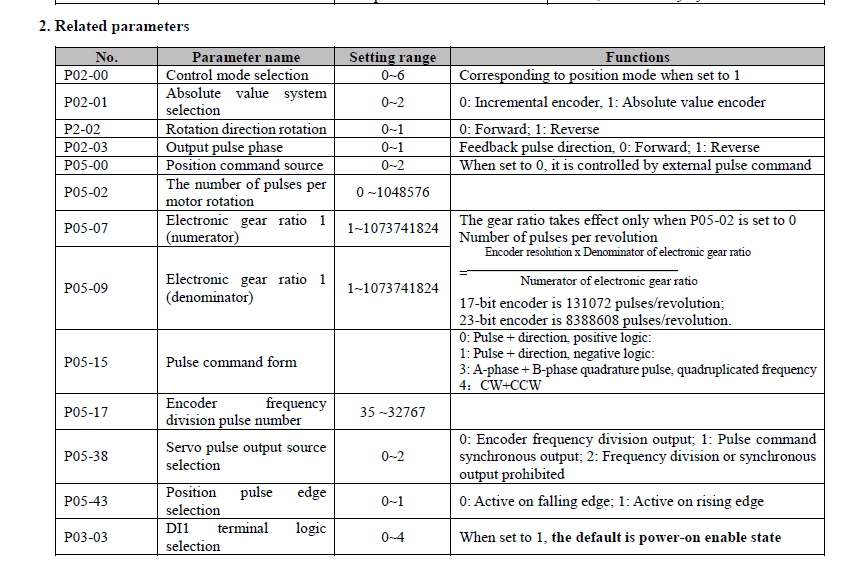
-
- did you wire the servo inputs like this from page 11 of the manual, with 1XD STEP+ and STEP- acting as PUL+ and PUL- respectively? If not, how did you connect them?
Yes, thats how I wired it.
- Have you set valid parameters in this table from section 6.1.2 on page 19?
Yes. I had it in Position mode (external pulse control) P02-00:1 and P05-00:0. I also tried to change various other params to see if they were blocking - no luck.
I spoke with the store I bought the motor from. They have not heard about this before, and puts the fault likelihood on the Duet.
I just tested another external driver + stepper motor on the same 1XD board - this also failed.
So it starts to look like an error with the 1XD.
I have just ordered another one, and will test the new one as soon as it arrives.
-
@sbNielsen I know you updated the firmware on your 1XD, but looking back through the thread I can't see what version your 6HC is on. Can you send
M122andM122 B122and post the results, just in case?Ian
-
Yeah sure. They're both are up to date.
-
@sbNielsen Actually, they are not. Your main board 6HC is on a older beta release of 3.5, and your 1XD is on 3.4.6. Please either downgrade your 6HC to 3.4.6, or update both boards with the 6HC and 1XD firmware here, which is 3.5.0-rc.1++: https://www.dropbox.com/scl/fo/gaxzegafmnmagaefo9mgc/h?rlkey=hk4wpttdje76oews8zkuh86q3&dl=0
Ian
-
My god... I updated both boards and now at least the external stepper driver/motor is responding!
Can't believe it, I had updated the 1XD to - what I tought was - the latest version exactly to avoid this.
Will try and plug in the servo and hopefully that will work too!
Haha great friday gift so far!
-
@droftarts
I just plugged the servo, and it works!Thank you for the support!
-
 undefined sbNielsen marked this topic as a question
undefined sbNielsen marked this topic as a question
-
 undefined sbNielsen has marked this topic as solved
undefined sbNielsen has marked this topic as solved