PanelDue 7i New Splash Screen Exec Format Error
-
Hello, I was able to follow the instructions at the link below and was able to change the UserInterface.cpp file, recompile, and it worked. That all worked great.
https://github.com/Duet3D/PanelDueFirmware
Toward the bottom of the page I'm having trouble with the new splash screen part. I'm getting the attached error. I'm running Ubuntu on a Raspberry Pi 5.
Has anyone else seen this before? When I try to run the bmp2c program there is an Exec Format Error. Not sure if it has to do with the OS or compiler or format or
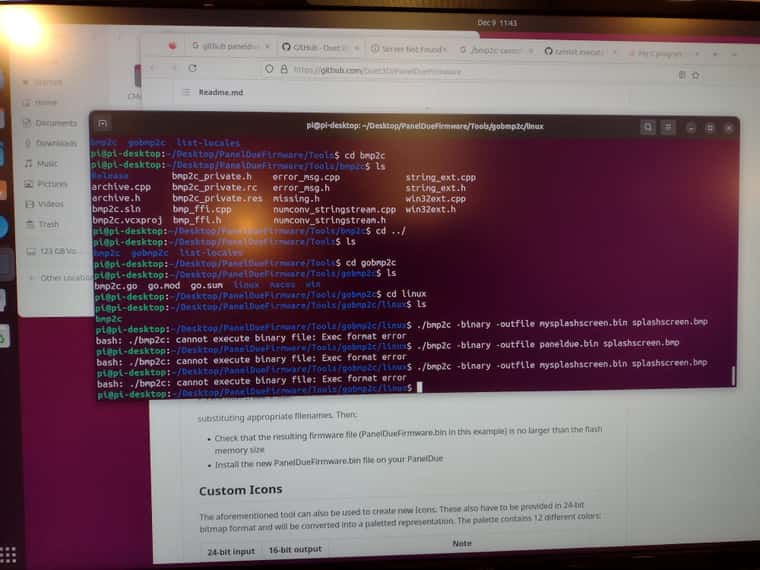 something else.  image url)
image url)Any help would be great.
-
-
On my system things work. using current master which is e0ffa9dc812b7bdbc25451aa3c5e71070cb8506b.
-
Thank you @mfs12
Attached is the output I get when typing file bmp2c
I followed the Ubuntu instructions 2-3 days ago, not sure about the version. What machine and OS are you running? Do you have other suggestions? It's interesting because the top part of the instructions worked. The only struggle is the splash screen part.
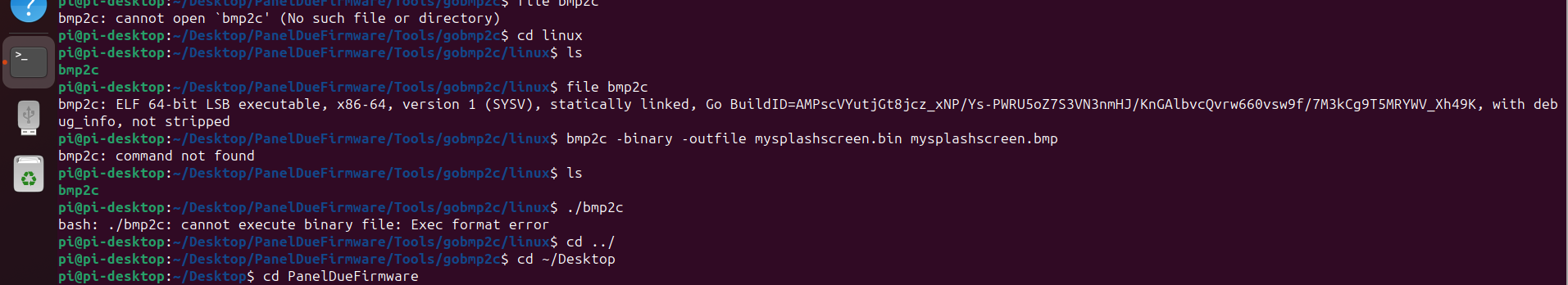
$ git clone git@github.com:Duet3D/PanelDueFirmware.git
$ cd PanelDueFirmware
$ git submodule init
$ git submodule update --recursive -
Hey @solarsamuel,
this is not bad... i was like really confused why this doesn't work.
But now I understand. It's fairly simple you are trying to run a amd64 executable on arm32 processor.
Your raspberry pi needs different executables. This repository provides only binaries for common PC (amd64).
So what you have to do is to build it yourself.
Here check this tutorial, everything should be explained there.
https://www.digitalocean.com/community/tutorials/how-to-build-and-install-go-programs
But basically it should be something like:
# install your systems go package apt-get install golang-go cd PaneldueFirmware/Tools/gobmp2c go build ./gobmp2c