Problem with heaters
-
Hi guys, im having a really bad time figuring this one out. I would really appreciate the help...
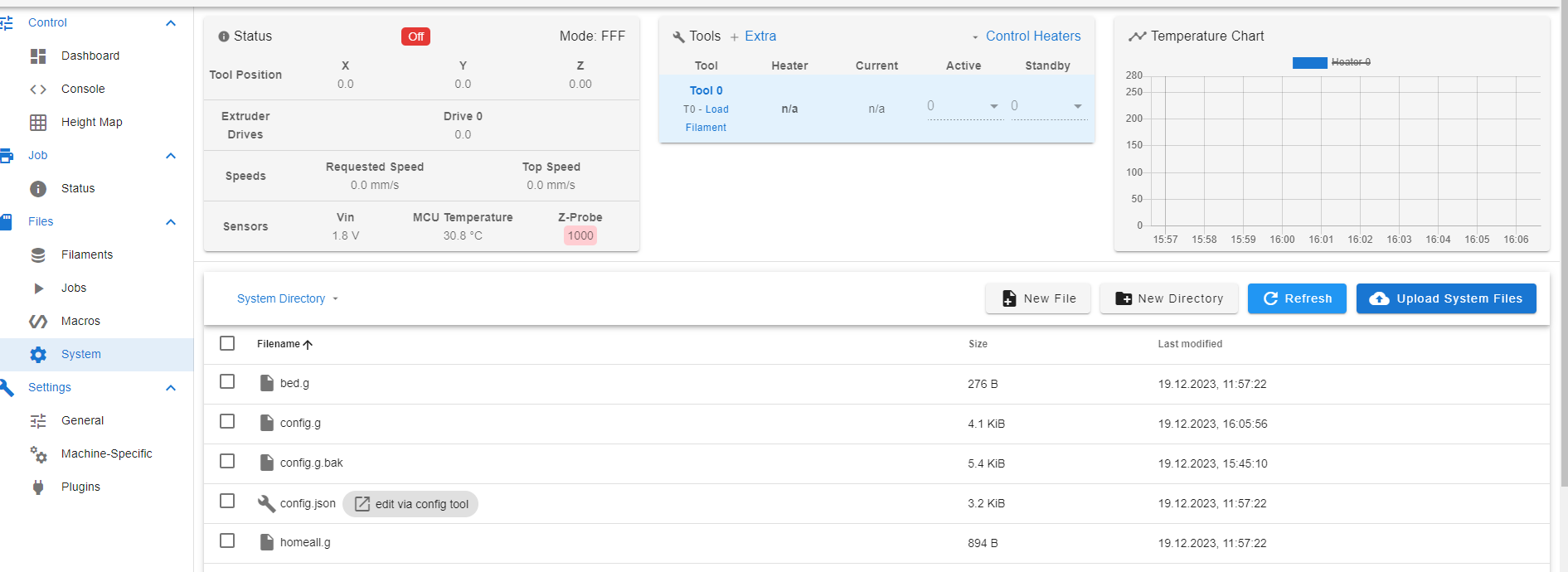
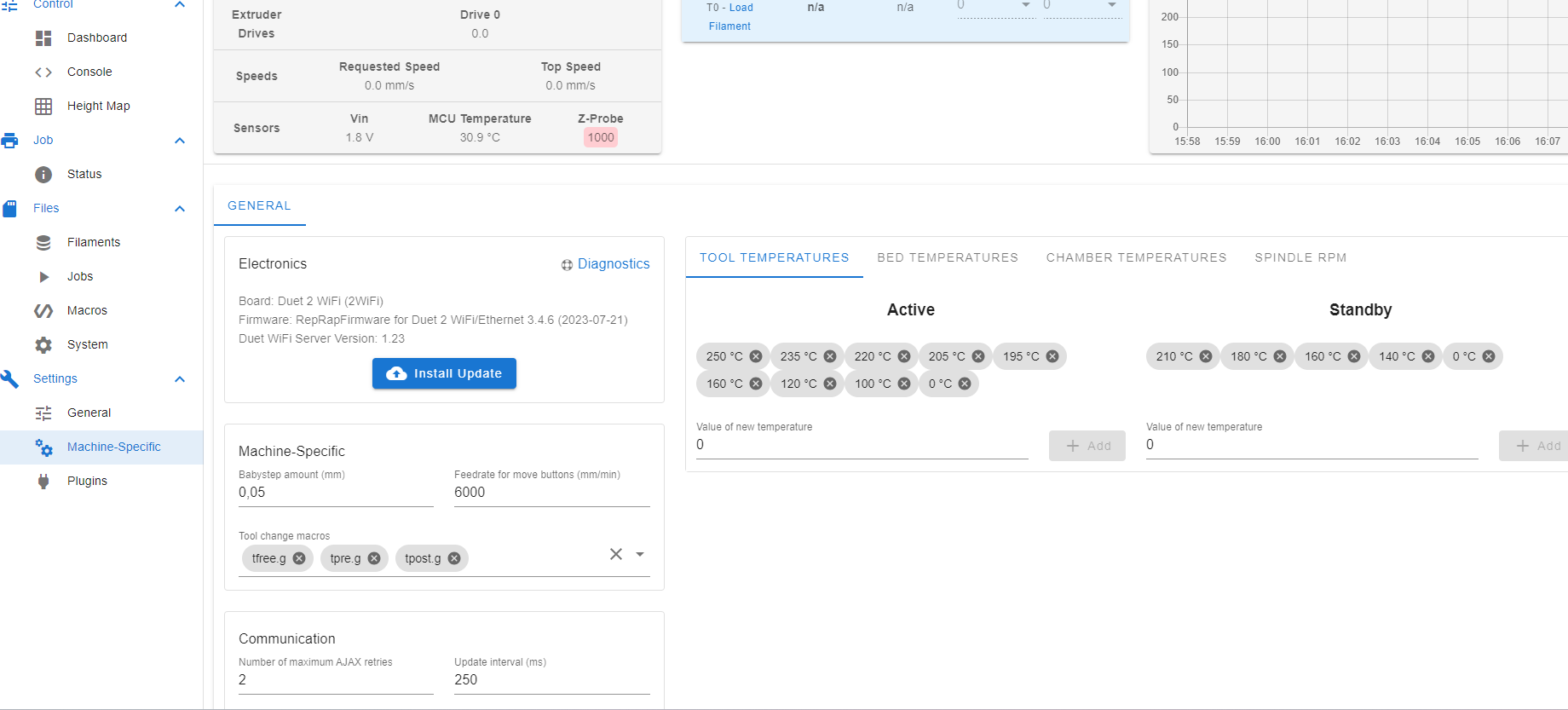
As you can see in the picture: i have no tools/heaters... I cannot start a printing process because of that.
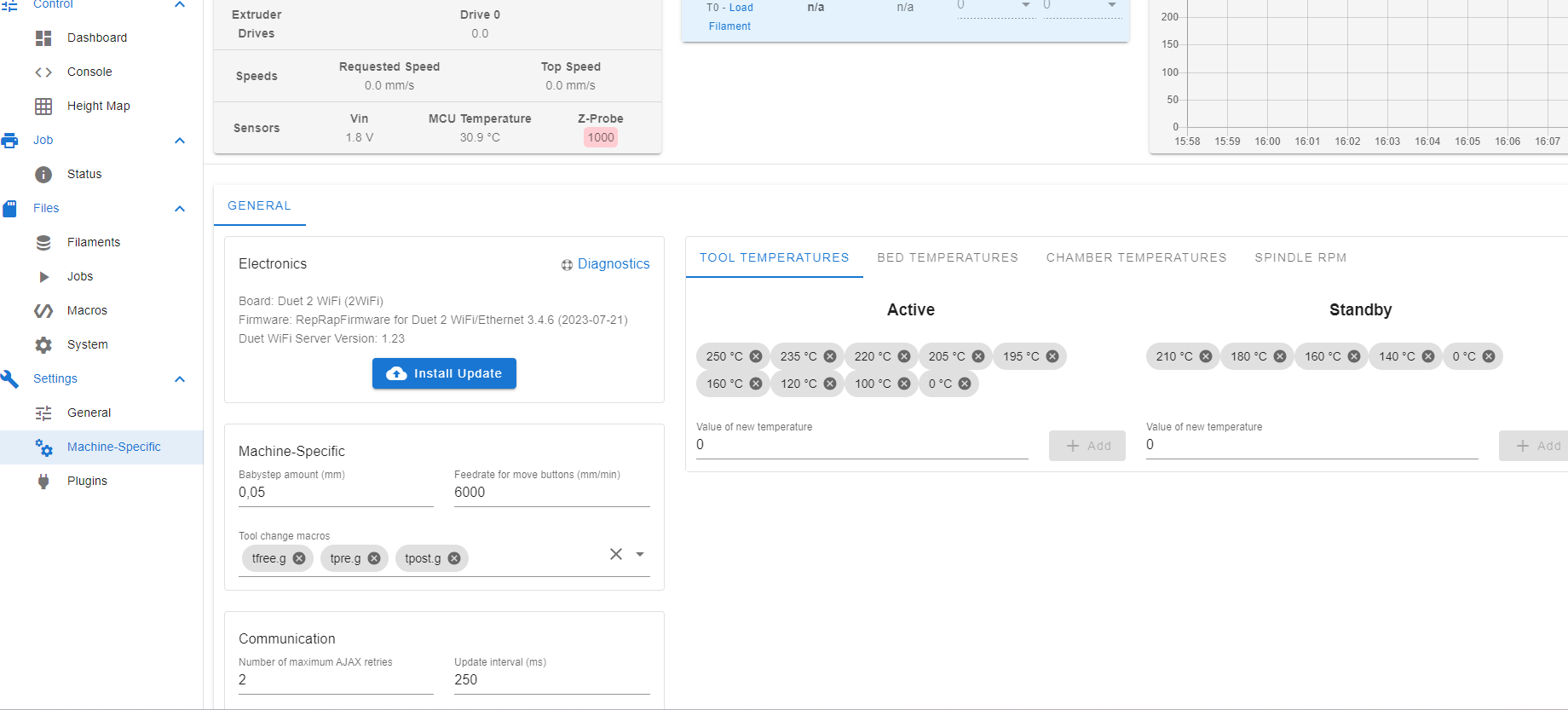
Here you can see the version of my RepRap and so on.Here is my config:
; Configuration file for Duet WiFi (firmware version 3.3) ; executed by the firmware on start-up ; ; generated by RepRapFirmware Configuration Tool v3.3.16 on Tue Dec 19 2023 12:57:23 GMT+0100 (Mitteleuropäische Normalzeit) ; General preferences G90 ; send absolute coordinates... M83 ; ...but relative extruder moves M550 P"Modix Big60" ; set printer name M575 P1 B57600 S1 ; Set auxiliary serial port baud rate and require checksum (for PanelDue) ; Network M551 P"Big60" ; set password M552 S1 ; enable network M586 P0 S1 ; enable HTTP M586 P1 S0 ; disable FTP M586 P2 S0 ; disable Telnet ; Drives M569 P3 S1 ; Physical drive 3 goes forwards. X-Axis. M569 P4 S0 ; Physical drive 4 goes backwards. X-Axis 2 M569 P1 S1 ; Physical drive 1 goes backwards. Y-Axis. M569 P0 S1 ; Physical drive 0 goes forwards. E0-Extruder. M569 P5 S0 ; Physical drive 5 goes backwards. Z-Axis M569 P6 S0 ; Physical drive 6 goes backwards. Z-Axis M569 P7 S0 ; Physical drive 7 goes backwards. Z-Axis M569 P8 S0 ; Physical drive 8 goes backwards. Z-Axis M584 X3:4 Y1 Z5:6:7:8 E0 ; Mapping X to phyisical drive 3 and 4, Y to drive 1, Z to 5, 6, 7, 8 and the Extruder to 0 M350 X16 Y16 Z16 E16 I1 ; configure microstepping with interpolation M92 X100.00 Y100.00 Z2000.00 E418.00 ; set steps per mm M566 X360 Y360 Z30.00 E120.00 P1 ; Set maximum instantaneous speed changes (mm/min) M203 X6000.00 Y6000.00 Z180.00 E1200.00 ; set maximum speeds (mm/min) M201 X1000.00 Y1000.00 Z120.00 E250.00 ; set accelerations (mm/s^2) M906 X1800 Y1800 Z1800 E1200 I30 ; set motor currents (mA) and motor idle factor in per cent M84 S30 ; Set idle timeout ; Axis Limits M208 X0 Y0 Z-1 S1 ; set axis minima M208 X600 Y600 Z600 S0 ; set axis maxima ; Endstops M574 X1 S1 P"xstop" ; configure switch-type (e.g. microswitch) endstop for LOW end on X via pin xstop M574 Y1 S1 P"ystop" ; configure switch-type (e.g. microswitch) endstop for HIGH end on Y via pin ystop M574 Z2 S2 ; configure Z-probe endstop for end on Z ; Z-Probe M558 P5 C"^zprobe.in" H5 F120 T9000 ; set Z probe type to switch and the dive height + speeds G31 P500 X-14 Y21 Z0.77 ; set Z probe trigger value, offset and trigger height M557 X-14:584.5 Y21:619 S66.5 ; define mesh grid. 100 points ; Heaters M140 H-1 ; disable heated bed (overrides default heater mapping) M308 S0 P"e0temp" Y"thermistor" T100000 B4725 C7.060000e-8 R4700 ; configure sensor 0 as thermistor on pin e0temp M950 H0 C"e0heat" T0 ; create nozzle heater output on e0heat and map it to sensor 0 M307 H0 B0 S1.00 ; disable bang-bang mode for heater and set PWM limit M143 H0 S280 ; set temperature limit for heater 0 to 280C ; Fans M950 F0 C"fan0" Q500 ; create fan 0 on pin fan0 and set its frequency M106 P0 S0 H-1 ; set fan 0 value. Thermostatic control is turned off M950 F1 C"fan1" Q500 ; create fan 1 on pin fan1 and set its frequency M106 P1 S1 H0 T45 ; set fan 1 value. Thermostatic control is turned on ; Tools M563 P0 D0 F0 ; define tool 0 G10 P0 X0 Y0 Z0 ; set tool 0 axis offsets G10 P0 R0 S0 ; set initial tool 0 active and standby temperatures to 0C ; Custom settings are not definedI dont know if this is of any help: i erased the old Firmware, i think it was 2.05 completely. Then I flashed the Duet 2 via Bossa with the Duet2CombinedFirmware.bin that i found here: https://github.com/Duet3D/RepRapFirmware/releases/tag/3.4.6 to the newest stable version 3.4.6.
I use the super volcano hotend. Is there something special to the thermistor there maybe?
Do i have to flash anything else onto the board? Or is the config.g false.. I would really appreciate some help. Thank you
-
@AverageUser said in Problem with heaters:
M563 P0 D0 F0
There's no heater specified in the tool. Add the heater H0 to this line, eg:
M563 P0 H0 D0 F0You will want to tune that before trying to print. Run through the steps here: https://docs.duet3d.com/en/How_to_guides/Commissioning
Ian
-
@droftarts said in Problem with heaters:
M563 P0 H0 D0 F0
Yeah that solved it! Thank you very much!!!




-
 undefined droftarts marked this topic as a question
undefined droftarts marked this topic as a question
-
 undefined droftarts has marked this topic as solved
undefined droftarts has marked this topic as solved