Height Map Delta printer
-
Hi,
I have made a Height Map but the height corrections , x and y are in my setup switched. I first switched the x and y connections on the board, this did not solve the issue. Attached the Height Map.
My manual measurements show that X shoulde be Y
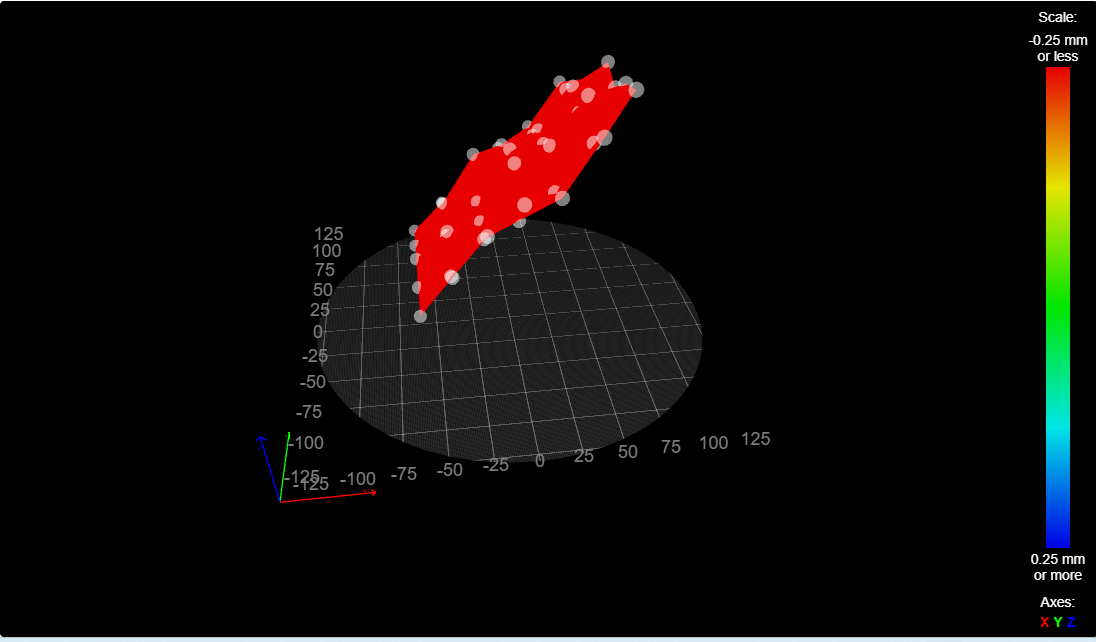
Is there a way to tweek it?
-
@laakti from the top of the printer, the organisation of the steppers should be as follows
back l Y r e / \ i f X-----Z g t h front tPlease see https://docs.duet3d.com/en/User_manual/Machine_configuration/Configuration_linear_delta for the in depth documentation on setting up a delta and https://docs.duet3d.com/en/User_manual/Tuning/Delta_calibration for the ensuing calibration.
you may want to refer to http://boim.com/DeltaUtil/CalDoc/Calibration.html to understand typical error cases and how they would affect the mesh, to address them.