Fried MOSFETS for fans, Can I use others, and how to configure?
-
I melted my hotend's heatsync cooling fan-wires against the hotend

This is a used duet2wifi, when I went to inspect the board, the FAN2 pins in usedhad a burnt MOSFET (the dot), but I was sadly surprised to find that FAN1 is also damaged... which I'm assuming happened with the previous owner.
I have a spare [aways on fan) pin... I guess I could use that?... can it be configured to to turn on with temperature? Are there other pins I could use besides that?
PS. what model of MOSFET do I need to replace these? (I know there are a couple options, can you state the most common and or best specifically?)
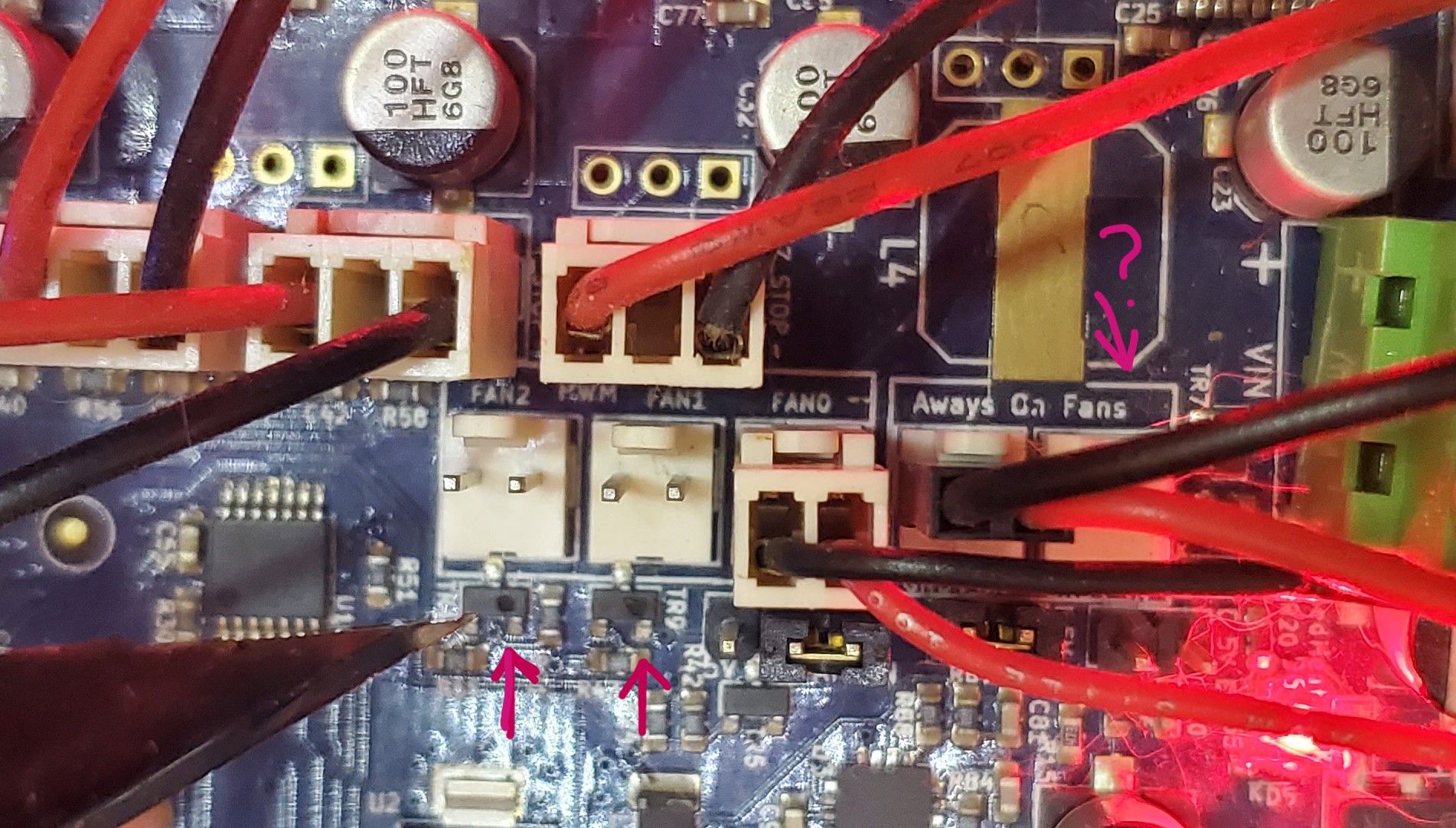 image url)
image url) -
@Ottobawt Always-on fans are... always on, not controllable, they are just fan voltage outputs. Have you got a spare heater output, and fan that runs at VIN?
For the MOSFETs, see https://docs.duet3d.com/en/User_manual/Troubleshooting/Parts#replacement-parts
Ian
-
@droftarts
Hello, thanks for helping; I have a inconstant amount of knowledge about the duet2.
I'm only running a heatbed and hotend, If there are more than 2 heater outputs, then yes. I do not know what VIN is. I use the type of fan that would come with an E3D Titan Aero. -
@Ottobawt VIN is the PSU voltage that is plugged into the Duet ('V'oltage 'IN'put), usually 12V or 24V. I can see that the 3-pin fan voltage jumper, just below the FAN0 output in your picture, is set to VIN, so your fans are using the PSU voltage.
Duet 2 WiFi has three heater outputs; bed, E0 and E1. You can repurpose a free one of those for a fan. Assuming you have E1 free, all you need to do is wire the fan into E1_HEATER header (screw terminal), and change your config from something like:
M950 F1 C"fan2" Q500to
M950 F1 C"e1heat" Q500You could use the 'always on' fan output for a hotend heatsink fan. It just means it will be on all the time the machine is on.
Ian
-
@droftarts
Thank you for answering this so clearly, I appreciate it ! I'm back running again.
I may have questions in the future, but this will do for the moment.Cheers!