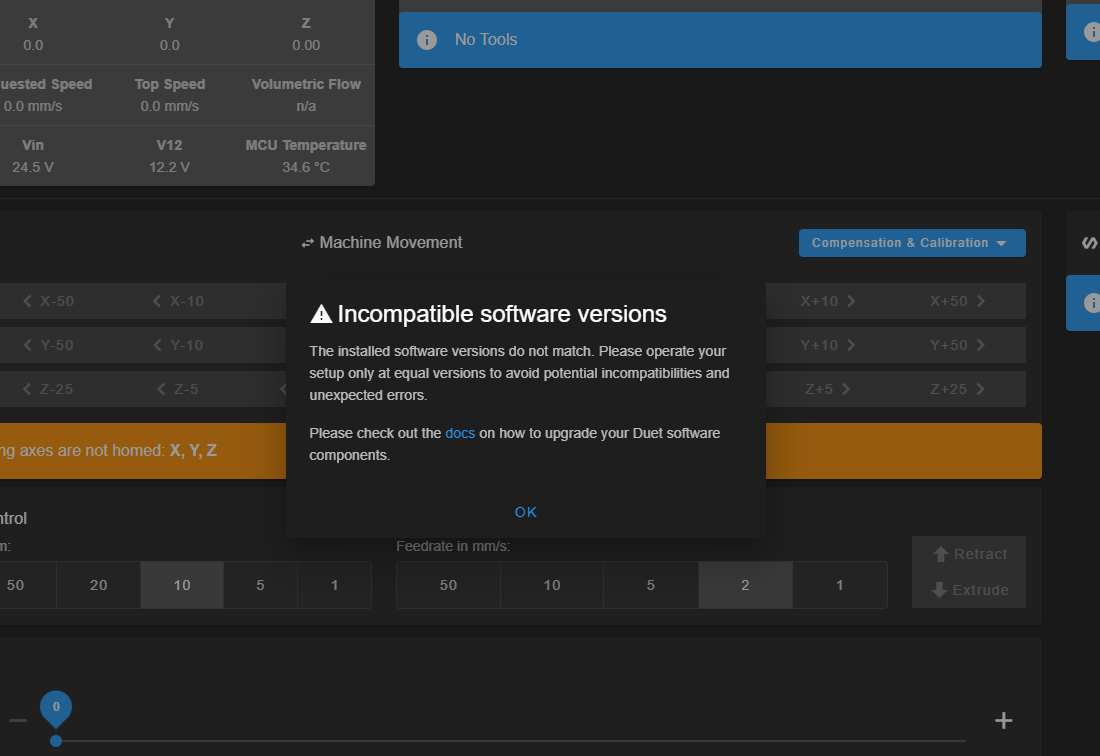New experimental DuetPi Bookworm builds available
-
I am pleased to announce the first availability of new DuetPi images based on the latest Debian Bookworm version for the Raspberry Pi. From now on we will provide 32-bit and 64-bit builds as well. These builds will replace the current but outdated Buster-based Raspberry Pi images when v3.5 stable is out.
Highlights of these new builds include:
- Support for Raspberry Pi 5
- New network subsystem (based on NetworkManager)
- Faster Wayland desktop backend
- Support for automatic DSF/RRF upgrades via
M997 S2 - New approach for automatic USB mounts
- Automatic copying of
config.gand other system directories on first boot
Please note that these builds are still somewhat experimental and they use the unstable package feed by default. If you wish to revert to the stable package feed, you can run
M997 S2 F"stable"via DWC. Using v3.4 or older in combination with this image may work but it is not recommended due to missing support for NetworkManager and other Bookworm-related interfaces.You can obtain the different DuetPi builds from here. I will host new images on GitHub when v3.5 is out and when I know the new builds are stable enough. Please see here for upgrade instructions if you are still running the last Buster-based DuetPi image and would like to upgrade.
If you encounter any problems, please report them here or in a new thread with
[DuetPi Bookworm]in the title.PS: Quite soon I will also publish a new DSF plugin which wraps the Spyglass webcam server to add support for the new Raspberry Pi camera models (libcamera).
-
@chrishamm woohoo great news, will finally be able to make use of my arducam

Can the current image be fully upgraded to release when it comes out or will that require reflashing the release image?
-
@fractalengineer Unfortunately you need to reflash the image after creating a backup (as per upgrade guide). There is no recommended way to upgrade a Debian installation to a newer distro version and from my experience inofficial upgrade attempts tend to brick the entire installation.
-
@chrishamm Ok I just installed it on a fresh card; A couple issues:
-
My HDMI display shows a black, unresponsive screen after bootup despite showing the Duet bg and boot sequence just fine. Display manager service checked and active
-
Likewise, VNC is not connecting despite the service being turned on
-
I have full access through SSH though, through which I performed a git init, remote add and fetch origin in /sd to get my backup from my github backup; all is well, however...
-
It appears the file permissions are all bonked out; config refuses to load with this message:
Error in start-up file config.g line 29: Access to the path '/opt/dsf/sd/sys/eventlog.txt' is denied.>>> This is a know issue I previously sorted out by doingsudo chmod 777 -R /opt/dsf/sdbut there has to be a better way right
Any tips on fixing these quirks? Thanks!
-
-
bump
 couldn't figure it out still
couldn't figure it out still 
-
@fractalengineer said in New experimental DuetPi Bookworm builds available:
My HDMI display shows a black, unresponsive screen after bootup despite showing the Duet bg and boot sequence just fine. Display manager service checked and active
My DSI and HDMI screens came up straight without any problems. Maybe you need to configure your HDMI settings manually via config.txt? See here.
@fractalengineer said in New experimental DuetPi Bookworm builds available:
Likewise, VNC is not connecting despite the service being turned on
RaspPi OS based on Bookworm does not use RealVNC any more by default, instead it uses WayVNC. To get RealVNC working again, you need to turn off Wayland support via
raspi-configin the advanced settings. However, that will probably make the display a bit slower than it needs to be (Wayland is faster than X11).@fractalengineer said in New experimental DuetPi Bookworm builds available:
I have full access through SSH though, through which I performed a git init, remote add and fetch origin in /sd to get my backup from my github backup; all is well, however...
It appears the file permissions are all bonked out; config refuses to load with this message: Error in start-up file config.g line 29: Access to the path '/opt/dsf/sd/sys/eventlog.txt' is denied. >>> This is a know issue I previously sorted out by doing sudo chmod 777 -R /opt/dsf/sd but there has to be a better way right
It sounds like neither the
dsfuser or group can access your files in/opt/dsf/sd. If you cloned your repo asroot, that's likely to happen. Instead of messing with chmod, it's better to callsudo chown -R dsf:dsf /opt/dsf/sdto fix the ownership permissions if needed. -
I have both HDMI and DSI connected, neither work. DSI shows just black screen. HDMI shows desktop background like extended monitor. This is with a 3b+, does this only work with a 4?

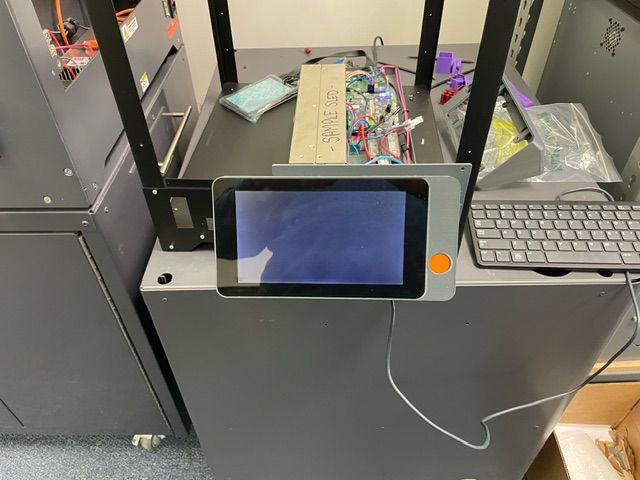
-
@printerguy3d It should work as well with a 3B+. Does your display work with the official RPi Bookworm image as expected? I don't think the new DuetPi image should be too different from it.
-
@printerguy3d also of note, if i unplug the DSI monitor, the HDMI screen is also blank after boot.
-
this makes the dsi screen work...
placing the directive in boot/confix.txt
dtoverlay=vc4-kms-dsi-7inch,invx,invy
and disabling the entry:
display_auto_detect=1
putting the hash sign # at the beginning
#display_auto_detect=1
-
OK. so now bookworm loads and I have the board connected. When the Duet2 board runs 3.4.6 it gives an error that the versions are incompatible. When I update the board with Bossa to 3.5r3, it says it can't find the host. What can I do to get you access to take a look....
-
@chrishamm interesting; just flashed latest vanila raspios bookworm and the screen works out of the box (but not the touchscreen?)
Meanwhile I'm unable to access VNC, neither through Tiger or RealVNC with both wayland and X11, even while confirmed running hmm
-
 undefined jay_s_uk referenced this topic
undefined jay_s_uk referenced this topic
-
@fractalengineer I just checked and with the Wayland desktop it's possible to enable wayvnc (
sudo systemctl enable --now wayvnc) and to connect using the TigerVNC client (other VNC clients may work as well).With X11 it's a bit more difficult and apparently VNC doesn't work out of the box (yet?). This seems to be an issue in RaspiOS, too, see https://github.com/raspberrypi/bookworm-feedback/issues/41 But I could get it working on my setup by:
- installing libraspberrypi0 (
sudo apt install libraspberrypi0), - downloading the missing .so files via wget as described later in the GitHub issue,
- enabling VNC via
raspi-config
- installing libraspberrypi0 (
-
@chrishamm Ok great that definitely did something;
Now I can connect on both RealVNC and TigerVNC... But all I get is a grey screen in both cases

Such is the case on both duetpi and the official pi release, both updated to latest (I have them both on separate SD cards now to cross test)
HDMI display still shows on official release (still no touchscreen) and black on Duetpi
The search continues
-
@chrishamm will you be releasing instructions on how to "roll your own" copy of DuetPi for bookworm? We have a custom version but I've not been able to get it to connect with the old instruction set as I'm receiving:
Setting up reprapfirmware (3.4.6-3) ... [fatal] Could not connect to Duet: Timeout while waiting for transfer ready pinIn the meantime, I'm flashing one of your builds onto an SD for testing now.
Thanks!
-
@oozeBot No, I don't plan to provide more documentation than there already is on GitHub but Duet3D can provide extra consultancy under certain conditions. If you're interested, feel free to contact info@duet3d.com.
-
@chrishamm - I was able to get past my issue. The documentation ( https://docs.duet3d.com/User_manual/Machine_configuration/DSF_Other#gpio-transfer-ready-pin ) states The following steps can be skipped if a Raspberry Pi is used. That does not appear to be valid for the Raspberry Pi 5 as I had to switch to gpiochip4 instead of the default gpiochip0. Thanks
-
@oozeBot Right, the Bookworm build uses a startup script to determine if it's running on a Pi 5. If it is, it makes those adjustments automatically. I'll update the documentation.
-
@chrishamm said in New experimental DuetPi Bookworm builds available:
@oozeBot Right, the Bookworm build uses a startup script to determine if it's running on a Pi 5. If it is, it makes those adjustments automatically. I'll update the documentation.
Thanks. I just added something similar within duetcontrolserver's postinst script to do the same.
-
Any ideas what might be causing this "incompatible software versions error?"
Also I'm running this on a Raspberry Pi 5 8GB with an NVMe hat and noticed that I'm getting freezing every few seconds. Any ideas there?