USB CNC Pendant project
-
I'm waiting for parts and the pendant now, when they arrive and I'll try to get everything working and post if everything works fine.
Thanks for the help -
In case i want to connect with a IO port what should i do with the activation part?
Also, since in my board (Duet 3 6XD) seems to have a different panel due pinout what should i wire the usb to?
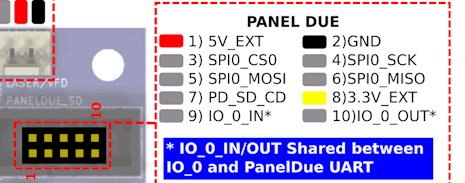
-
@IlI_Cnc You actually have two ports on your board where a PanelDue can be connected, the 10-pin "PANEL DUE" connector and the 5-pin IO_0 connector.
Both share the same serial interface (that you can enable withM575 P1 B57600 S1).
The 10-pin connector is used if you want to use the SD card slot on the PanelDue.
https://docs.duet3d.com/en/User_manual/Connecting_hardware/Display_PanelDueI would suggest using the IO_0 connector like shown in my wiring diagramm on GitHub.
-
Hi, just start to saying amazing project, and thanks for sharing ;), now one little problem... i tried to use continuous mode, but im getting some errors.
Error: Failed to read code from macro daemon.g: Failed to evaluate "global.run_daemon": unknown value 'global.run_daemon'
If i take that part, then i get another error when trying to use Continuous mode, another thing, how do i get the values to appear on the WHB04B-6?
Error: Failed to read code from macro pendant-continuous-run.g: Failed to evaluate "{exists(param.A)} && {exists(param.F)} && {exists(param.D)}": unknown value 'param.A'
Error: Failed to read code from macro pendant-continuous-loop.g: Failed to evaluate "global.pendant_continuous_ttl>0": unknown value 'global.pendant_conti'
-
@ajmartins The errors look like these two lines might be missing in your config.g, can you check that?:
M98 P"pendant-continuous-init.g" global run_daemon=trueOr you can run them manually in the console once for testing.
And about your other question, doesn't your WHB04B-6 show the coordinates on the LCD?
It should work automatically... -
Yes, i added both lines to config.g, i tried manully running and i get the other error i sent.
If i run M98 P"pendant-continuous-init.g", the system just stalls and i need to reset the board.
Should i put both lines in the end of config file?
-
@ajmartins Well more tests, added both lines to the end of config file, and now at least i dont get any errors when restarting the board.
But when trying to make a continuous move, i still get the error:
Error: Failed to read code from macro pendant-continuous-run.g: Failed to evaluate "{exists(param.A)} && {exists(param.F)} && {exists(param.D)}": unknown value 'param.A'
-
@ajmartins Which version of RepRapFirmware have you installed?
I'm wondering if the macro parameters or the exists() function for them is "too new".
On my machine I'm running 3.4.6. And from the changelog I guess that at least 3.3 could be required. -
@hurzhurz Im running the same, 3.4.6.
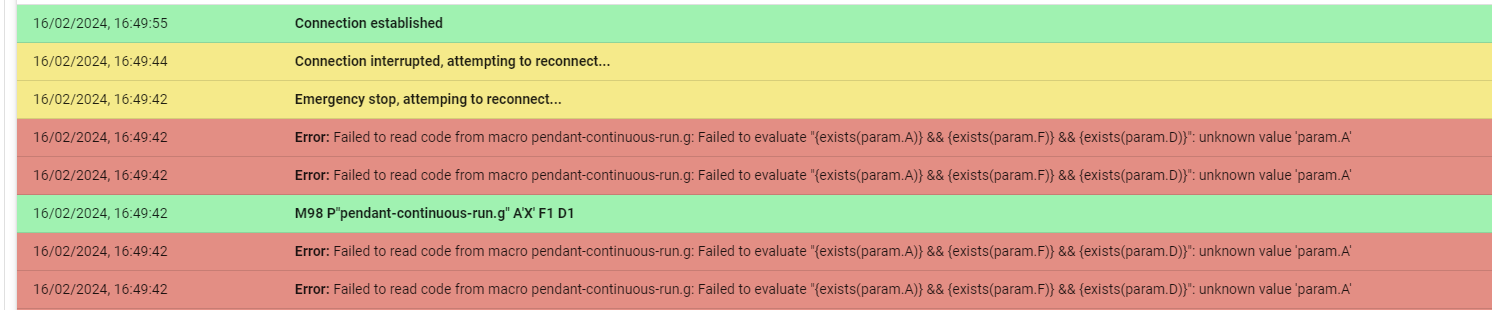
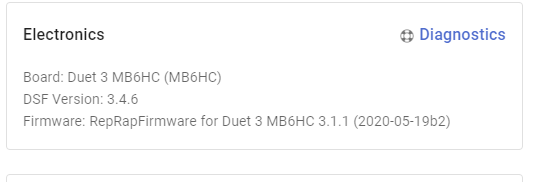
-
@ajmartins It looks like the Duet Software Framework (DSF) is version 3.4.6 (you are using the Duet together with a Raspberry Pi, I guess?), but the Firmware on the Duet is just 3.1.1
-
@hurzhurz Yes, you are right
 since i dowloaded the PI image yesterday i suposed that was already with last version.
since i dowloaded the PI image yesterday i suposed that was already with last version.I will try again.
Thanks
-
Its now working perfectly

Thanks
-
@ajmartins Great, happy to hear that!
