Brushless DC Motor control through Macros
-
Hi Everyone,
This thread is in continuation with an earlier thread https://forum.duet3d.com/topic/34670/connecting-a-bldc-controller-to-duet-mainboard-6hc.
Completed the Wiring and configuring a BLDC motor with a driver. Facing a issue on ON and OFF the motor operation through duet. Wiring and configuration files are shown below. Not sure of what the problem is? Any inputs and suggestions would be much appreciated
The motor operates well when controlled though a BLD750 driver
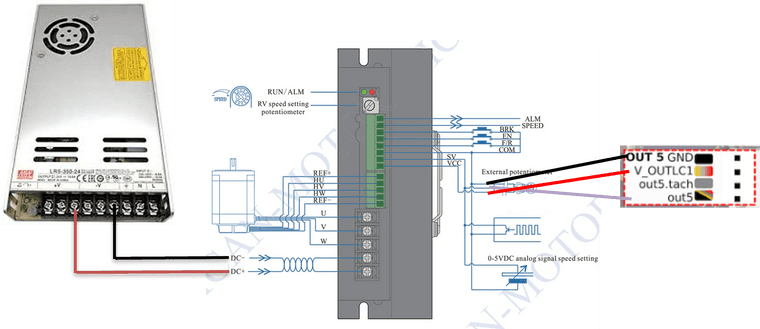
config.g ;fans M950 P5 C¨out5¨ Q250 ; Allocate GPIO port 5 to OUT_5 (fan output), 250Hz M106 P5 S255DC Motor ON @50% Speed M42 P5 S0.5 ; Set 50% PWM on GPIO port 5DC Motor OFF M42 P5 S0 ; Set 50% PWM on GPIO port 5 -
 undefined SANJR marked this topic as a question
undefined SANJR marked this topic as a question
-
@SANJR You are still running it at 250Hz? Q3000 would be best, according to the driver-datasheet
I'm also not sure if the definition as a fan is the right way? (M106 is fan control), but later you're using M42, which is simple GPIO control.
Is it possible to mix these? -
Thanks for the feedback
Removed the M106 code and changed the Q value to 3000.
Using the macros with M42 CODE now and increased the S parameter value to 255.The issue persists.