motor or controller failure - jerk
-
I need troubleshooting help:
DuetWiFi 2 ver 3.4.6 - custom delta.
During movement, one of the axes started to jerk, meaning the movement is not uniform. Upon inspection, burning was discovered at the connector.
Please you advise where to look for the fault?
Is this an issue with the motor or the controller?
How can I check the circuits in the motor?Thank you in advance
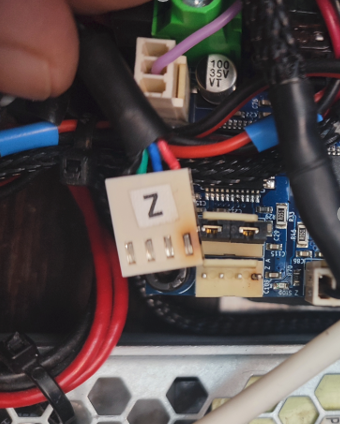

-
How does the underside of the board look for that pin?
Could be poor connection on the crimp or bad solder increasing resistance.What are the motor currents?
Is this a new build?
-
- bottom side is as new - all clean an beautiful
- it is an old build - was working for 1 year or so...
- stepper is Nema 17 Bipolar 0.9deg 46Ncm (65.1oz.in) 2A 2.8V 42x42x48mm 4 Wires
- config portion is below.
I was printing rehulary and blame either a controller board or a motor...
M350 X16 Y16 Z16 I1 ; Set 16x microstepping with interpolation 2.5um accuracy
M92 X200 Y200 Z200 ; Set axis steps/mm http://prusaprinters.org/calculator/#stepspermmbelt
M906 X1700 Y1700 Z1700 E800 ; Set motor currents (mA) 85% of rated
M906 I30 -
@c310 I’d blame poor contact of the pin to crimp, or a poor crimp. I doubt the board, motor or driver are to blame. Remove the crimp from the housing and inspect where the heat has come from.
Ian