Invalid plugin manifest when trying to update plugin
-
I have just updated to RRF 3.5.0. Everything went right and after the update I tried to also update the plugins. "Endstops Monitor" and "Object Cancel" went just fine but Input Shaping get greyed out and deactivated
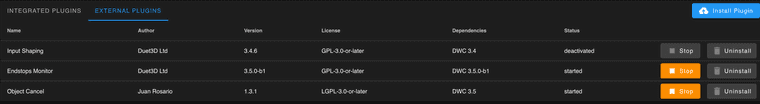
Now I have tried to reinstall plubing by uploading the corresponding zip file, but no matter if I try "InputShaping-3.4.7.zip" or "InputShaping-3.5.0-b1.zip" I got an error message like this:
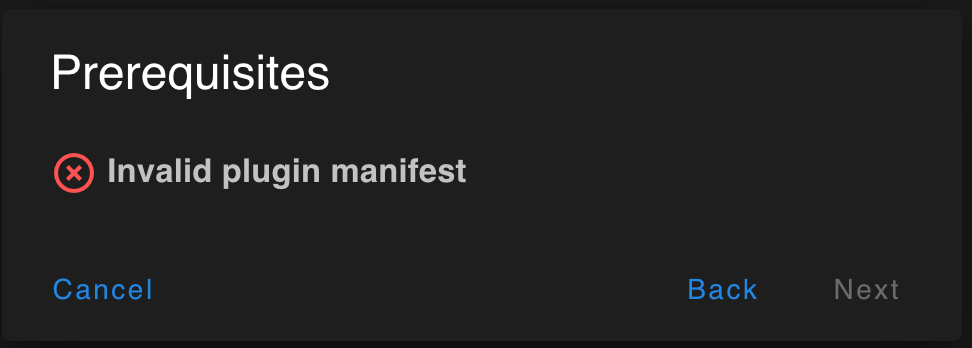
What can I do? tried to reinstall whole RRF 3.5.0 but it didn't work
-
@ignacmc the IS plugin is now included in 3.5. No need to install it separately
-
@jay_s_uk Yes. I read it too late. How can I get rid of the old one? I does not allow me to uninstall it
-
@ignacmc one for @chrishamm
-
@ignacmc You can reset the installed DWC plugins by removing dwc-plugins.json from the System files provided you're running your board in standalone mode.
-
@chrishamm Did it and rebooted but the same situation persists
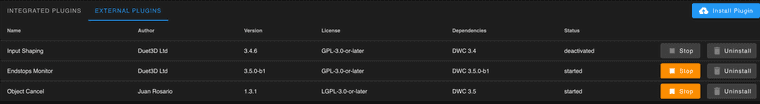
Cannot uninstall or reinstall
-
@ignacmc Did you reload DWC as well? DWC handles installed plugins in standalone mode, so a refresh is necessary in that case.
-
@chrishamm Hi Chris
I am in standalone mode. How to do the reload? I tried by reinstalling RRF 3.5.0. but it didn't solve the issue
-
Re-upload the 3.5.1 zip file and try clearing your cache on your browser.
https://github.com/Duet3D/RepRapFirmware/releases/download/3.5.1/Duet2and3Firmware-3.5.1.zip
-
@Phaedrux Everything worked fine after clearing the cache (Chrome browser)...Who could have Imagined? Now the input shaping appears as a "Integrated Plugin" instead of a "External Plugin". Upgraded to 3.5.1 without problems...
Thanks you very much. Learned something new today!
-
 undefined Phaedrux marked this topic as a question
undefined Phaedrux marked this topic as a question
-
 undefined Phaedrux has marked this topic as solved
undefined Phaedrux has marked this topic as solved