Clog detector make random filament missing errors
-
@David-Piska You still haven't told us what version of RRF you are using (run the M115 command and post the output from that here).
-
@gloomyandy
M115
FIRMWARE_NAME: RepRapFirmware for Duet 2 WiFi/Ethernet FIRMWARE_VERSION: 3.4.5 ELECTRONICS: Duet WiFi 1.02 or later + DueX5v0.11 FIRMWARE_DATE: 2022-11-30 19:36:12 -
I have 1100mm long tube for filament, now filament trully ends, led stops blink, but clog detector did not catch it. (in config is 500mm) for stop.
Now I have camera focused to led and printer. will send more info, when stops again. -
Dear Friends,
I am sending video of this issue here
https://www.uschovna.cz/zasilka/QDFV7JC2HA6K52XX-7FM/Printer paused at 19:33:50, please see log. Led of the clog detector is still blinking and is in left up corner.
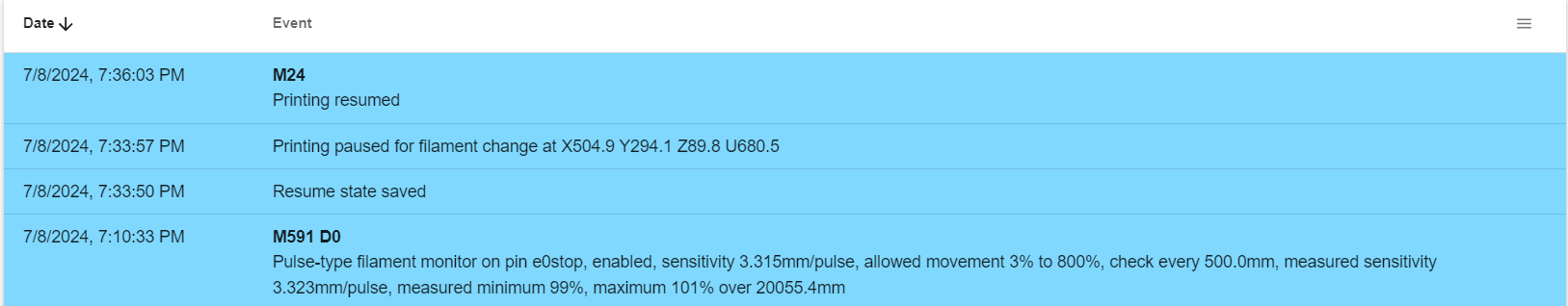
any ideas? It will be very helpful, thank you all very much, David.
-
@David-Piska Changed config file to "normal" values and happend again at 20:33:38
Video: https://www.uschovna.cz/zasilka/QDPMEM7YUU23XIWP-YLN/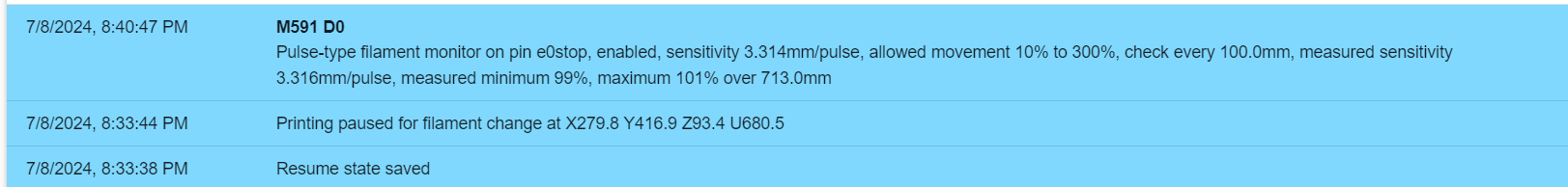
Is here any opportunity how to log each pulse of clog detector? Checking log will eliminate HW problem.
Much appreciate your help. David.
-
One note, in new settings "checked every 100.0mm" - stops after 450mm filament lenght when i was cut it for checking if clog detector works. Thank you!
-
You may want to check directly with Modix support on the performance of the filament monitor and how it's expected to be configured.
-
@David-Piska i would also suggest updating to 3.5.2 as there was a couple of changes to improve filament monitor diagnostics
-
@jay_s_uk thank you, will update it after 6 days when print finished and send a report. THX,d.
-
Dear All - thanks to Modix3D support for idea to check M600 command.
"Automatic color change" was set by default in PrusaSlicer - dont know why?
After disabling in preferences, GCODE is without M600 - thats probably the goal - thank you and will let you know later in next print.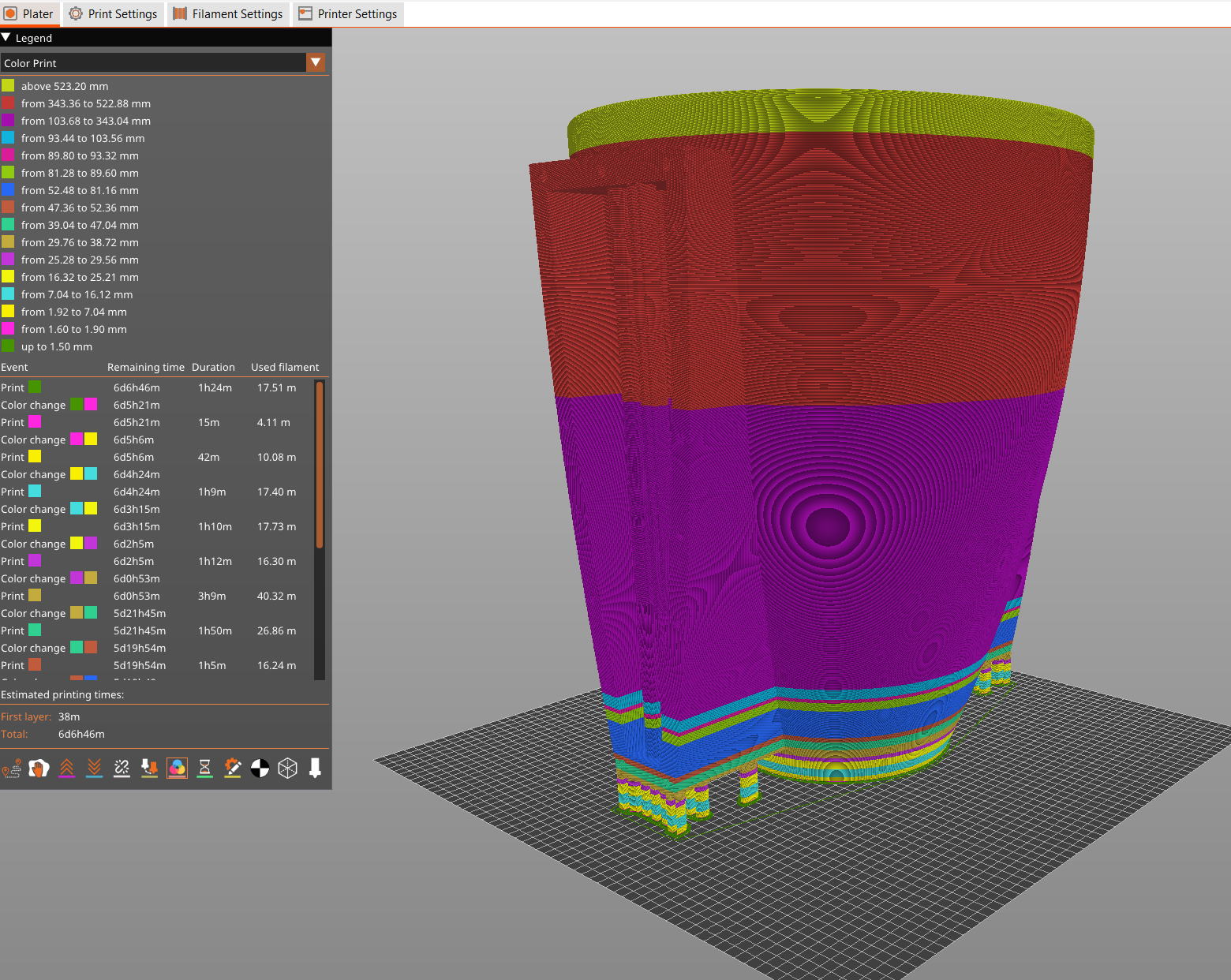
-
@David-Piska said in Clog detector make random filament missing errors:
thanks to Modix3D support for idea to check M600 command.
Good catch! Sometimes the simplest answer is the best. Often we look for more complicated reasons! The 'error' (not an error, it's doing what it's told to do) message should have been the clue...
Ian