Repurposing E1 Heater as LED?
-
DUet 2 Wifi / 3.5.2
So,I'd like to repurpose e1 heater as a LED strip, using a "Standard 24V COB strip".
Looking at M950 i see
"Tn (optional) LED type: 0 = DotStar, 1 = RGB Neopixel (default), 2 = RGBW Neopixel. DotStar LEDs can normally be assigned only to an output intended for them."
I do not see a value for a "Plain jane" LED strip here. But i do see that "T" is optional, but no mention of what omitting it would default to.
So, I guess that I can not define a PWM Led in this fashion? (Unless omitting T would achieve this)
TL;DR: How to repurpose e1.heat as a PWM LED Driver?
-
@janjoh if it's a standard single color LED strip and the voltage it needs is the same as your VIN voltage, you can connect it in place of the heater. Use M950 to configure it as a gpout port, then M42 to control it.
-
Thank you, I was JUST about to update that I made the same realization. "If this is not a supported LED type, then what else can it be?"
And yes, I did order a 24V strip especially because I intended to use the e1 for this purpose
950 P4 C"e1heat" M42 P4 S1 ; And all of a sudden I need to wear my shades inside.Now to figure out the best way to add a button / slider / something to DWC for this. Heh.. I suppose I COULD define it as a fan instead...
-
Yeah, why NOT define it as a fan and get a nice slider all automatically...

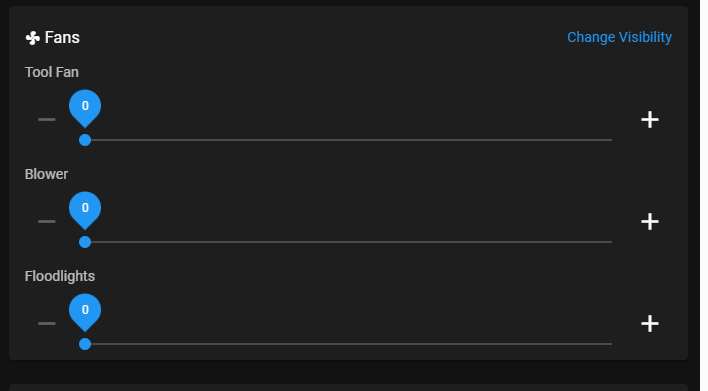
-
 undefined janjoh marked this topic as a question
undefined janjoh marked this topic as a question
-
 undefined janjoh has marked this topic as solved
undefined janjoh has marked this topic as solved
-
@janjoh I use a simple macro to turn on and off the leds...
Definition in config.g
; LEDS M950 P1 C"e1heat" Q500 ;use heater 1 outupt for LED M42 P1 S1macro LED ON/OFF
if state.gpOut[1].pwm == 1 M42 P1 S0 else M42 P1 S1