Duet3 + SBC WiFi setup error
-
Hi All,
This is the first time I have set up a D3 with a SBC and I was wondering if anyone else has run into this issue before.The SBC is fully setup and connected to the D3 via ethernet. DWC is working via the ethernet connection.
I was trying to set up the Wi-Fi credentials so the SBC can use both the Ethernet and Wi-fi at the same time.When putting in the M587 command it gives the following error.
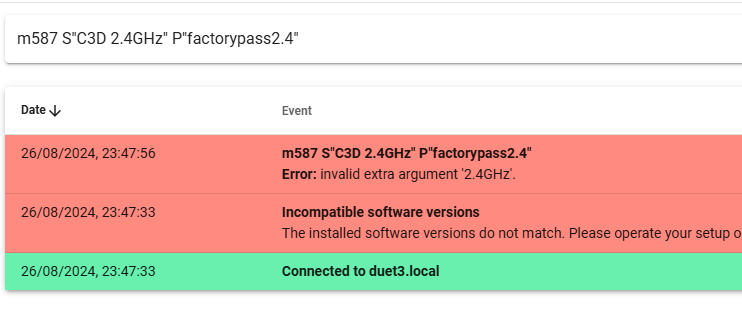
(you can ignore the incompatable firmware error, thats just because im running alpha firmware, the behaviour is consistent in 3.5.2 as well as 3.6.A4)Does anyone know why the space in the SSID is causing the string to be split and then recognised as a separate argument?
-
Spaces in SSIDs "should" work, but always seemed illadvised to me.
Do you have another 2.4ghz SSID without spaces to try connecting to?
One for @chrishamm to investigate maybe. Perhaps the space character needs to be escaped.
-
@Phaedrux
Ill try setting up a new Wi-fi network with no spaces later today. Its odd as a D2Wifi has no complains with spaces. -
I run one of my SBC setups with wifi with a space in the name but I didn't use M587 to set it up.
I used wifi_supplicant.conf in the root of the SD cardI used the rpi imager to load the wifi details into the image during flashing -
@Notepad I think this is a DSF bug. M587 works in standalone mode for SSIDs with a space. @chrishamm is investigating.
Ian
-
-
@chrishamm Thanks for the quick bugfix
 .
.
Currently its not a big issue as we are using ethernet hardline, The Wi-fi will be used later as we will be taking the machine for demos where a Wi-Fi connection would probably be the easiest to set up.