Fried a driver circuit, now all drivers aren’t working?
-
This is a Duet 3 Mini 5+. I was trouble shooting getting some LEDs to work on the tool head when a screwdriver bit made contact with the board on the Driver 1 circuit. Looks pretty fried but I was hoping I could use the spare driver as a replacement, however none seem to be communicating anymore.
I've updated the config to represent the new mapping but any attempt to home the axis results in the an error with no movement. Is there a fuse perhaps that could have gone too? I can't see any other damage to the board other than the driver circuits the rest of the board seems to be working fine.
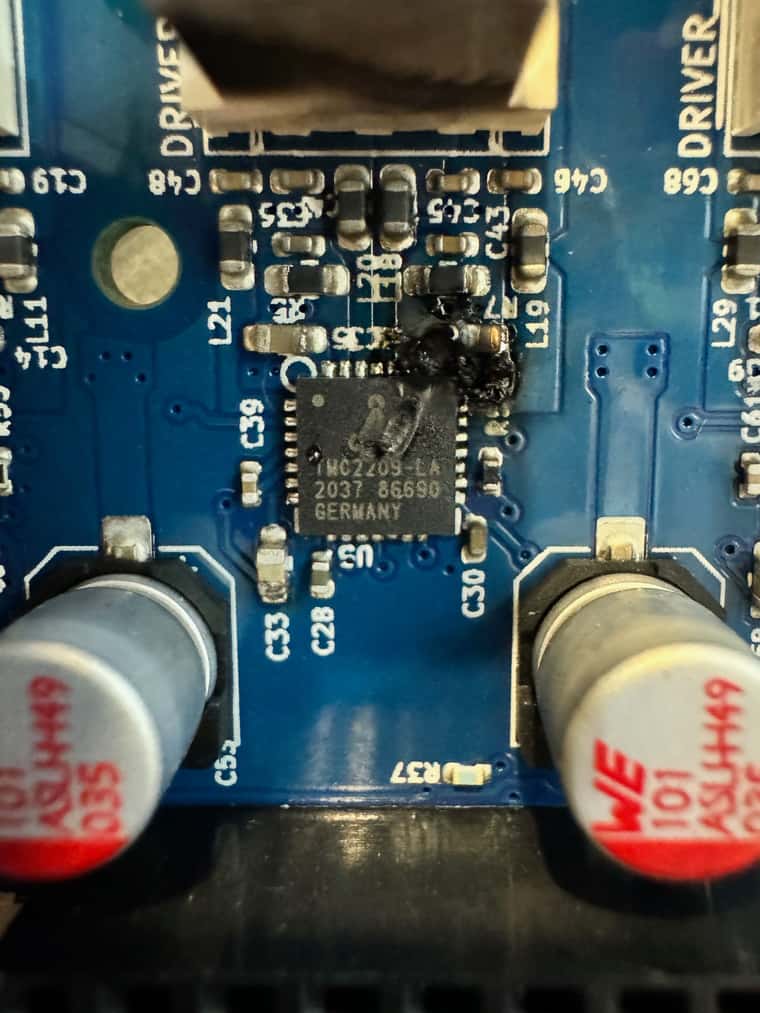
![Screen Shot 2024-09-09 at 17.32.16 pm [1].png](/assets/uploads/files/1725899595660-screen-shot-2024-09-09-at-17.32.16-pm-1-resized.png)
-
@VirtualBrown there's definitely more gone than just the driver
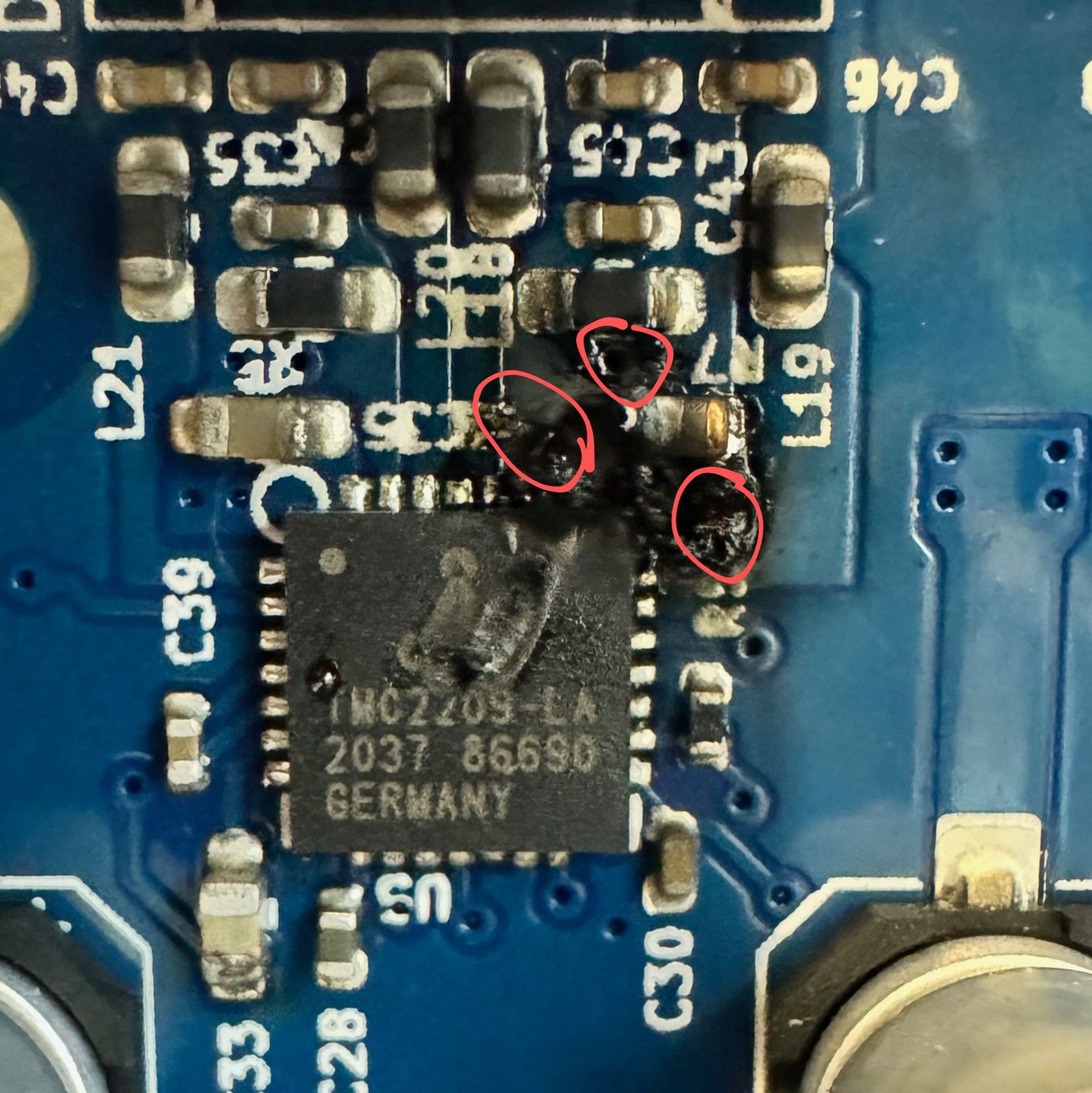
You would need to check all the traces to see what else is gone. The schematics are available on GitHub but it'll be tedious.
Are you getting any errors on startup or when reloading config.g? It might be worth connecting to a serial terminal that will try to reattach as soon as you reboot to see the live startup messages (but there shouldn't be much difference to a config.g reload).
-
@oliof thanks for your help, yeah that’s what I was afraid of. No errors on startup, just seems like there’s no power to any of the driver circuits, as I can move the print head freely which I usually can’t when the printer is powered up.
Here’s a photo of the back of the board showing some more damage:
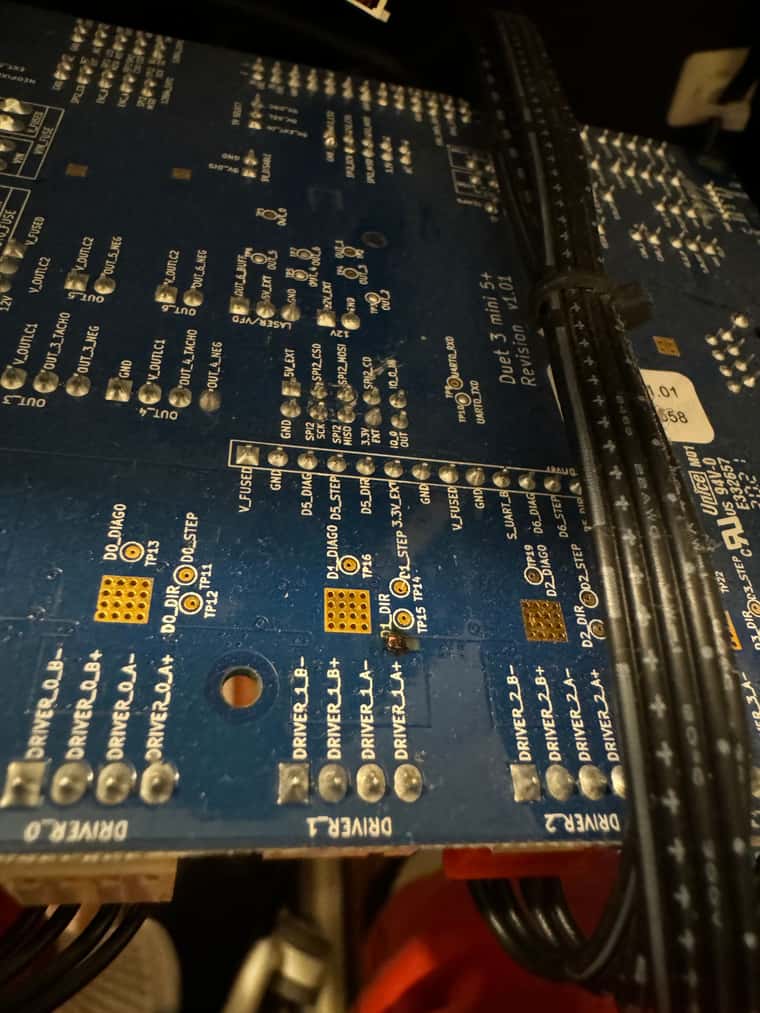
-
@VirtualBrown yeah I'd think that one is toast.
-
@VirtualBrown it's possible that if you desolder that driver, the other drivers might work. The drivers share common UART and enable signals, so if one driver shorts out that signal then the others will stop working too.
-
@dc42 that’s a good option, thanks! Do you think it’s possible to remove the driver chip with just a soldering iron (I have chip quick flux and some low melt solder)? I think the big ground pad could be a challenge.
And would it be advisable to remove any of the other components in that damaged area or could that potentially cause more problems?
-
@VirtualBrown because of the ground pad, removing a driver really needs a hotplate and hot air. It should not be necessary to remove other components.
-
@dc42 I used a hot air station we have at work to remove the chip and the board works great now, thanks for all your help!